

 
Помощь сайту | Donate
Поиск по сайту
Вход на сайт
Меню
     Форум NoWa.cc Форум NoWa.cc На главную На главную • Программы • Программы • Релизы • Релизы • Наборы AIO • Наборы AIO • ОС • ОС • Мобила • Мобила • Игры • Игры • Видео • Видео • Музыка • Музыка • Книги • Книги • Аудиокниги • Аудиокниги • Оформление • Оформление • Photoshop • Photoshop • Юмор • Юмор • Новости • Новости • Железо • Железо • Разное • РазноеПоследние комментарии
 10:12 | Cthutq 10:12 | Cthutq 21:22 | diim 21:22 | diim 21:31 | Haul2006 21:31 | Haul2006 21:15 | DIRKES 21:15 | DIRKES 01:27 | Wanker 01:27 | Wanker 21:33 | ExaFlop 21:33 | ExaFlop 06:57 | eduard33 06:57 | eduard33 06:51 | eduard33 06:51 | eduard33 06:49 | eduard33 06:49 | eduard33 09:46 | diim 09:46 | diim 18:57 | diim 18:57 | diim 16:19 | Assur 16:19 | Assur 15:58 | Pepa112 15:58 | Pepa112 21:17 | Trashman 21:17 | Trashman 12:57 | mxhxbug 12:57 | mxhxbug 07:20 | Haul2006 07:20 | Haul2006 19:15 | Carhel 19:15 | Carhel 16:53 | mrjok 16:53 | mrjok 09:17 | m4657 09:17 | m4657 03:20 | Haul2006 03:20 | Haul2006Заказ рeклaмы
Купите у нас рекламу ! Your advertising could be here ! E-mail для связи: 
Партнёры
Для вас работают
 diim (админ) diim (админ) brodyga (админ) brodyga (админ) marlon marlon leteha leteha Ledworld Ledworld Mansory1 Mansory1 Masarat Masarat manivell17 manivell17 Sanchezzz Sanchezzz sibius777 sibius777 Sergv Sergv |
  Новость от: brodyga
Просмотров: 4189
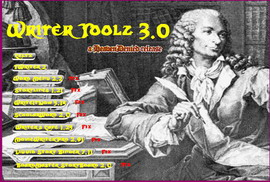 All for creation of own books, from stories up to novels, various utilities and the software from HeavenDenied. HeavenDenied's Writer Toolz 3.0 It includes: -Celtx START TO END Celtx is the first, cross-platform media application that provides support for the entire pre-production process. STARTOutline ThumbnailLocation, Character and Scene development tools help you start a dynamic story line. Augment your early thoughts with sound files, pictures and video clips to help build a media rich outline. WRITE Editor ThumbnailCeltx has an industry standard SCREENPLAY and an International THEATRE editor. Each has all of the features writers need to keep their fingers moving, like intuitive formatting, text auto-complete, pagination, script styles, CAPS selection, scene management, spellchecker, embedded notes, find and replace, and PDF generation. Celtx also includes a plain text editor so you can pen a poem, compose some lyrics or write a short story. COLLABORATE Web ServicesWork with others by sharing access to your Celtx Media Project - scripts, breakdown files, budgets, schedules, and location forms - and maintain your artistic vision throughout the Project. BREAKDOWN ReportsComplete a media rich breakdown of your project, tagging items like props, wardrobe items or cast members with notes, pictures and sound files. Celtx also includes a Calendar and Reports feature to keep your Project organized. STORYBOARD StoryboardDrag and drop images in to the Celtx Storyboard where they can be grouped together, tagged with text, and played as a loop to help pre-visualize your media project. SCHEDULE ScheduleUse the "just in time" Scheduling feature to plan your shoot. Drag and drop scenes, Days Off and Moving Days in to the calendar, to keep track of when and where you need resources for each shooting day. WEB SERVICES Web ServicesCeltx is a rich Internet application, meaning it supports, and sometimes compliments, services that are delivered by a server. In this case, the Celtx Server. At the moment, you can use the Celtx Web Services to do three things. 1. You can make a Private, date and time stamped, back-up of your Project. 2. You can share your Project with others for collaboration. 3. You can publish your Project to Celtx Project Central as either a Private or Publicly viewable web site. -YWriter 2 What is it? Free story writing software Who wrote it? Simon Haynes, an author with three novels in print Why are you qualified? I've been designing and writing software for twenty years, including multi-user accounting programs and stock charting software. When I write a program it has to satisfy my needs, and I'm the end-user from hell. One little bug is enough to ruin my day, and so my programs might not look all that flash but they're very stable. Okay, so what's special about yWriter? To me, writing a book is just like writing computer software. When designing a software program you break big problems (tasks) into little ones. Then you break those down into smaller and smaller problems until each can be tackled easily. In a similar fashion, you can divide a novel into three parts (beginning, middle, end), then break each of those into chapters, and then break those chapters down into scenes. 'All' you have to do then is write the scenes. A scene is a pleasant chunk to work on - small and well-defined, you can slot them into your novel, dragging and dropping them from one chapter to another as you interleave strands from different viewpoint characters and work out the overall flow of your book. You can also drop a scene completely if you've written yourself into a dead end, without feeling you've ground to a complete halt. Of course, you can't just write a bunch of unrelated scenes. You need an overall design goal ... your plot. yWriter will generate a number of different reports from your scene and chapter summaries, from a brief scene list to a comprehensive synopsis. If you update the 'readiness' setting for each scene it will even generate a work schedule showing what you have to do to meet your deadline for the outline, first draft, first edit and second edit. yWriter also allows you to add scenes with no content - just type a brief description and you can pretend you've written it. This is great for the parts you're not ready to write yet, or for when you get blocked. Skip over that part and come back later! Unfinished scenes, rough ideas ... it's so much harder to keep track of them when they're all pasted into one long word processing document. I really struggled over my first novel because I wrote whole slabs of text into a great big word processor file and tried to make sense of the whole thing at once. I then tried saving each chapter to individual files with great long descriptive filenames, but moving scenes around was a nuisance and I couldn't get an overview of the whole thing (or easily search for one word amongst 32 files) yWriter may look simple, but as the author of three books written with this tool I can guarantee it has everything needed to get a first draft together. Best of all, yWriter is free. Features: Organise your novel using a 'project'. Add files to the project, each containing a chapter. Add a summary to each file, showing the scenes in each chapter. Print out summary cards, showing the structure of your novel. Display the word count for every file in the project, along with a total. Saves a log file every day, showing words per file and the total. (Tracks your progress) Saves automatic backups at user-specified intervals. Allows multiple scenes within chapters Viewpoint character, goal, conflict and outcome fields for each scene. Storyboard view, a visual layout of your work. Re-order scenes within chapters. Move scenes from one chapter to another. Automatic chapter renumbering. -Word Menu 2.2 Word Menu is a simple to use reference program that helps you find words quickly and effectively. Here are some of its powerful features: * Browse Word Menu easily by clicking on topics and subtopics. Every topic leads you to more subtopics and eventually the appropriate word lists. * The Split Results View has two scrollable panes, which show a list of words on the top, and the words plus definitions on the bottom. * Use Word Menu's sophisticated search feature to locate words, categories, topics, definitions, related material—just about anything you can think of. * Are you more visually oriented? Use Word Menu's fractal browser to traverse the topics and find the words in which you're interested. - StoryLines 1.2 StoryLines is a plotting tool that makes it easy and fun to structure your story. Whether you're working on a screenplay, novel, short story, or memoir, StoryLines lets you quickly arrange and rearrange card-size ideas along multiple story lines. The program also allows you to export or e-mail your story in a variety of formats... -WriteItNow 1.3.0r WriteItNow is novel writing software for PCs and Macs. It will work on all versions of Windows from Windows 98 onwards and Macs with OS X 10 Try the demo. If you like this then register it and we'll send you a key which converts it to the full version. The demo can do everything the full version can except save stories and use add-ons Main Features # Write and store complete novels # Keep background details of characters, events, locations and ideas # Display charts of events and relationships # Generate characters, names and ideas # Registered users can generate characters and background notes using add-ons # Record all manuscript submissions # Sample story with tutorial. # 100,000 word spelling checker + 150,000 word thesaurus # 100 step undo and redo # RTF output. Create a neatly formatted manuscript with two key-presses # FAQ. Frequently asked questions. -ScholarWord 2.0 We developed ScholarWord from the ground up to help all students write their papers faster and more easily. If you are a student that struggles to receive C's and B's on your papers, you will find that ScholarWord makes it fun and easy to write the excellent papers you want, without the hassle. If you are an advanced student, you will appreciate ScholarWord's rich set of built-in tools that will enhance your research and writing productivity. Now... If you're struggling just to pass writing assignments, losing sleep, and about to cry, well then - chances are that you are about to fall in love. Writing help that guides you to success ScholarWord provides comprehensive writing guides, written by Ph.D.'s, that will help you through any type of paper. These guides help you understand, structure, and write your paper by providing rich information on the Purpose and Objective, Style, Format, and Structure (e.g. Introduction, Body, and Conclusion) of the writing assignment. MLA style, APA Style, Chicago Turabian style writing guides Testimonial - lauding MLA style citation, APA style citation MLA, APA, and Chicago / Turabian Citation Formatting! ScholarWord automatically formats MLA, APA, CSE and Chicago/Turabian style citations. ScholarWord then instantly inserts these formatted citations into your paper, and provides explanations and examples for citing sources in your text. ScholarWord even saves your citations so you can easily insert or change the references in the future! Our citation formatting is always based on the latest edition of the respective manual. Bonus Tools ScholarWord provides help recognizing those "common errors" that can easily add up to a full letter grade off your paper. In addition, our Honor Code & Confidentiality Notice also allow you to differentiate & authenticate your paper with academic inserts. MLA style citation, APA style citation, Chicago style citation Format testimonial - lauding MLA style and APA style writing software Operating System and Word Processor Independent! ScholarWord is the only academic tool of its kind to work on Windows, Mac Classic, Mac OS X, and even Linux! On these operating systems, ScholarWord "works with" Microsoft Word, and even comes with an integrated word processor for writers that do not have Microsoft(r) Word. When you (activate) ScholarWord, you have many versions to choose from: MLA Edition, APA Edition, Chicago/Turabian Edition, and Professional Edition. This way, you only pay for the features you want! -Writer's Cafe 1.23 Writer's Cafe is a software toolkit for all fiction writers, whether experienced or just starting out. The heart of Writer's Cafe is StoryLines, a powerful but simple to use story development tool that dramatically accelerates the creation and structuring of your novel or screenplay. Designed by published novelist Harriet Smart, it also includes a notebook, journal, research organiser, inspirational quotations, writing exercises, and a 60-page e-book, "Fiction: The Facts", distilling 20 years of writing experience. Writer's Cafe is designed to be a playground for the imagination, making writing fiction fun and fulfilling. Registered owners have access to the e-book Fiction: The Facts, Harriet Smart's friendly introduction to the essential techniques of storytelling. -MovieWriterPro 2.91 MovieWriterPro 2 This software can help to bring your ideas to where they belong : in the theaters ! What for? MovieWriterPro was designed to increase script writing speed without taking care of script formatting. With its powerful rendering engine, MovieWriterPro is able to change scripting style with one click. You can now give the producers the script they want in the format they want. MovieWriterPro also speeds up the writing of characters and places. It assists the user in avoiding mistakes and can replace any name or location everywhere in the script without any effort. If you think your simple text editor is enough, try MovieWriterPro once. After a short time, you'll see everything this software can offer you. With more time and increased motivation, you only have to focus on your story and can let your imagination run wild -Liquid Story Binder 7.11 (description below is for v8.xx) Document Management Writing a book often results in dozens, if not hundreds, of separate documents. Revisions, backups, notes, images, and ideas become lost in a maze of files scattered across your computer. There are few things more frustrating than losing important work. Liquid Story Binder offers a stable and robust environment in which all your efforts can be sorted and easily accessed. Organize chapters into books; keep track of notes and to-do lists, even view an image or two. View all your documents in a comprehensive Chapter Listing Tree. Drag and Drop sorting allows you to organize you documents easily. Portability Liquid Story Binder is highly portable -- even install it on a USB Memory Key! Take Liquid Story Binder to work, move to a laptop while traveling, or use it on a friend's computer. Always keep your writing with you! Liquid Story Binder Yahoo Group Join the Liquid Story Binder Discussion Group!! Automatic Manuscript Formating and Printing Liquid Story Binder can combine individual chapters, create a title page with contact information, add headers, and format your document with just a few easy clicks of the mouse. Spacing, fonts, tabs, page numbers, everything taken care of instantly. Work Statistics Word counts, and work times for each Chapter. A daily time log that tracks maximums and averages. Universal Search Liquid Story Binder allows you to quickly search each and every document -- Chapters, Notes, Outlines, Builders, Storyboards, Timelines and Backups. Preview findings before opening. Plot and Chapter Outlines Brainstorm with individual Chapter Outlines. Create checklists, build plots, organize character sketches -- a great way to sort ideas, a simple and comfortable way to begin the writing process. Story Boards Combine text and images to form a visual reference document. Create character sheets or bestiaries. Timelines Liquid Story Binder allows you to quickly arrange ideas along multiple colored timelines, using individual text-based cards. Audio Voice Recorder Liquid Story Binder's Audio Voice Recorder allows you to quickly make audio notes. Also, use the Audio Recorder to help you better judge flow and wording, visualize settings, or track speech times. Position Memory For every chapter selection, line position, window, and document, Liquid Story Binder remembers and recalls just where you left off. Liquid Story Binder offers you the perfect working environment -- the environment you choose for yourself. Project Goals The Liquid Story Binder 'Project Goals' feature allows you to schedule date and word count targets for the currently opened book. Set your start and finish goals and Liquid Story Binder will automatically calculate work days remaining, average word counts, and remaining words left to write. Enter your projected completion dates for each stage of the writing process, including Outline, First Draft, First Edit, Second Edit, Final Edit, and Finish Date. Include a Word Count goal for each stage. External Editing The External Editing feature of Liquid Story Binder allows you to easily open, view and edit your work outside of the Liquid Story Binder environment, preserving the order of your chapter listing without hassle. Reader The Reader allows you to view your chapters in a clean, multi-columned format much like a book. Change color and font options to make proof-reading easier. Pages are turned with a single click of the mouse or by pressing the ENTER key -- no more scrolling. Repetition Visualizer Liquid Story Binder's Repetition Visualizer allows writers to quickly view repetitive words and phrases, or tally individual word instances. Auto Text Complete Liquid Story Binder can help you save unnecessary typing by filling out long, repetitive words, phrases, and sentences. Simply begin typing the word and Liquid Story Binder will fill in the rest. If you wish to keep what the 'Auto Text' suggests, simply press the left arrow key. If not, just keep typing. Revision Marking Revision marking is a great way view changes and updates incorporated into your work. Every character or word can be colored instantly as you type. Spell Checking and Thesaurus Liquid Story Binder offers a spell-check dictionary of over 300,000 words. Liquid Story Binder's Thesaurus is equally extensive. Document Cleaner Scanned documents often suffer from irregular line, paragraph, and word spacing -- problems that make editing difficult and frustrating. Liquid Story Binder solves these many structural problems instantly. Trying to format a large novel, line-by-line can be tedious. With a few clicks of the mouse, let the Document Cleaner do the job. Remove unnecessary headers and page numbers, clean punctuation and word spacing, fix indents, join broken lines, adjust paragraph and line spacing. Backups, Backups and More Backups Never lose a single paragraph with daily and once per session backups. Liquid Story Binder will even backup your unsaved documents every 30 seconds! An entire body of work can be compressed to fit on a single floppy with only two clicks of the mouse. Other Great Features Styles, Ruler, Color Bar, Passwords, Favorites, Shortcuts, Quick Search, Quick Rename, Auto Indent, Phrase Tally, Phrase Highlighting, Image Gallery, Quick Listing, Style Copier, Zoom, Templates, Clipboard Text Capture, Import and Export (Plaint Text HTML, Microsoft Word, Zip, Formatted Text, and RTF) -BoardMaster Storyboard 2.0 BoardMaster Storyboard and Timing Software is designed specifically for the development of storyboards. With BoardMaster you can create or import images directly into the software, organize and arrange them, add text, and print a full color high quality professional looking presentation of your story. Add sound to each image and run your story as a full screen animatic complete with zooming and panning. Using video out on your video card, record straight to VHS or PAL. BoardMaster also produces timing summaries. You can export your storyboard to HTML pages for posting on the Internet or corporate Intranet for all to access. BoardMaster can export your board to an AVI file, plus much more, see details below. Image Builder - BoardMaster has an image builder built right in. You can select a background, add chacters and props and add your finished image to the storyboard. 500+ MB Clip Art - Comes with 100's of pieces of clipart right on the CD. Clipart includes real life backgrounds, characters, and props. Also includes a folder of clipart for prototyping software interfaces. See our sample props and backgrounds. Exports to AVI - BoardMaster will export your storyboard complete with sound to an AVI file. You can then give your storyboard to anyone running Windows! Supports 4 Aspect Ratios - Supports U.S. Widescreen, Anamorphic, European, and Academy formats. Clipart includes backgrounds in each aspect ratio. Transition Effects Looking for effects as your board moves from image to image? BoardMaster has hundreds of transition effects including wips and pushes. Using the checkerboard effect you can even do dissolves. Play your board full screen, and watch the effects applied to your images. Image Formats - Supports Color and Grayscale JPEG Compressed (JPG and CMP) TIFF Without LZW Compression BMP Formats Icons and Cursors (ICO and CUR) PCX Formats (PCX and DCX) Kodak Formats (PCD and FPX) Exif Formats (TIFF and JPG) Windows Metafile Formats (WMF and EMF) Drawing Interchange Format (DXF) XPicMap (XPM) Interchange File Formats (IFF) Portable Bitmap Utilities (PBM) Dr. Halo (CUT) Microsoft Windows Clipboard (CLP) X WindowDump (XWD) Flic Animation (FLC) Windows Animated Cursor (ANI) DRaWing (DRW) Computer Graphics Metafile (CGM) PLT (PLT) DGN (DGN) JBIG Format (JBG) PhotoShop 3.0 Format (PSD) Portable Network Graphics Format (PNG) Truevision TARGA Format (TGA) Encapsulated PostScript (EPS) SUN Raster Format (RAS) WordPerfect Format (WPG) Macintosh Pict Format (PCT) Bitonal (1-Bit) TIFF CCITT and Other FAX Formats XBitMap Format (XBM) Intergraph Format (ITG) Miscellaneous 1-Bit Formats (MAC, IMG, and MSP) Using your favorite image editing software, create your images and export them to file in your favorite format, images can then be imported into the software creating a storyboard panel. Add text descriptions, organize and print your board. Assign the time that each image will be displayed on screen when played back as an animatic. You can even add multiple images to the project in one go. Sound Formats - Supports both WAV and Midi - You can attach a portion of WAV or Midi file to individual panels. When your animatic is played the software will play the appropriate sound for each panel. The time assigned to a panel is displayed on the storyboard in seconds and feet:frames automatically. Sound Recording - Records WAV files for use in the project - WAV files can be recorded right in the software from your computers microphone and attched to a panel. TWAIN Support - Import images directly from most TWAIN compliant scanners or digital cameras - If you are using photographs or hand drawn artwork, the software can hook into most TWAIN devices. This allows you to create a panel directly from a device like a flat bed scanner without leaving the software. Other devices like digital cameras may be TWAIN compliant and may work with the software as well. Text Search - Comes with a text search to locate specific text within your project - When working with larger storyboards the text search can become a vital tool. Simply enter some text and the software will find panel comments that match your text description. Image Quality - Make image adjustments directly in the software with over 20 image effects like Swirl, Crop, Despeckle, Diffuse, Dilate, Emboss and more!- Need to make minor image modifications like contrast or cropping? Do it right in the software without going out to your image editor. (Functionality works on limited file formats) Scene Search - Alows quick navigation through the project by jumping across the project to a specific scene number - simply type in the number of a scene and your there! Script - Attach a script to the project for quick reference at any time from any scene - BoardMaster even remembers what part of your script is associated with each panel and will return to that part of the script the next time the script is viewed. The script can be editted from BoardMaster. Often our users will copy text from their script and paste the text in the comment fields on the storyboard saving typing. Timing Summary - Automatically creates a summary of the time allocated for each scene - as you assign display times to your images, BoardMaster automatically keeps a tally in the background. At any time you can view or print a time summary of your board showing the scene numbering, how long each panel will be displayed for, and the total time of the board. The timing sheet captions are fully configurable. Animatics - Runs full screen animatics complete with rudimentary zooming and panning - The jewel of BoardMasters' capabilities is the animatic. One you have your board set up you can sit back and play it full screen. You can even add zooming, panning and delays to the images. A board may look good on paper, but displaying the animatic brings it to life and gives a great indication of how your final product will look. Make timing adjustments, rearrange panels and re run your animatic in an instant. What could be better than an animatic on a laptop for proof of concept? Export to Web Pages - Exports storyboard and images directly to HTML pages for the Internet or Intranet - Do a large number of people need to reference the board? Simply export you project to web pages, and place them on a corporate intranet for all to access! See a sample of an exported page. Project Export - Allows you to transfer your project to other BoardMaster users - The project export will copy all the images, sound files, the script, and board information into one directory on your system. With the contents of this directory you can copy to floppy, CD, ZIP drive, or zip it for internet transport. The reciver can then open the project with a copy of BoardMaster and have the complete board. Some of our customers have replaced the sending of a printed board by courier, with sending it via the interent and BoardMaster. Printing - Print the storyboard, timing summary and timing sheets in landscape or portrait, black and white or color - a great idea can be made or lost when the storyboard is presented to prospective clients. Having a printed professional looking board with clean comments will greatly improve your boards acceptance. Fonts - Select the font style and color for the storyboard text - Have the font reflect the style and mood of your story. Frame Rates - BoardMaster works at all frame rates or you can work in milliseconds. You can select to work in milliseconds in the software, or choose to work entirely in frames if you are in the film industry. Sample Project - Comes with a complete sample project done by a professional Story Board Artist. Minimum Requirements - Windows 95, 98, NT, XP, 2000, or higher; 32 RAM (larger projects or projects using high resolution images may require better) Output to Video - Output from BoardMaster direct to VHS or PAL. If you have a sound card with Video out, you can run BoardMaster and output your animatic direct to film using your TV and VCR. Simply run video out to your TV, run the BoardMaster animtic full screen, and record! Download: 188 MB http://rapidshare.com/files/18427912/HDsWT3.0.part3.rar.html http://rapidshare.com/files/18430072/HDsWT3.0.part1.rar.html http://rapidshare.com/files/18432524/HDsWT3.0.part2.rar.html Password: thus HeavenDenied Credits to HeavenDenied and yashar!
Раздел: Наборы AIO | 28.02.07 | 02:21
|
|||||||||||||||||||||||||||||
|
Design by DolpHin | Disclaimer Реклама | E-mail для связи:  |
Skype: diim_diim | ICQ: 400632 |
Skype: diim_diim | ICQ: 400632 |