

 
Помощь сайту | Donate
Поиск по сайту
Вход на сайт
Меню
     Форум NoWa.cc Форум NoWa.cc На главную На главную • Программы • Программы • Релизы • Релизы • Наборы AIO • Наборы AIO • ОС • ОС • Мобила • Мобила • Игры • Игры • Видео • Видео • Музыка • Музыка • Книги • Книги • Аудиокниги • Аудиокниги • Оформление • Оформление • Photoshop • Photoshop • Юмор • Юмор • Новости • Новости • Железо • Железо • Разное • РазноеПоследние комментарии
 16:36 | eduard33 16:36 | eduard33 14:52 | tinbin 14:52 | tinbin 08:05 | m4657 08:05 | m4657 17:32 | marlon 17:32 | marlon 16:13 | tinbin 16:13 | tinbin 13:31 | rory13 13:31 | rory13 13:48 | marlon 13:48 | marlon 12:10 | l0kid 12:10 | l0kid 14:38 | gofra 14:38 | gofra 10:18 | Cthutq 10:18 | Cthutq 04:37 | survilo 04:37 | survilo 23:15 | marlon 23:15 | marlon 19:01 | gruber 19:01 | gruber 16:22 | server13 16:22 | server13 07:56 | leteha 07:56 | leteha 02:36 | parallax1957 02:36 | parallax1957 17:51 | diim 17:51 | diim 20:28 | tinbin 20:28 | tinbin 15:57 | rodrigokill 15:57 | rodrigokill 19:34 | marlon 19:34 | marlonЗаказ рeклaмы
Купите у нас рекламу ! Your advertising could be here ! E-mail для связи: 
Партнёры
Для вас работают
 diim (админ) diim (админ) brodyga (админ) brodyga (админ) marlon marlon leteha leteha Ledworld Ledworld Mansory1 Mansory1 Masarat Masarat manivell17 manivell17 Sanchezzz Sanchezzz sibius777 sibius777 Sergv Sergv |
  Новость от: leteha
Просмотров: 1036
Это универсальный инструмент для записи ISO, который позволяет без труда записывать, извлекать, создавать и редактировать файл ISO-образа! Его также называли лучшим загрузочным USB-инструментом Windows, поскольку он мог избежать сложности выбора нескольких опций и настроек.
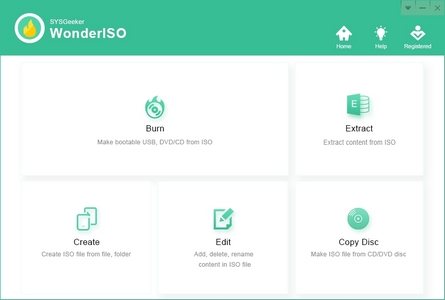 It's an all-in-one ISO Burner tool that lets you burn ,extract, crate and edit ISO image file straightforwardly! It also was called as a best Windows bootable USB tool since it could escape the complexity of selecting multiple options and settings. Make Any USB Device Bootable from Windows and Linux ISO WonderISO is a standalone application that gives you ability to make any USB bootable by writing Microsoft and Linux ISO file on USB drive. That means you don't have to install other additional components on your computer for it to work. You will find it never been easier to create a Windows installation disk as it escapes the complexity of settings, such as bad block checking, extended labels creating. • Windows ISO: Windows 10/8/8.1/7/XP and Windows Server. • Linux ISO: ubuntu, kali, mint, manjaro, debian, centos, arch, fedora, etc. Directly Open and Edit ISO Image File Except ISO burner function, WonderISO comes as suitable with specific options for handling ISO file. You're allowed to directly open and access to your ISO image file on Windows and Mac computer, then re-edit any files and folders inside of ISO file, including add new file, export, rename and delete, then save the modified ISO file bootable again. Compatible with UEFI and MBR Boot Mode At present most computer motherboards have been removed traditional MBR boot and replace it with the new GPT (UEFI boot). This will cause your bootable USB device won't be boot properly on some old computer if your ISO builts with EFI booting info. With that in mind, SYSGeeker ISO Burner tool makes it fully compatible with this two boot mode. Extract Anything from ISO Image File Generally, there are two ways to extract files from an ISO image file, one is mounting ISO file on a virtual disk and the other one is to use professional tool to get all content from ISO image. All the info of your ISO, like MD5 and SHA-1 could easily gets corrupted and lost when you export to your computer, so, we highly recommend using second way. "Extract" is a great feature in WonderISO that helps you directly extract and copy all data from Windows and Linux ISO file to your computer without losing any data. Create ISO from Files, Folders and Disc If you want to create a backup for your files, folders, software and your CD/DVD discs, this ISO Burner software would be best your best assistant that makes ISO images of any local files, folders and CD/DVD, then you can share it with anybody to anywhere. It supports three backup type: ISO9660 jolet, ISO9660 and UDF ISO. Официальный Сайт | Homepage: www.sysgeeker.com Размер | Size: 18.1 MB  SYSGeeker WonderISO 4.7.2 + Crack UZ1 SYSGeeker WonderISO 4.7.2 + Crack UZ1Зеркало/Mirror - Uploaded.net Зеркало/Mirror - NitroFlare.com Зеркало/Mirror - Rapidgator.com Пароль/Password: www.2baksa.net
Раздел: Программы | 22.10.20 | 19:42
|
|||||||||
|
Design by DolpHin | Disclaimer Реклама | E-mail для связи:  |
Skype: diim_diim | ICQ: 400632 |
Skype: diim_diim | ICQ: 400632 |