

 
Помощь сайту | Donate
Поиск по сайту
Вход на сайт
Меню
     Форум NoWa.cc Форум NoWa.cc На главную На главную • Программы • Программы • Релизы • Релизы • Наборы AIO • Наборы AIO • ОС • ОС • Мобила • Мобила • Игры • Игры • Видео • Видео • Музыка • Музыка • Книги • Книги • Аудиокниги • Аудиокниги • Оформление • Оформление • Photoshop • Photoshop • Юмор • Юмор • Новости • Новости • Железо • Железо • Разное • РазноеПоследние комментарии
 03:20 | Haul2006 03:20 | Haul2006 16:36 | eduard33 16:36 | eduard33 14:52 | tinbin 14:52 | tinbin 08:05 | m4657 08:05 | m4657 17:32 | marlon 17:32 | marlon 16:13 | tinbin 16:13 | tinbin 13:31 | rory13 13:31 | rory13 13:48 | marlon 13:48 | marlon 12:10 | l0kid 12:10 | l0kid 14:38 | gofra 14:38 | gofra 10:18 | Cthutq 10:18 | Cthutq 04:37 | survilo 04:37 | survilo 23:15 | marlon 23:15 | marlon 19:01 | gruber 19:01 | gruber 16:22 | server13 16:22 | server13 07:56 | leteha 07:56 | leteha 02:36 | parallax1957 02:36 | parallax1957 17:51 | diim 17:51 | diim 20:28 | tinbin 20:28 | tinbin 15:57 | rodrigokill 15:57 | rodrigokillЗаказ рeклaмы
Купите у нас рекламу ! Your advertising could be here ! E-mail для связи: 
Партнёры
Для вас работают
 diim (админ) diim (админ) brodyga (админ) brodyga (админ) marlon marlon leteha leteha Ledworld Ledworld Mansory1 Mansory1 Masarat Masarat manivell17 manivell17 Sanchezzz Sanchezzz sibius777 sibius777 Sergv Sergv |
  Новость от: leteha
Просмотров: 639
Dr.Word - это мощный помощник по взлому паролей, который позволяет быстро и безопасно удалить все типы паролей, созданные MS Word, не затрагивая внутреннюю базу данных. Гарантия успеха 87% при восстановлении исходного пароля вашего Word.
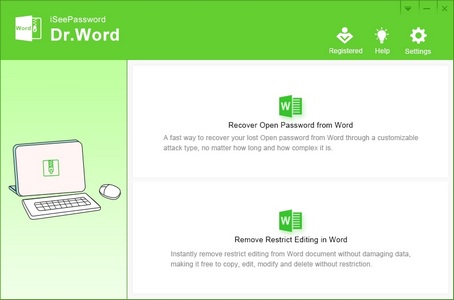 Dr. Word is a powerful password cracking assistant which allows you to quickly and safely remove all types of password created by MS word without touching internal database. Guarantee up to 87% success rate in recovering your Word's original password. Under what circumstances You Need A Word Password Recovery? Can't Open Word ? Your MS word document was encrypted with a open password and you forgot it. There is no way to open your word unless type the correct password. Can't Edit Word? You can’t edit your text in the word because your word was protected with a editing restrictions. Can't Copy Word? You’re not allowed to copy, change, delete, add or annotate your word because of the editing restrictions. Can't Modify Word? If your word document was protected with a read-only password then you can’t modify anything except preview. Dr.Word Removes Restrict Editing in Word Instantly Microsoft word provides a new ability called Restricted Editing in the latest office in order to prevent the document from unauthorized editing or modifying, in many cases this function is necessary and a good thing. But if you forgot the restrictions password then you also will be locked out and can’t modify anything. Fortunately there is now a solution for it, Dr.Word has an ability to recover or remove all types of password for your MS word document without losing data, including: open password, modify password give you full access to your password-encrypted Word documents. It supports a full range of MS Word versions: From Word 97 to the latest Word 2019. Find Your Word Password in 3 Steps Step 1: Install and Run Dr.Word Program Download and install Dr.Word program to the computer which stores the password protected word. Step 2: Add Word File Click the Add File button to browse your password protected doc files. Step 3: Choose Attack Type and Recover You need to select a right attack type first then provide all the information you can recall so far regarding your password like the Range, Length, Dictionary, tab sections and finally click on “Start” button to start the recovery process. Step for: Remove Restrict Editing Password Choose the option “Remove Restrict Editing” and add your doc files to program, then click Start button to remove them at a time. Официальный Сайт | Homepage: www.iseepassword.com Размер | Size: 13.62 MB  iSeePassword Dr.Word 5.8.5 + crack iSeePassword Dr.Word 5.8.5 + crackЗеркало/Mirror - Uploaded.net Зеркало/Mirror - NitroFlare.com Зеркало/Mirror - Rapidgator.com Пароль/Password: www.2baksa.net
Раздел: Программы | 25.10.20 | 15:49
|
|||||||||
|
Design by DolpHin | Disclaimer Реклама | E-mail для связи:  |
Skype: diim_diim | ICQ: 400632 |
Skype: diim_diim | ICQ: 400632 |