

 
Помощь сайту | Donate
Поиск по сайту
Вход на сайт
Меню
     Форум NoWa.cc Форум NoWa.cc На главную На главную • Программы • Программы • Релизы • Релизы • Наборы AIO • Наборы AIO • ОС • ОС • Мобила • Мобила • Игры • Игры • Видео • Видео • Музыка • Музыка • Книги • Книги • Аудиокниги • Аудиокниги • Оформление • Оформление • Photoshop • Photoshop • Юмор • Юмор • Новости • Новости • Железо • Железо • Разное • РазноеПоследние комментарии
 06:57 | eduard33 06:57 | eduard33 06:51 | eduard33 06:51 | eduard33 06:49 | eduard33 06:49 | eduard33 09:46 | diim 09:46 | diim 18:57 | diim 18:57 | diim 16:19 | Assur 16:19 | Assur 15:58 | Pepa112 15:58 | Pepa112 21:17 | Trashman 21:17 | Trashman 12:57 | mxhxbug 12:57 | mxhxbug 07:20 | Haul2006 07:20 | Haul2006 19:15 | Carhel 19:15 | Carhel 16:53 | mrjok 16:53 | mrjok 09:17 | m4657 09:17 | m4657 03:20 | Haul2006 03:20 | Haul2006 16:36 | eduard33 16:36 | eduard33 14:52 | tinbin 14:52 | tinbin 08:05 | m4657 08:05 | m4657 17:32 | marlon 17:32 | marlon 16:13 | tinbin 16:13 | tinbin 13:31 | rory13 13:31 | rory13Заказ рeклaмы
Купите у нас рекламу ! Your advertising could be here ! E-mail для связи: 
Партнёры
Для вас работают
 diim (админ) diim (админ) brodyga (админ) brodyga (админ) marlon marlon leteha leteha Ledworld Ledworld Mansory1 Mansory1 Masarat Masarat manivell17 manivell17 Sanchezzz Sanchezzz sibius777 sibius777 Sergv Sergv |
  Новость от: leteha
Просмотров: 1069
Лучший инструмент для восстановления пароля PDF - Note восстанавливает только открытый пароль PDF, но также мгновенно снимает ограничения на копирование, редактирование и печать PDF.
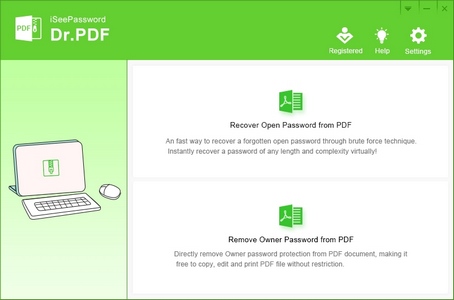 A Best PDF Password Recovery tool - Note only recovers PDF open password but also instantly remove PDF copying, editing, printing restrictions. • Recover PDF open password with configurable attacks: Brute-force Attack, Brute-force with Mask Attack and Dictionary Attack. • Instantly remove PDF restrictions (editing, printing and copying) • Works with PDF document created in Adobe Acrobat X (128 or 256-bit AES encryption) • Fully support multi-core CPU processing and GPU acceleration. 10X fasterNew • Support working on Windows 10, 8.1, 8, 7, Vista, XP. Instantly Remove Owner Password from PDF PDF tool has the ability to limit certain permissions like locking the printing, editing and copying any content from a PDF file. This indicates that a user must enter the password to unlock those permissions like copy, edit, print or any other modifications. However, so, if you forgot PDF owner password, then you can’t edit or print your PDF file. Fortunately, iSeePassword Dr.PDF is a great software which let you remove your PDF permissions entirely on Mac and Windows, providing full access to the previously restricted PDF file. DIY PDF Password Recovery in 3 Steps Step 1: Install and Run the Program Download, install and launch this PDF password recovery tool on Windows or Mac and choose the "Recover Open password from PDF" option. Step 2: Import PDF File Import the the PDF file to program and choose a right attack type and make something settings. Step 3: Choose Attack Type and Recover Choose a right attack type based on the password information you can provide. Click the Start button to let program recovers forgotten PDF password in the given range. Step for: Remove Onwer Password This PDF password recovery software (Windows or Mac) can easily and bath remove own password from PDF document then you can modify, edit or print. Официальный Сайт | Homepage: www.iseepassword.com Размер | Size: 15.02 MB  iSeePassword Dr.PDF 4.8.5 + crack iSeePassword Dr.PDF 4.8.5 + crackЗеркало/Mirror - Uploaded.net Зеркало/Mirror - NitroFlare.com Зеркало/Mirror - Rapidgator.com Пароль/Password: www.2baksa.net
Раздел: Программы | 25.10.20 | 15:51
|
|||||||||
|
Design by DolpHin | Disclaimer Реклама | E-mail для связи:  |
Skype: diim_diim | ICQ: 400632 |
Skype: diim_diim | ICQ: 400632 |