

 
Помощь сайту | Donate
Поиск по сайту
Вход на сайт
Меню
     Форум NoWa.cc Форум NoWa.cc На главную На главную • Программы • Программы • Релизы • Релизы • Наборы AIO • Наборы AIO • ОС • ОС • Мобила • Мобила • Игры • Игры • Видео • Видео • Музыка • Музыка • Книги • Книги • Аудиокниги • Аудиокниги • Оформление • Оформление • Photoshop • Photoshop • Юмор • Юмор • Новости • Новости • Железо • Железо • Разное • РазноеПоследние комментарии
 06:57 | eduard33 06:57 | eduard33 06:51 | eduard33 06:51 | eduard33 06:49 | eduard33 06:49 | eduard33 09:46 | diim 09:46 | diim 18:57 | diim 18:57 | diim 16:19 | Assur 16:19 | Assur 15:58 | Pepa112 15:58 | Pepa112 21:17 | Trashman 21:17 | Trashman 12:57 | mxhxbug 12:57 | mxhxbug 07:20 | Haul2006 07:20 | Haul2006 19:15 | Carhel 19:15 | Carhel 16:53 | mrjok 16:53 | mrjok 09:17 | m4657 09:17 | m4657 03:20 | Haul2006 03:20 | Haul2006 16:36 | eduard33 16:36 | eduard33 14:52 | tinbin 14:52 | tinbin 08:05 | m4657 08:05 | m4657 17:32 | marlon 17:32 | marlon 16:13 | tinbin 16:13 | tinbin 13:31 | rory13 13:31 | rory13Заказ рeклaмы
Купите у нас рекламу ! Your advertising could be here ! E-mail для связи: 
Партнёры
Для вас работают
 diim (админ) diim (админ) brodyga (админ) brodyga (админ) marlon marlon leteha leteha Ledworld Ledworld Mansory1 Mansory1 Masarat Masarat manivell17 manivell17 Sanchezzz Sanchezzz sibius777 sibius777 Sergv Sergv |
  Новость от: Mansory1
Просмотров: 809
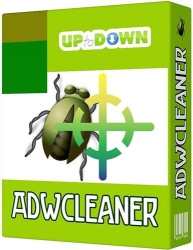 AdwCleaner - программа, которая ищет и удаляет рекламное ПО в веб-браузере, панели инструментов, потенциально нежелательные программы (PUP) и hijacker-утилиты с вашего компьютера. С помощью AdwCleaner вы можете легко удалить многие из этих типов программ для спокойной работы на вашем компьютере и в Интернете. AdwCleaner - программа, которая ищет и удаляет рекламное ПО в веб-браузере, панели инструментов, потенциально нежелательные программы (PUP) и hijacker-утилиты с вашего компьютера. С помощью AdwCleaner вы можете легко удалить многие из этих типов программ для спокойной работы на вашем компьютере и в Интернете.********************************************************************** AdwCleaner is a program that searches for and deletes Adware, Toolbars, Potentially Unwanted Programs (PUP), and browser Hijackers from your computer. By using AdwCleaner you can easily remove many of these types of programs for a better user experience on your computer and while browsing the web. AdwCleaner is a tool that deletes : · Adwares (software ads) · PUP/LPI (Potentially Undesirable Program) · Toolbars · Hijacker (Hijack of the browser's homepage) The types of programs that AdwCleaner targets are typically bundled with free programs that you download from the web. In many cases when you download and install a program, the install will state that these programs will be installed along with the program you downloaded. Unless you perform a Custom install, these unwanted programs will automatically be installed on your computer leaving you with extra browser toolbars, adware, and other unwanted programs. AdwCleaner is designed to search for and remove these types of programs. AdwCleaner Usage Instructions: Using AdwCleaner is very simple. Simply download the program and run it. You will then be presented with a screen that contains a Scan and Clean button. The Scan button will cause AdwCleaner to search your computer for unwanted programs and then display all the files, folders, and registry entries found on your computer that are used by adware programs. When the scan has finished, look through the scan results and uncheck any entries that you do not wish to remove. When you are satisfied with the selection, simply click on the Clean button, which will cause AdwCleaner to reboot your computer and remove the files and registry entries associated with the various adware that you are removing. On reboot, AdwCleaner will display a log showing the files, folders, and registry entries that were removed. It is also important to note that certain adware programs such as Babylon and Delta Search include a program that alerts you when a program is trying to change your browser's search or home page settings. When running AdwCleaner it will reset your search settings to the default Microsoft one if it detects it has been changed by an adware. If you see the warning that states AdwCleaner is trying to change your browser settings, please allow it to do so. AdwCleaner also contains some advanced options that disable certain detections. To access these options, you can click on the question mark (?) in the upper left corner of the program and then click on Options. You will then be presented with a dialog where you can disable various detections. These options are described below: /DisableAskDetection - This option disables Ask Toolbar detection. /DisableIEDetection - This option disables Internet Explorer specific detections. /DisableFFDetection - This option disables Firefox specific detections. /DisableChromeDetection - This option disables detections for Chrome & Chromium based browsers. /DisableOperaDetection - This option disables Opera specific detections. /DisableProxyDetection - This option disables Internet Proxy detections. Удаление надоедливых панелей инструментов, плагинов для браузеров, установленных с вашего согласия или без него, также как программ отображения нежелательной рекламы и hijacker-утилит, перенастраивающих стартовую страницу браузера, может быть довольно трудной работой, особенно, когда под рукой нет удобного и эффективного инструмента. Программа AdwCleaner специально разработана, чтобы помочь пользователям избавится от данных видов вредоносного и нежелательного ПО. Приложение характеризуется небольшим размером и удобством использования. AdwCleaner можно запустить абсолютно с любого носителя данных, в том числе и портативного, т.к. программа не требует установки. После запуска утилита автоматически проверяет следы нежелательных компонентов или остатки прежних установок, которые подлежат очистке. Официальный сайт | Home Page: https://toolslib.net Размер | Size: 8 MB Freeware  Страница загрузки/Download - Home Page Зеркало/Mirror - Uploaded.net Зеркало/Mirror - Oxy.cloud Зеркало/Mirror - Nitroflare.com Пароль/Password: www.2baksa.ws
Раздел: Программы | 21.01.21 | 03:14
|
|||||||||
|
Design by DolpHin | Disclaimer Реклама | E-mail для связи:  |
Skype: diim_diim | ICQ: 400632 |
Skype: diim_diim | ICQ: 400632 |