

 
Помощь сайту | Donate
Поиск по сайту
Вход на сайт
Меню
     Форум NoWa.cc Форум NoWa.cc На главную На главную • Программы • Программы • Релизы • Релизы • Наборы AIO • Наборы AIO • ОС • ОС • Мобила • Мобила • Игры • Игры • Видео • Видео • Музыка • Музыка • Книги • Книги • Аудиокниги • Аудиокниги • Оформление • Оформление • Photoshop • Photoshop • Юмор • Юмор • Новости • Новости • Железо • Железо • Разное • РазноеПоследние комментарии
 09:46 | diim 09:46 | diim 18:57 | diim 18:57 | diim 16:19 | Assur 16:19 | Assur 15:58 | Pepa112 15:58 | Pepa112 21:17 | Trashman 21:17 | Trashman 12:57 | mxhxbug 12:57 | mxhxbug 07:20 | Haul2006 07:20 | Haul2006 19:15 | Carhel 19:15 | Carhel 16:53 | mrjok 16:53 | mrjok 09:17 | m4657 09:17 | m4657 03:20 | Haul2006 03:20 | Haul2006 16:36 | eduard33 16:36 | eduard33 14:52 | tinbin 14:52 | tinbin 08:05 | m4657 08:05 | m4657 17:32 | marlon 17:32 | marlon 16:13 | tinbin 16:13 | tinbin 13:31 | rory13 13:31 | rory13 13:48 | marlon 13:48 | marlon 12:10 | l0kid 12:10 | l0kid 14:38 | gofra 14:38 | gofraЗаказ рeклaмы
Купите у нас рекламу ! Your advertising could be here ! E-mail для связи: 
Партнёры
Для вас работают
 diim (админ) diim (админ) brodyga (админ) brodyga (админ) marlon marlon leteha leteha Ledworld Ledworld Mansory1 Mansory1 Masarat Masarat manivell17 manivell17 Sanchezzz Sanchezzz sibius777 sibius777 Sergv Sergv |
  Новость от: leteha
Просмотров: 519
Восстановление потерянных и удаленных файлов Microsoft Excel и таблиц OpenOffice ODS. Magic Excel Recovery позаимствовал механизм восстановления данных у топовых продуктов линейки EIS, предлагая лучшее качество всем, кому нужно восстановить таблицы Excel со всех видов отформатированных, поврежденных и недоступных носителей. Magic Excel Recovery восстанавливает потерянные и удаленные таблицы Excel, созданные во всех версиях Microsoft Excel от 6,0 до Excel 2013, а также OpenOffice таблицы. Комплексный алгоритм восстановления помогает быстро восстановить удаленные таблицы Excel или провести полное сканирование носителя и восстановление с поврежденных, отформатированных и недоступных жестких дисков и других типов носителей. Сочетая сложные функции восстановления с простым в использовании интерфейсом, Magic Excel Recovery предлагает лучшее качество восстановления при минимальных вложениях каждому, кому требуется восстановить таблицы Excel.
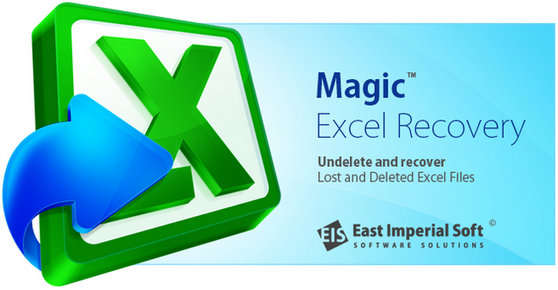 Recover lost and deleted Microsoft Excel and OpenOffice ODS spreadsheets. Magic Excel Recovery shares its data recovery engine with Magic’s top tools, offering great value to those who need to recover Excel spreadsheets from all kinds of formatted, corrupted and inaccessible storage media. Recover Excel Spreadsheets Magic Excel Recovery recovers lost and deleted Excel spreadsheets produced by all versions of Microsoft Excel from 6.0 to Excel 2013, as well as OpenOffice spreadsheets. The comprehensive recovery algorithm can quickly undelete deleted Excel spreadsheets or perform a comprehensive search and recovery on damaged, formatted and inaccessible hard drive and other types of storage media. Combining sophisticated recovery features with simple, easy to use interface, Magic Excel Recovery offers great value for money when you need to recover Excel spreadsheets. Features and Benefits Magic Excel Recovery recovers Excel spreadsheets in XLS, XLSX, XLA, XLT, OpenOffice ODS and other formats from all types of storage media. Sharing its data recovery algorithms with Magic’s top of the line product, Magic Excel Recovery can reliably recover Excel spreadsheets from problematic storage media. If you don’t need recovering other office files such as Word documents or Adobe PDF, Magic Excel Recovery offers great value for money, selling for less than Magic Office Recovery. Recovers Excel Documents - Recovers deleted Excel spreadsheets; - Undeletes Excel files removed from the Recycle Bin or deleted with Shift + Del; - Recovers spreadsheets saved with Microsoft Excel, OpenOffice and other applications; - Recovers files in Microsoft Excel 6 – 2013 formats including XLS, XLSX and other formats; - Recovers OpenOffice spreadsheets; - Content-aware recovery from formatted and corrupted storage media; - Recovers spreadsheets from hard drives, SSD drives, USB pen drives, external storage and memory cards; - Recoverable files are displayed as thumbnail gallery; - Fully visual pre-recovery preview; - Filters out irreparable spreadsheets. Each spreadsheet is checked for consistency before being added to the list of recoverable files. Low-level File Recovery Engine - Sophisticated file recovery engine shared with Magic’s top of the line data recovery product; - Quick scan allows recovering deleted spreadsheets in seconds; - Comprehensive analysis employs low-level access and engages content-aware disk scan; - Proven data recovery engine: tested on a number of corrupted, formatted and inaccessible disks. Recovering Excel Spreadsheets Made Easy Magic Excel Recovery can be used at home or in the office. It requires no learning and no specific skills to operate. Just engage a disk scan, select Quick or Comprehensive Analysis, and you’ll see a list of recoverable Excel documents in a few moment. The recoverable files are presented as a thumbnail gallery. Click on a spreadsheet to open a full-size preview. The viewer is built-in, and does not require Microsoft Excel to be installed. Restore Excel Spreadsheets from Formatted, Damaged and Inaccessible Media Magic Excel Recovery comes with a highly sophisticated data recovery engine borrowed from Magic’s top of the line tool. This engine can reliably recover information from all kinds of problematic devices including corrupted and inaccessible memory cards and USB drives, formatted disks and repartitioned hard drives. Content-Aware Analysis Content-aware analysis is engaged automatically when you choose to scan the disk in Comprehensive mode. Content-aware scan reads the entire content of the device, looking for characteristic patterns identifying Excel documents. If such a pattern is detected, Magic Excel Recovery will determine the location of a file, validate its integrity and add it to the gallery of recoverable documents if the file is indeed recoverable. Instant Results with Quick Scan Deleted an important spreadsheets and want it back now? The Quick Scan mode of Magic Excel Recovery works blazing fast, undeleting spreadsheets faster than it takes you to get them erased! Supports All Versions of Microsoft Excel Magic Excel Recovery supports all types of spreadsheets saved by Microsoft Excel 6.0 through 2013. You can recover XLS, XLSX, and a bunch of other formats. Recovers Excel Spreadsheets from FAT and NTFS Disks Magic Excel Recovery supports both FAT and NTFS file systems in all variations and revisions. This allows recovering Excel files located on hard drives, USB flash drives and memory cards regardless of the type of a file system they are formatted with. Recovers OpenOffice Spreadsheets Magic Excel Recovery is one of the few recovery tools supporting the ODS spreadsheet format by OpenOffice. All versions of OpenOffice and StarOffice are supported. Supports All Types of Storage Media Magic Excel Recovery supports all types of storage media. We tested the product with hard drives, SSD’s, USB drives, memory cards and certain types of removable drives. System Requirements Magic Excel Recovery requires Intel-compatible platform under 32-bit or 64-bit Windows XP, Vista, Windows 7 or Windows 8. 64 MB of RAM and enough disk space for restoration of files. Особенности и преимущества Magic Excel Recovery восстанавливает таблицы Excel в XLS, XLSX, СА, XLT, OpenOffice ODS и других форматов со всех видов носителей. Позаимствовав алгоритмы восстановления данных у топовых программ продуктовой линейки EIS, Magic Excel Recovery может надежно восстановить таблицы Excel с проблемных носителей информации. Если вам не интересно восстановление других файлов Office, таких как документы Word или Adobe PDF, Magic Excel Recovery предлагает отличное соотношение цены и качества, продаваясь гораздо дешевле, чем Magic Office Recovery. Восстанавливает таблицы Excel • Восстановит удаленные таблицы Excel; • Вернет Excel файлы, удаленные из Корзины или удаленные с использованием Shift + Del; • Восстановит таблицы, сохраненные в Microsoft Excel, OpenOffice и других приложениях; • Восстановит файлы в форматах Microsoft Excel 6 — 2013, включая XLS, XLSX и другие форматы; • Восстановит таблицы OpenOffice; • Произведет Content-Aware восстановление с отформатированных и поврежденных носителей; • Восстановит таблицы с жестких дисков, SSD дисков, дисков USB Pen, внешних накопителей и карт памяти; • Восстанавливаемые файлы отображаются в виде миниатюр галереи; • Лучшие возможности предварительного просмотра перед восстановлением; • Отфильтровывает невосстановимые таблицы. Каждая электронная таблица проверяется на целостность перед добавлением в список восстанавливаемых файлов. Низкоуровневый механизм восстановления • Сложный механизм восстановления файлов сочетается с передовыми технологиями восстановления, использованными в топовых продуктах линейки EIS; • Быстрая проверка позволяет восстанавливать удаленные таблицы за секунды; • Глубокий анализ производится с использованием низкоуровневого доступа и алгоритмов Content-Aware сканирования диска; • Проверенные алгоритмы восстановления данных: протестированы на большом количестве поврежденных, отформатированных и недоступных дисков. Homepage: www.magicuneraser.com Size: 17.42 MB  East Imperial Soft Magic Excel Recovery 3.4 Unlimited / Commercial / Office / Home Multilingual + key-UZ1 East Imperial Soft Magic Excel Recovery 3.4 Unlimited / Commercial / Office / Home Multilingual + key-UZ1Зеркало/Mirror - Uploaded.net Зеркало/Mirror - NitroFlare.com Зеркало/Mirror - Rapidgator.com Пароль/Password: www.2baksa.ws
Раздел: Программы | 22.01.21 | 11:12
|
|||||||||
|
Design by DolpHin | Disclaimer Реклама | E-mail для связи:  |
Skype: diim_diim | ICQ: 400632 |
Skype: diim_diim | ICQ: 400632 |