

 
Помощь сайту | Donate
Поиск по сайту
Вход на сайт
Меню
     Форум NoWa.cc Форум NoWa.cc На главную На главную • Программы • Программы • Релизы • Релизы • Наборы AIO • Наборы AIO • ОС • ОС • Мобила • Мобила • Игры • Игры • Видео • Видео • Музыка • Музыка • Книги • Книги • Аудиокниги • Аудиокниги • Оформление • Оформление • Photoshop • Photoshop • Юмор • Юмор • Новости • Новости • Железо • Железо • Разное • РазноеПоследние комментарии
 06:57 | eduard33 06:57 | eduard33 06:51 | eduard33 06:51 | eduard33 06:49 | eduard33 06:49 | eduard33 09:46 | diim 09:46 | diim 18:57 | diim 18:57 | diim 16:19 | Assur 16:19 | Assur 15:58 | Pepa112 15:58 | Pepa112 21:17 | Trashman 21:17 | Trashman 12:57 | mxhxbug 12:57 | mxhxbug 07:20 | Haul2006 07:20 | Haul2006 19:15 | Carhel 19:15 | Carhel 16:53 | mrjok 16:53 | mrjok 09:17 | m4657 09:17 | m4657 03:20 | Haul2006 03:20 | Haul2006 16:36 | eduard33 16:36 | eduard33 14:52 | tinbin 14:52 | tinbin 08:05 | m4657 08:05 | m4657 17:32 | marlon 17:32 | marlon 16:13 | tinbin 16:13 | tinbin 13:31 | rory13 13:31 | rory13Заказ рeклaмы
Купите у нас рекламу ! Your advertising could be here ! E-mail для связи: 
Партнёры
Для вас работают
 diim (админ) diim (админ) brodyga (админ) brodyga (админ) marlon marlon leteha leteha Ledworld Ledworld Mansory1 Mansory1 Masarat Masarat manivell17 manivell17 Sanchezzz Sanchezzz sibius777 sibius777 Sergv Sergv |
  Новость от: leteha
Просмотров: 1603
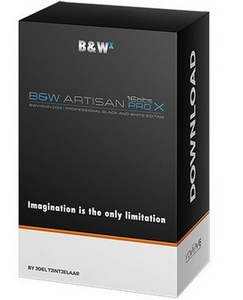 B&W Artisan Pro X - это панель Photoshop, которая позволяет вам быстро и интуитивно создавать мастерские черно-белые фотографии с минимальными знаниями и опытом Photoshop. Для создания поразительных черно-белых изображений не нужны крутые кривые обучения и годы практики, для которых обычно требовались глубокие знания техники черно-белой обработки и Photoshop. Artisan Pro - это не панель «фильтр / эффекты», которая идет за счет креативности, а панель редактирования, которая освобождает, а не ограничивает креативность. ********************************************************************** B&W Artisan Pro X is the latest evolution of the B&W Artisan Pro software panels and is a panel for Photoshop for pure and unrestricted B&W editing. It is software designed by a B&W fine-art photographer, educator and highly praised expert on B&W photography, for other B&W fine-art photographers who need powerful but easy to use tools to support and express their artistic vision without any technical restrictions. The panel is designed for both beginners and experienced professionals in B&W photography. THE iSGM METHOD FOR SOPHISTICATED DIGITAL B&W EDITING COMPLETELY AUTOMATED With this version X, Joel Tjintjelaar, the designer and internationally acclaimed photographer and educator, states that he has finally succeeded in automating his entire manual workflow, iSGM, into this software. A manual workflow that was developed by Joel in 2010 with the objective to completely control an image and create atmospheric and dimensional depth and has been adopted by thousands of B&W photographers ever since. Many of them have now become award-winning photographers and B&W instructors themselves. Now anyone can create the typical B&W photos that Joel is known for and have been emulated by many, with just a bit of practice with the panel. Your imagination is the only limitation. THE POWER OF X With the introduction of version X, the importance of steps/features has changed significantly, compared to all previous versions. The now by far most important feature since version X are the ‘Creating depth’, ‘Special FX’ and ‘Restore’ features that unleash the power, speed, efficiency, and subtlety of linear and reflected gradients, applied in a dynamic way, and always relative to the size and position of the selected part it is applied to. What was previously considered the most important features, Advanced Adjustments, and MicroZone adjustments, are now only secondary features, intended for fine-tuning tonality and contrasts locally. NEW DYNAMIC GRADIENTS AND DYNAMIC RESTORE – THE QUINTESSENCE OF iSGM FOR CREATING DEPTH This software does what no other B&W editing software can do in an intuitive and easy way: creating dimensional and atmospheric depth using dynamic gradients and Joel’s method of ‘restore’ to shape lighting effects with the touch of a button, with unmatched subtlety and accuracy. NEW SPECIAL FX FEATURE Special FX is a new and unique feature to add highlights, pool or rays of light, any type of lighting effect, to objects like buildings or cars in a technically superior way. It completes and enables the concept of ‘creating depth and presence’ fully. SMART ADVANCED ADJUSTMENTS WITH NEW DYNAMIC FEATHERING FOR INCREASED SUBTLE BLENDING: 1. Advanced Local Adjustments with dynamic feathering: Enable accurate and subtle local darkening/lightening by carefree and form-free indicating with the lasso tool the target area to be adjusted. The adjusted area then blends in subtly and smoothly with the rest. Version X improves on the already available accuracy and subtlety by using automatic variable feathering that changes depending on the size of the selection. 2. Micro-Zone Local Adjustment with dynamic feathering: The same as Advanced Smart Linear adjustment but now the local adjustments affect only a selected range of tonal values only, within the target area, to increase or decrease contrasts and textures, by using advanced 16 bits customized asymmetrical masks that work behind the scenes (no knowledge of luminosity masks is needed) for even more accurate and seamless tonal and contrast adjustments. Micro-Zone adjustments now also comes with dynamic feathering to enable even the smallest of adjustments that weren’t visible previously. Intuitive B&W Editing Panel An intuitive B&W editing panel, developed by award-winning photographer and educator Joel Tjintjelaar. Advanced B&W Processing Without technical knowledge No need to acquire technical knowledge and years of practice in PS. This panel unlocks Joel’s advanced B&W techniques, from his iSGM method, with the single click of a button, sometimes triggering over 100 steps in PS. The artist retains full artistic control as the presets don’t have an ‘artistic effect’, but only cover the technical part of adjustments. Create Depth & Special Effects *NEW* Easily add 3D depth and presence to buildings, skies, seascapes or any other object using the built-in dynamic gradients. Or add reflections or streaks of clouds to your images using the Special FX menu. With 200 new built-in functions, and with the highly customizable Special FX, anything is possible. Powerful Local Adjustment features 24 presets – Precise and fast local lightening/darkening, using automatic variable feathering (NEW with X), are enabled by quick, free-form selections with a lasso tool, and then clicking darken/lighten for subtle and seamless adjustments Advanced Micro Zone Local Adjustments 154 presets – For advanced local contrast/texture adjustments, the Micro-Zone adjustments only affect the tones in the range you’ve selected within the target area using 16 bits advanced custom-built asymmetrical masks and dynamic feathering. Mask Optimization Feature The panel has an automatic mask optimization feature that will reduce fringing and halos substantially. 10 B&W conversion presets and 4 *NEW* random B&W generator presets 10 B&W conversion presets, from neutral to advanced fine-art presets that trigger over 200 signature steps in PS. Or use one of four random generator presets to give your images a unique look each and every time, or just to gain some inspiration. 22 Toning Buttons and 4 *NEW* random toning generator presets 22 single and split-tones based on Joel’s advanced toning method for unmatched subtlety. Or try out one of two new generator-presets to have a different random look. Also useful to color grade color images and acquire a cinematic look. 35 Luminosity Masks + 31 micro zone masks *NEW* 35 luminosity masks and 31 custom built zone masks covering the 11 tonal zones for far more isolation than regular zone masks. All in 16 bits. System Requirements: - PS 2021 or higher is required for B&W Artisan Pro X 2021 - Make sure that your computer can run the latest Photoshop version. - The panel runs language independently. Официальный Сайт | Homepage: www.bwvision.com Размер | Size: 5 MB  B&W Artisan Pro X 2021 v2.0.0 for Adobe Photoshop + RegFile B&W Artisan Pro X 2021 v2.0.0 for Adobe Photoshop + RegFileЗеркало/Mirror - Uploaded.net Зеркало/Mirror - NitroFlare.com Зеркало/Mirror - Rapidgator.com Пароль/Password: www.2baksa.ws
Раздел: Photoshop | 28.02.21 | 14:28
|
|||||||||
|
Design by DolpHin | Disclaimer Реклама | E-mail для связи:  |
Skype: diim_diim | ICQ: 400632 |
Skype: diim_diim | ICQ: 400632 |