

 
Помощь сайту | Donate
Поиск по сайту
Вход на сайт
Меню
     Форум NoWa.cc Форум NoWa.cc На главную На главную • Программы • Программы • Релизы • Релизы • Наборы AIO • Наборы AIO • ОС • ОС • Мобила • Мобила • Игры • Игры • Видео • Видео • Музыка • Музыка • Книги • Книги • Аудиокниги • Аудиокниги • Оформление • Оформление • Photoshop • Photoshop • Юмор • Юмор • Новости • Новости • Железо • Железо • Разное • РазноеПоследние комментарии
 09:46 | diim 09:46 | diim 18:57 | diim 18:57 | diim 16:19 | Assur 16:19 | Assur 15:58 | Pepa112 15:58 | Pepa112 21:17 | Trashman 21:17 | Trashman 12:57 | mxhxbug 12:57 | mxhxbug 07:20 | Haul2006 07:20 | Haul2006 19:15 | Carhel 19:15 | Carhel 16:53 | mrjok 16:53 | mrjok 09:17 | m4657 09:17 | m4657 03:20 | Haul2006 03:20 | Haul2006 16:36 | eduard33 16:36 | eduard33 14:52 | tinbin 14:52 | tinbin 08:05 | m4657 08:05 | m4657 17:32 | marlon 17:32 | marlon 16:13 | tinbin 16:13 | tinbin 13:31 | rory13 13:31 | rory13 13:48 | marlon 13:48 | marlon 12:10 | l0kid 12:10 | l0kid 14:38 | gofra 14:38 | gofraЗаказ рeклaмы
Купите у нас рекламу ! Your advertising could be here ! E-mail для связи: 
Партнёры
Для вас работают
 diim (админ) diim (админ) brodyga (админ) brodyga (админ) marlon marlon leteha leteha Ledworld Ledworld Mansory1 Mansory1 Masarat Masarat manivell17 manivell17 Sanchezzz Sanchezzz sibius777 sibius777 Sergv Sergv |
  Новость от: marlon
Просмотров: 1031
Topaz Labs известные своими плагинами для обработки изображений, выпустили собственный фоторедактор Topaz Studio. Topaz Studio - это быстрый, гибкий и одновременно мощный инструмент для редактирования фотографий для профессионалов, любителей и всех, кто находится между ними. Topaz Studio даст вам молниеносные результаты с эксклюзивной технологией обработки изображений. Программа работает по принципу недеструктивного редактирования: чтобы вы ни делали - у вас всегда есть возможность вернуться к исходному изображению. В основе работы редактора лучшие алгоритмы и наработки использовавшиеся в плагинах Topaz Labs.
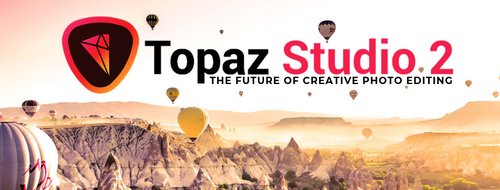 Topaz Studio is a fast, flexible, powerful creative toolbox and it’s the next level image editor for photographers. Topaz Studio gives you lightning fast results with Topaz’s exclusive image processing technology, in an intuitive, affordable, easy to use application. Topaz Studio a simple to use editing platform with Topaz Labs’ acclaimed photo enhancement technology. It works as both a standalone editor, a plugin within Lightroom and Photoshop, and a host application for other Topaz plugins which means it works exactly how you want it to. Now there’s no more cumbersome workflows that require you to open multiple plugins to achieve your look! “This is all your Topaz products wrapped into one program.” Topaz Studio is an easy to use editing solution built with the photographer in mind. This all new editing platform features professionally created 1-click effects, 24 flexible drag and drop Adjustments, and powerful image processing. Working in Topaz Studio Working in Topaz Studio is easy! Topaz Studio is set up with the photographer in mind. Whether you’re just getting started with photography or a tried and true professional, Topaz Studio has exactly what you need. With an ever growing library of expertly crafted pre-made effects to professionally crafted assets to artistic and technical tools alike, Topaz Studio is the perfect photographer toolbox, no matter what level of expertise! All About the Workspace Topaz Studio features an easy to use Toolbar, a fast and fun Effect Panel with search buttons and features, the workspace, an Image Browser, the Scopes panel, and the Adjustment Panel, complete with Adjustment Buttons. Topaz Studio Main Toolbar The Main Toolbar gives you options to open and save images, an option for comparing the before image and after image, zooming, and split views. You can also click the Open Button to open additional images and save images with the Save Button and Save As Button. Saving Your Image Save or Save As Images. Save edited images as PNG, JPG, or TIFF files with easy to locate buttons in the Main Toolbar, by using shortcut keys (Command S or Command Shift S), or by going to Menu > File > Save or Save As. Topaz Studio Effect Panel When you first load an image, you’ll see Featured Effects in the Effect Panel. Here you can search for effects by typing an author name, an effect name, tags, or categories. View Options Click the Grid Button to see more effects at a time. Once in Grid View, click the List Button to see a single column list of effects. Topaz Studio Effects Buttons The Effect Buttons give you access to a list of Categories and Tags to search for effects quickly and easily. Click the More Button to see a full list of all available categories and tags. Topaz Studio Canvas The Canvas area is where your active image will be displayed. Easily change the view options of the Canvas with the Main Toolbar, found in section 1 above. Topaz Studio Image Browser Use the Image Browser to view and adjust various edits of an image side by side or work on several images at once. Topaz Studio Scopes Panel At the top right of the application is the Scopes Panel that features 4 separate views. The first allows you to view the Histogram of the image. The second displays the Hue, Saturation, and Luminance of the image, while the third button displays the amount of image Details. Finally, the fourth button helps you navigate your image while zoomed in. Topaz Studio Adjustment Panel The Adjustment Panel is where you can modify effects or create your own. It gives you control over the large range of tools and adjustments located in the Adjustment Buttons. The Adjustment Buttons features some of the most commonly used adjustments, and you can see all available adjustments by clicking the “More” button at the bottom of the list. Saving Your Custom Effect Save and Share Your Effects. Save your new effect by clicking the Save button and share your creation with others by selecting ‘Yes’ in the Public field. Your effect will be shared to the entire Topaz Community instantly! Topaz Studio Adjustment Buttons The Adjustment Buttons gives you access to a list of commonly used Adjustments like Crop, Lens Correction, Basic Adjustment, and more. Click the More Button to see a full list of all available Adjustments. Tools We’ve also included a tools section. You’ll find lens correction, global masking (with 5 styles and 4 different tools to customize the overall effect), and crop and rotate. Everything is located in a simple to use toolbar with easy-to-use sliders and functionality. Change Up the Workspace Customize your workspace windows with just the click of a button. The Effect Panel, Scopes Panel, Adjustment Panel, and Image Browser can each be collapsed by clicking the arrow on the bar on the inside edge of the panel. The Effect Buttons and Adjustment Buttons can also be collapsed and expanded by clicking at the top of the toolbar. What are Adjustments? Adjustments are the core of Topaz Studio, they are built with very focused functionality in mind. Adjustments may be used independently or combined to create extremely unique looks and custom effects. Currently, there are 24 Adjustments available covering everything from simple Film Grain, to advanced color control with Color Theme. Adjustments are grouped according to complexity, with Common Adjustments appearing at the top, Advanced Adjustments in the next section, Artistic Effect Adjustments below that, and Compositing Adjustments appearing last. Versatile Masking The Topaz Studio Integrated Masking is unlike anything you have seen before. We have included 5 masking types: Brush, Spot, Gradient, Color, and Luminosity, as well as a mask adjustments panel and an option to invert or completely reset your mask. Our brush masking includes intuitive, content-aware technology that was developed in house. I’ve gotten the chance to play with it quite a bit – it’s awesome and a complete time saver to say the least. Not only are the new masking features amazing, but you can now combine masking types. After making adjustment with one type of mask, click apply or switch to another mask type and build upon that mask. It’s never been so easy! Кратко о том, что есть в Topaz Studio: • Более 170 эффектов в один клик. • Настройка изображения по 24 параметрам. • Настройка экспозиции без потери в деталях. • Настройка контраста без "выбеливания" светов и "зачернения" теней. • Поддержка форматов RAW, TIFF, JPEG, PNG. • Подавление шума изображения при сохранении детализации. • Копирование настроек изображения из другого файла. • Продвинутый инструмент создания и компоновки масок. • Инструменты компоновки и работа со слоями. Базовые инструменты Topaz Studio: • Яркость/Контраст • Наложение цветов • Тоновые кривые • Зернистость • Слои • Дуотон • Постеризация • Виньетирование • Размытие Topaz Studio 2 Changelog Официальный сайт | Home Page: topazlabs.com Размер | Size: 1 GB  Topaz Studio 2.3.2 (x64) + regfile Topaz Studio 2.3.2 (x64) + regfileЗеркало/Mirror - Uploaded.net Зеркало/Mirror - NitroFlare.com Зеркало/Mirror - RapidGator.net Пароль/Password: www.2baksa.ws
Раздел: Программы | 01.03.21 | 22:18
|
|||||||||
|
Design by DolpHin | Disclaimer Реклама | E-mail для связи:  |
Skype: diim_diim | ICQ: 400632 |
Skype: diim_diim | ICQ: 400632 |