

 
Помощь сайту | Donate
Поиск по сайту
Вход на сайт
Меню
     Форум NoWa.cc Форум NoWa.cc На главную На главную • Программы • Программы • Релизы • Релизы • Наборы AIO • Наборы AIO • ОС • ОС • Мобила • Мобила • Игры • Игры • Видео • Видео • Музыка • Музыка • Книги • Книги • Аудиокниги • Аудиокниги • Оформление • Оформление • Photoshop • Photoshop • Юмор • Юмор • Новости • Новости • Железо • Железо • Разное • РазноеПоследние комментарии
 16:36 | eduard33 16:36 | eduard33 14:52 | tinbin 14:52 | tinbin 08:05 | m4657 08:05 | m4657 17:32 | marlon 17:32 | marlon 16:13 | tinbin 16:13 | tinbin 13:31 | rory13 13:31 | rory13 13:48 | marlon 13:48 | marlon 12:10 | l0kid 12:10 | l0kid 14:38 | gofra 14:38 | gofra 10:18 | Cthutq 10:18 | Cthutq 04:37 | survilo 04:37 | survilo 23:15 | marlon 23:15 | marlon 19:01 | gruber 19:01 | gruber 16:22 | server13 16:22 | server13 07:56 | leteha 07:56 | leteha 02:36 | parallax1957 02:36 | parallax1957 17:51 | diim 17:51 | diim 20:28 | tinbin 20:28 | tinbin 15:57 | rodrigokill 15:57 | rodrigokill 19:34 | marlon 19:34 | marlonЗаказ рeклaмы
Купите у нас рекламу ! Your advertising could be here ! E-mail для связи: 
Партнёры
Для вас работают
 diim (админ) diim (админ) brodyga (админ) brodyga (админ) marlon marlon leteha leteha Ledworld Ledworld Mansory1 Mansory1 Masarat Masarat manivell17 manivell17 Sanchezzz Sanchezzz sibius777 sibius777 Sergv Sergv |
  Новость от: marlon
Просмотров: 819
IcoFX - профессиональный редактор иконок и курсоров, который может легко создавать иконки с эффектом прозрачности для Windows XP, Vista, Windows 7 и Macintosh. Имея в своем распоряжении богатый набор инструментов и более 40 эффектов, вы можете создавать практически неограниченное количество иконок. Вы можете легко конвертировать ваши любимые изображения в иконки или иконки в изображения. IcoFX дает вам возможность создать библиотеку иконок или редактировать иконки внутри исполняемых файлов. Программа также позволяет создать иконку для вашего сайта или блога. С IcoFX вы можете извлечь иконки из других файлов, в том числе Windows Vista, Windows 7 и Macintosh файлы. Вы можете легко работать с несколькими файлами, используя возможности пакетной обработки IcoFX.
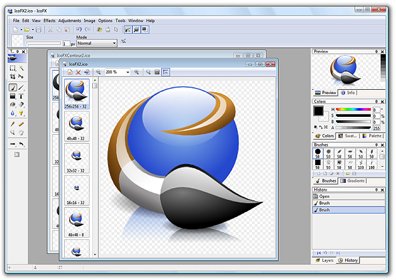 IcoFX is an award winning professional icon and cursor editor. It is an all-in-one solution for icon creation, extraction and editing. It is designed to work with Windows XP, Windows Vista, Windows 7 and Macintosh icons supporting transparency. Некоторые основные возможности: • Поддержка иконок Vista / Win 7 с PNG сжатием • Поддержка альфа-канала (прозрачность) • Пакетная обработка файлов • Возможность использовать пользовательские фильтры для создания собственных эффектов • Многоязыковая поддержка • Разрешение до 256x256 • Возможность создать иконку из изображения одним щелчком мыши • Регулирование контрастности, яркости, тона, насыщенности, прозрачности и цветового баланса • Изменение размера изображения • История последних открытых файлов • Захват изображения с рабочего стола Features Image Processing Layers-based image editing (IFX images) Over 20 tools for selection, crop, painting, retouching, typing, measuring and navigation Use over 40 filters Adjust image size and resolution Scale, Rotate, Flip (vertical or horizontal) Fill images, layers or selections Batch process Extract icons or cursors from files Export icons or cursors to image Create icons or cursors from images Resource editor Create/modify icon libraries (ICL) and cursor libraries (CUL) Modify icons/cursors inside 32 bit EXE files Advanced brush settings Size, angle, spacing, width, height Dynamic parameters: size jitter, angle jitter, width jitter, height jitter, opacity jitter, hue jitter, saturation jitter, brightness jitter, x/y position jitter Powerful multicolor gradients Many predefined gradients Gradient editor to create custom gradients Tools Selection Tools: Rectangular, Elliptical, Lasso, Magic Wand, Move selected pixels Move/Modify selection Smooth selection Inverse selection Edit selection in Quick Mask mode Crop tool Painting Tools: Brush, Pencil, Gradient, Fill, Line, Curves Specify blend mode, opacity, brush for painting tool Shapes Tools: Rectangle, Ellipse, Rounded Rectangle, Shape Specify blend mode, fill of shapes Retouching Tools: Eraser, Color Eraser, Blur, Sharpen, Brighten, Darken Specify brush and strength Text tool Measuring and navigation Color Picker, Hand, Zoom, Ruler Image Adjustments Color Balance Brightness and Contrast Hue/Saturation Opacity Fade Out Transparent Color Shadow Rotate Effects Use over 40 predefined effects or create your own filter Invert, Grayscale, RGB Channel Mixer Emboss Color, Emboss Dark, Emboss, Emboss Light Average, Blur, Blur Soft, Blur More, Motion Blur Sharpen, Sharpen Less, Sharpen More, Directional Sharpen Find Edges (vertical), Find Edges (horizontal), Enhance Edges, Detect Edges, Edges Strong, Edges Weak, Contour Glow, Waggle, Pattern, Paint Dark, Paint Bright, Shake, Shake Less, Pale, Scene, Drop Shadow Ability to create custom filter Layers Layers-based image editing (only for images) Create new, duplicate, delete, rename, import or hide layers Change blending mode for layer Normal, Multiply, Additive, Color Burn, Color Dodge, Reflect, Glow, Overlay, Difference, Negation, Lighten, Darken, Screen, Exclusion, Hue, Saturation, Color, Brightness, Soft Light, Hard Light, Pin Light, Freeze, Heat, Subtractive. Adjust layer opacity Merge layers Flatten image Arrange layers User Interface Interface designed to work with small images Dockable panels Tools, Tool Options, Layers, Brushes, Swatches, Palette, Gradients, Colors, History, Explorer, Preview, Info panels Quick Mask mode Use grid and zoom up to 10000% to edit small images Customizable shortcuts Explorer panel to easily import images Save/Load work spaces Sidebar to view all the images in the icon Create Win/Mac icon from image Snapshot Many customizable preferences Colors RGB, HSB, Gray color modes Transparent color Access to the palette of palette base images Add, remove and pick colors from Swatches panel Eyedropper allows picking colors from images Supported File Formats • Import and export: PNG, JPEG, TIFF, GIF, JPEG2000, BMP • Open and save: ICO, CUR, ANI, ICNS, ICL, CUL, IFX • Extract from: EXE, DLL, OCX, Mac Binary, AppleSingle, AppleDouble • Capture: Ability to capture images from your desktop Официальный Сайт | Homepage: www.icofx.ro Размер | Size: 18 MB  IcoFX 3.6 Multilingual + Keygen-RadiXX11 IcoFX 3.6 Multilingual + Keygen-RadiXX11Зеркало/Mirror - Up-load.io Зеркало/Mirror - NitroFlare.com Зеркало/Mirror - RapidGator.net Пароль/Password: www.2baksa.ws
Раздел: Программы | 07.09.21 | 16:14
|
||||||||||||||
|
Design by DolpHin | Disclaimer Реклама | E-mail для связи:  |
Skype: diim_diim | ICQ: 400632 |
Skype: diim_diim | ICQ: 400632 |