

 
Помощь сайту | Donate
Поиск по сайту
Вход на сайт
Меню
     Форум NoWa.cc Форум NoWa.cc На главную На главную • Программы • Программы • Релизы • Релизы • Наборы AIO • Наборы AIO • ОС • ОС • Мобила • Мобила • Игры • Игры • Видео • Видео • Музыка • Музыка • Книги • Книги • Аудиокниги • Аудиокниги • Оформление • Оформление • Photoshop • Photoshop • Юмор • Юмор • Новости • Новости • Железо • Железо • Разное • РазноеПоследние комментарии
 09:46 | diim 09:46 | diim 18:57 | diim 18:57 | diim 16:19 | Assur 16:19 | Assur 15:58 | Pepa112 15:58 | Pepa112 21:17 | Trashman 21:17 | Trashman 12:57 | mxhxbug 12:57 | mxhxbug 07:20 | Haul2006 07:20 | Haul2006 19:15 | Carhel 19:15 | Carhel 16:53 | mrjok 16:53 | mrjok 09:17 | m4657 09:17 | m4657 03:20 | Haul2006 03:20 | Haul2006 16:36 | eduard33 16:36 | eduard33 14:52 | tinbin 14:52 | tinbin 08:05 | m4657 08:05 | m4657 17:32 | marlon 17:32 | marlon 16:13 | tinbin 16:13 | tinbin 13:31 | rory13 13:31 | rory13 13:48 | marlon 13:48 | marlon 12:10 | l0kid 12:10 | l0kid 14:38 | gofra 14:38 | gofraЗаказ рeклaмы
Купите у нас рекламу ! Your advertising could be here ! E-mail для связи: 
Партнёры
Для вас работают
 diim (админ) diim (админ) brodyga (админ) brodyga (админ) marlon marlon leteha leteha Ledworld Ledworld Mansory1 Mansory1 Masarat Masarat manivell17 manivell17 Sanchezzz Sanchezzz sibius777 sibius777 Sergv Sergv |
  Новость от: marlon
Просмотров: 508
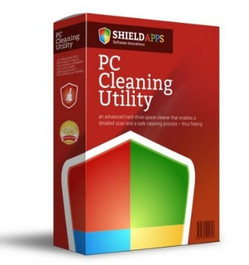 Используйте утилиту очистки компьютера, чтобы очистить ваш компьютер от файлов, которые забивают и переполняют жесткий диск. PC Cleaning Utility - это система очистки, которая делает очистку вашего компьютера безопасным и простым процессом. Со временем компьютер наполняется файлами, которые в конечном итоге забивают жесткий диск. Утилита очистки компьютера очищает файлы, которые могут привести к тому, что ваш компьютер будет работать на некачественном уровне. Удаляя проблемные файлы, утилита очистки компьютера поможет предотвратить сбои и зависания системы. ********************************************************************** Use PC Cleaning Utility to clean your PC of files that are clogging and crowding your hard drive. PC Cleaning Utility is a system cleaner that makes cleaning your computer a safe and simple process. Over time a computer becomes full of files that eventually clog the hard drive. PC Cleaning Utility cleans files that could be causing your computer to perform at a substandard level. By cleaning up problematic files, PC Cleaning Utility will help prevent system crashes and freezes. With PC Cleaning Utility you can choose which areas on your computer to scan and clean. Choose from virtual devices, libraries, installations strings, junk files, temporary files, system software, history and start menu, and more. PC Cleaning Utility is easy to install and only takes a few minutes. There is no long complicated process because PC Cleaning Utility’s settings ensure a smooth, trouble-free installation process. Save time by installing PC Cleaning Utility now so you don’t have to spend time later attempting to fix complicated system issues. Clean PC Cleaning Utility cleans and realigns files that could be slowing down your computer and causing it to perform at a substandard level. Reduce Clutter File clutter can take up much needed space on a user’s computer causing it to function sluggishly. Use PC Cleaning Utility to reduce clutter and free up hard drive space. Manage PC Health By cleaning up problematic files, PC Cleaning Utility minimizes the chance of a computer freeze or crash caused by various file issues. Defragment Use PC Cleaning Utility to defragment a computer’s registry, as over time a computer’s registry becomes fragmented when files are constantly deleted causing performance to decline. Clean Registry Issues PC Cleaning Utility’s Advanced Registry Detection Technology detects and removes or repairs registry files issues as well as fixes wrong system configurations. Prevent Crashes and Freezes PC Cleaning Utility fixes corrupt registry entries, operating system hidden issues, corrupt system files, missing dlls and more so you do not experience random computer crashes and freezes. Defragmenters After extended use, a computer’s registry becomes fragmented as numerous files are downloaded and deleted. Due to the way files are saved on a hard drive, repeated file deletion causes a computer to eventually run at a slower pace. Start-up Manager Utilize PC Cleaning Utility’s start-up manager to easily select which files to open during your computer’s startup process. The start-up manager makes this process easy by allowing you to simply click which programs are to be started during a computer’s boot up. Select Which Areas to Scan With this settings option you can choose which areas on your computer to scan and clean. Choose from virtual devices, libraries, installations strings, junk files, temporary files, system software, history and start menu, and more Easy Install PC Cleaning Utility is easy to install and only takes a few minutes. There is no long complicated process because PC Cleaning Utility’s settings ensure a smooth, trouble-free installation process. Save time by installing PC Cleaning Utility now so you don’t have to spend time later attempting to fix complicated system issues. Scheduled Automatic Scans The automatic scan option allows users to choose what day(s) to automatically scan and clean your computer. Users can schedule a scan everyday, once a week, and the time of day. Официальный Сайт | Homepage: https://shieldapps.com Размер | Size: 7.2 MB  PC Cleaning Utility Pro 3.7.8 Premium Multilingual + crack PC Cleaning Utility Pro 3.7.8 Premium Multilingual + crackЗеркало/Mirror - Up-load.io Зеркало/Mirror - NitroFlare.com Зеркало/Mirror - RapidGator.net Пароль/Password: www.2baksa.ws
Раздел: Программы | 17.09.21 | 20:29
|
|||||||||
|
Design by DolpHin | Disclaimer Реклама | E-mail для связи:  |
Skype: diim_diim | ICQ: 400632 |
Skype: diim_diim | ICQ: 400632 |