

 
Помощь сайту | Donate
Поиск по сайту
Вход на сайт
Меню
     Форум NoWa.cc Форум NoWa.cc На главную На главную • Программы • Программы • Релизы • Релизы • Наборы AIO • Наборы AIO • ОС • ОС • Мобила • Мобила • Игры • Игры • Видео • Видео • Музыка • Музыка • Книги • Книги • Аудиокниги • Аудиокниги • Оформление • Оформление • Photoshop • Photoshop • Юмор • Юмор • Новости • Новости • Железо • Железо • Разное • РазноеПоследние комментарии
 06:57 | eduard33 06:57 | eduard33 06:51 | eduard33 06:51 | eduard33 06:49 | eduard33 06:49 | eduard33 09:46 | diim 09:46 | diim 18:57 | diim 18:57 | diim 16:19 | Assur 16:19 | Assur 15:58 | Pepa112 15:58 | Pepa112 21:17 | Trashman 21:17 | Trashman 12:57 | mxhxbug 12:57 | mxhxbug 07:20 | Haul2006 07:20 | Haul2006 19:15 | Carhel 19:15 | Carhel 16:53 | mrjok 16:53 | mrjok 09:17 | m4657 09:17 | m4657 03:20 | Haul2006 03:20 | Haul2006 16:36 | eduard33 16:36 | eduard33 14:52 | tinbin 14:52 | tinbin 08:05 | m4657 08:05 | m4657 17:32 | marlon 17:32 | marlon 16:13 | tinbin 16:13 | tinbin 13:31 | rory13 13:31 | rory13Заказ рeклaмы
Купите у нас рекламу ! Your advertising could be here ! E-mail для связи: 
Партнёры
Для вас работают
 diim (админ) diim (админ) brodyga (админ) brodyga (админ) marlon marlon leteha leteha Ledworld Ledworld Mansory1 Mansory1 Masarat Masarat manivell17 manivell17 Sanchezzz Sanchezzz sibius777 sibius777 Sergv Sergv |
  Новость от: marlon
Просмотров: 857
Плагин для Adobe Illustrator, включающий обширный набор инструментов для технического рисования: рисование в любом масштабе, размерные художественные работы и цифровая форма, управление размером и местоположением объектов. Сделанный дизайн просто перемещается из CADtools прямо в Adobe Illustrator. Illustrator CS3 увеличил производительность и DXF/DWG совместимость, что делает CADtools мощным решением для профессионалов в области дизайна.
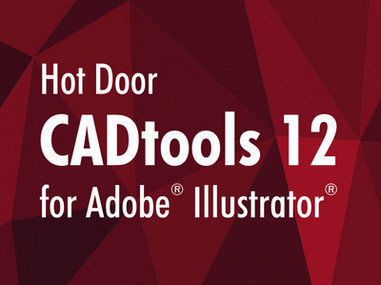 CADtools - Precision drawing and dimensioning power inside Adobe Illustrator. Click and drag dimensions or labels on every possible object, path, or point in space. Live dimensions follow and respond to artwork changes. Top new features in CADtools 12: - Six new engineering and construction calculators - Structured label designer - Panel and tool improvements - Preview labels and dimensions - Compress panels by hiding sections you don't use - Completely rewritten Revision Bubble tool Draw, dimension & label anything in scale Click and drag dimensions or labels on every possible object, path, or point in space. Live dimensions follow and respond to artwork changes. Works just like other Illustrator tools! CADtools adds 92 drawing, editing, labeling, dimensioning, transformation, creation, and utility tools organized in 10 tool groups in the Adobe Illustrator tool panel. - 2D Drawing - 2D Dimensioning - Axonometric Drawing - Axonometric Dimensioning - CAD Walls - 2D Editing - Labeling - Transformation - Creation - Utility Click-drag tools with seamless integration CADtools adds 92 tools to the tool panel. Red dots indicate the number and placement of mouse-clicks to edit or create an object, label or dimension. Recent tools include Scale Line, Repeat, Repeat Along Path, Scaled Type, Grid, and Wave tools. Document or layer scales and scale calculator Select from a wide range of engineering and architectural scales or create an unlimited number of custom scales. Figuring out scale is easy with the Scale Calculator. Unlimited styles for dimensions and labels Create beautiful live dimensions as measurements, letter, number, or custom text. Create custom labels with text, numbers, alphabet or object geometry. 3D-style cubes, cylinders, and planes Create art with custom 3D-like view angles using the CADaxonometric panel. Dimension with axonometric dimension tools or flatten into front, side, or plan views. CADunits cover all possibilities Set up units and precision for dimension values as well as numeric input, CADrulers and CADtools panel options. Add polish to professional docs with clever compact fractions. Guides and grids your way With CADguides, customize scaled rulers and grids that can snap with CADtools drawing tools. Show full screen cursors to easily create and edit CADtools objects. CADshortcuts and automatic dimensions Instantly apply dimensions to artwork by using the CADshortcuts panel. Save time by applying custom presets that retain CADtools settings. Measure and transform objects in scale Numerically move and transform objects in scale with CADtracker. View angle, perimeter, length, and area of one or more paths or placed images. CADdashboard and CADhelp Quickly access all tools and panels with CADdashboard. The context-sensitive CADhelp panel shows step-by-step details and video tutorials for the current tool or panel. System Requirements: - For Adobe Illustrator 2020/2021 - CADtools can be used in English, Japanese, Simplified and Traditional Chinese independent of the OS language setting Официальный Сайт | Homepage: https://www.hotdoor.com Размер | Size: 150.2 MB  Hot Door CADtools 13.0.1 for Adobe Illustrator (x64) Multilingual + crack Hot Door CADtools 13.0.1 for Adobe Illustrator (x64) Multilingual + crackЗеркало/Mirror - Up-load.io Зеркало/Mirror - NitroFlare.com Зеркало/Mirror - RapidGator.net Пароль/Password: www.2baksa.ws
Раздел: Программы | 04.10.21 | 14:09
|
|||||||||
|
Design by DolpHin | Disclaimer Реклама | E-mail для связи:  |
Skype: diim_diim | ICQ: 400632 |
Skype: diim_diim | ICQ: 400632 |