

 
Помощь сайту | Donate
Поиск по сайту
Вход на сайт
Меню
     Форум NoWa.cc Форум NoWa.cc На главную На главную • Программы • Программы • Релизы • Релизы • Наборы AIO • Наборы AIO • ОС • ОС • Мобила • Мобила • Игры • Игры • Видео • Видео • Музыка • Музыка • Книги • Книги • Аудиокниги • Аудиокниги • Оформление • Оформление • Photoshop • Photoshop • Юмор • Юмор • Новости • Новости • Железо • Железо • Разное • РазноеПоследние комментарии
 07:20 | Haul2006 07:20 | Haul2006 19:15 | Carhel 19:15 | Carhel 16:53 | mrjok 16:53 | mrjok 09:17 | m4657 09:17 | m4657 03:20 | Haul2006 03:20 | Haul2006 16:36 | eduard33 16:36 | eduard33 14:52 | tinbin 14:52 | tinbin 08:05 | m4657 08:05 | m4657 17:32 | marlon 17:32 | marlon 16:13 | tinbin 16:13 | tinbin 13:31 | rory13 13:31 | rory13 13:48 | marlon 13:48 | marlon 12:10 | l0kid 12:10 | l0kid 14:38 | gofra 14:38 | gofra 10:18 | Cthutq 10:18 | Cthutq 04:37 | survilo 04:37 | survilo 23:15 | marlon 23:15 | marlon 19:01 | gruber 19:01 | gruber 16:22 | server13 16:22 | server13 07:56 | leteha 07:56 | letehaЗаказ рeклaмы
Купите у нас рекламу ! Your advertising could be here ! E-mail для связи: 
Партнёры
Для вас работают
 diim (админ) diim (админ) brodyga (админ) brodyga (админ) marlon marlon leteha leteha Ledworld Ledworld Mansory1 Mansory1 Masarat Masarat manivell17 manivell17 Sanchezzz Sanchezzz sibius777 sibius777 Sergv Sergv |
  Новость от: brodyga
Просмотров: 2727
Windows TinyXP Platinum Edition 2 - это интеграция всех 133 обновлений до 12 июня. Не нуждается в регистрации. Включены: Acronis ( программа для резервных копий + восстановление), поддержка драйверов CPU, Chipset, LAN, SATA и Wireless LAN. В Windows TinyXP Platinum Edition 2 используются файлы конфигурации для уменьшения использования памяти. Ну а так же ещё некоторые приятные мелочи, смотрим далее...
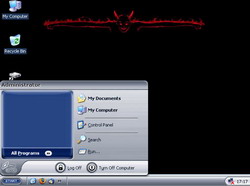 - Windows XP Service Pack 2 integrated - All 133 Windows Updates (Windows is up to date to 12th June 2007) - All installs pass the "Windows Genuine Advantage" checks - Choose from four different installs of Windows XP - Includes 5th boot option: Acronis backup + restore environment - Added drivers to support CPU, Chipset, LAN, SATA and Wireless LAN - Windows Post Install menu with most commonly requested programs - Option to create your own bare ISO from any of the four installs - Windows Vista Aero Glass theme set by default on all installs - Windows Vista drive indicator (shows a bar under your drive icon) - VMware Tools automatically installed if you install in VMware - All software included is the latest edition as of June 12th 2007 - More than 100 registry tweaks to make using Windows easier - All installs set monitor resolution to 1024 x 768 x 32 @85Hz - Services configuration files included to reduce memory use - eXPerience's ShrinkXP batch files to strip Windows "on the fly" - This release is kept to a CD sized ISO so anyone can use it eXPerience Presents... Windows TinyXP Platinum Edition 2 ******************************************************************************************* [Main features at a glance] - Windows XP Service Pack 2 integrated - All 133 Windows Updates (Windows is up to date to 12th June 2007) - All installs pass the "Windows Genuine Advantage" checks - Choose from four different installs of Windows XP - Includes 5th boot option: Acronis backup + restore environment - Added drivers to support CPU, Chipset, LAN, SATA and Wireless LAN - Windows Post Install menu with most commonly requested programs - Option to create your own bare ISO from any of the four installs - Windows Vista Aero Glass theme set by default on all installs - Windows Vista drive indicator (shows a bar under your drive icon) - VMware Tools automatically installed if you install in VMware - All software included is the latest edition as of June 12th 2007 - More than 100 registry tweaks to make using Windows easier - All installs set monitor resolution to 1024 x 768 x 32 @85Hz - Services configuration files included to reduce memory use - eXPerience's ShrinkXP batch files to strip Windows "on the fly" - This release is kept to a CD sized ISO so anyone can use it --------------------------------------------------------------------- To install TinyXP from this CD, set your PC in the BIOS to boot from your CD-ROM drive. Only install this operating system onto a freshly formatted partition or hard disk. There is no upgrade option available, because the option is removed. You do not need any product key in this release, the installation of TinyXP is unattended, apart from in the beginning where you choose which drive or partition to install to. All installations are set to US English. (This can be changed after installation) --------------------------------------------------------------------- [When you boot from this CD you have five options] 1 - TinyXP With IE/OE/WMP (With Drivers) 2 - TinyXP With IE/OE/WMP (Without Drivers) 3 - TinyXP Without IE/OE/WMP (With Drivers) 4 - TinyXP Without IE/OE/WMP (Without Drivers) 5 - Boot Into Acronis Backup + Restore [Abbreviations from above] IE = Internet Explorer 7 Web Browser OE = Outlook Express Email Client WMP = Windows Media Player 11 --------------------------------------------------------------------- [Automatically Installed Programs] - Service Pack 2 For Windows XP - 133 Hotfixes Up To 12th June 2007 - Flash Player v9.0.28.0 - Opera v9.21 (only installed on options without IE7) - Prio (Task Manager Priority Saver) v1.9.6 - Royale Noir and Royale Blue Themes - Thunderbird v2.0.0.0 (only installed on options without OE) - Vista Aero Glass Theme v4 - Vista Drive Indicator v3.1.1.0 - VMware 5 Tools v5.5.4 Build 44386 (only installed in VMware 5) [Other added items in system32] - cdimage.exe (Lets you make ISO's on the command line) - CDR.exe (Right click of optical drives to close the CD tray) - lame_enc.dll (Many encoding programs require this for MP3 encoding) - layout.dll (This gives you the "Save desktop icon layout" option) - makecab.exe (More up to date version that actually works) - On-Screen Keyboard (osk.exe) - pskill.exe (Kill processes on the command line) - sleep.exe (Make a batch command file wait for a given period of time) - Video res changer to force 1024 x 768 on install ******************************************************************************************* [Here is a breakdown of the five boot options] - For Microsoft fans... The first two options include Internet Explorer 7 Web Browser, Outlook Express Email Client and Windows Media Player 11 so Windows XP is up to date and as Bill Gates intended. - For people who don't like Microsoft programs... The second two options do not include Internet Explorer 7, Outlook Express, or Windows Media Player 11. In the second two options where IE/OE/WMP are removed, Opera v9.21 is installed to replace Internet Explorer and Mozilla Thunderbird v2.0.0.0 is installed to replace Outlook Express. - Automatic Driver Installation... Options one and three both include drivers to cover the following: Chipset, CPU, Ethernet LAN Cards, SATA (Mass Storage) and Wireless Ethernet. - No Drivers Included... Options two and four do not contain those drivers - this is in case you have SATA problems with the first or third options, or if you just want to install your own drivers. - Acronis Backup + Restore... Option five allows you to backup your existing partition(s) before installing Windows, or you can quickly restore a backup made previously with Acronis. This version of Acronis True Image Home is safe to use if you want to back up Windows Vista. ******************************************************************************************* [Windows Post Install Menu] These programs are installable from the "Install Programs" icon on your Desktop. You need to have the TinyXP CD in your CD drive for these items to install: - DirectX DLL Libraries #24 to #33 - FoxIt PDF Reader Pro v2.0 Build 1312 - Java SE Runtime Environment 6 Update 1 v1.6.0_01 - K-Lite Mega Codec Pack v2.10 - NOD32 Antivirus v2.70.39 - Nero Micro (Express and Burning ROM) v7.9.6.0 - .NET Framework 2.0 v2.0.50727.42 - Office 2003 SP2 Lite v11.6568.6568 - Opera Browser v9.21 - PeerGuardian v2.0 Beta 6b - Perfectdisk Defrag Server Edition v8.0 Build 64 - Photoshop CS2 v9.0.2 - Sygate Personal Firewall Pro v5.6 Build 3408 - Sound Forge v9.0a Build 297 - Thunderbird v2.0.0.0 - uTorrent v1.6.1 Build 490 - VMware Workstation v5.5.4 Build 44386 - Windows Live Messenger v8.1.0178.0 - WinRAR v3.70 On the Windows Post Install wizard menu, you can hover your mouse pointer over any of the programs for a detailed description of that program. ******************************************************************************************* [Drivers] Bashrat The Sneaky Driverpacks (Options 1 and 3 only) - CPU (v7.04.1) - Chipset (v7.06) - LAN (Ethernet) (v7.06.1) - SATA (Mass Storage) (v7.06.1) - Wireless LAN (v7.04) These drivers will only install if you have the device plugged in and switched on so it is detected. Only the drivers that match your devices will install. --------------------------------------------------------------------- [ISO folder On Root Of CD] If you want to make standalone ISO's of any of the four Windows XP installations, you can do this by running one of the four batch files included in the ISO folder on the CD. None of these installations include any of the installable programs, but they do include the Vista Aero Glass Theme, Vista Drive Indicator Size 700 megs http://rapidshare.com/files/37912163/TinyXP_Platinum_2.part1.rar http://rapidshare.com/files/37914433/TinyXP_Platinum_2.part2.rar http://rapidshare.com/files/37916454/TinyXP_Platinum_2.part3.rar http://rapidshare.com/files/37918622/TinyXP_Platinum_2.part4.rar http://rapidshare.com/files/37904598/TinyXP_Platinum_2.part5.rar http://rapidshare.com/files/37906694/TinyXP_Platinum_2.part6.rar http://rapidshare.com/files/37908904/TinyXP_Platinum_2.part7.rar http://rapidshare.com/files/37909879/TinyXP_Platinum_2.part8.rar Rar pass: sn1per$r3demptI0N Thanks warezdemon!
Раздел: Наборы AIO | 18.06.07 | 17:30
|
||||||||||||||||||||||||||||||||||||||||||||||||||||||||||||||||||||||||||
|
Design by DolpHin | Disclaimer Реклама | E-mail для связи:  |
Skype: diim_diim | ICQ: 400632 |
Skype: diim_diim | ICQ: 400632 |