

 
Помощь сайту | Donate
Поиск по сайту
Вход на сайт
Меню
     Форум NoWa.cc Форум NoWa.cc На главную На главную • Программы • Программы • Релизы • Релизы • Наборы AIO • Наборы AIO • ОС • ОС • Мобила • Мобила • Игры • Игры • Видео • Видео • Музыка • Музыка • Книги • Книги • Аудиокниги • Аудиокниги • Оформление • Оформление • Photoshop • Photoshop • Юмор • Юмор • Новости • Новости • Железо • Железо • Разное • РазноеПоследние комментарии
 09:46 | diim 09:46 | diim 18:57 | diim 18:57 | diim 16:19 | Assur 16:19 | Assur 15:58 | Pepa112 15:58 | Pepa112 21:17 | Trashman 21:17 | Trashman 12:57 | mxhxbug 12:57 | mxhxbug 07:20 | Haul2006 07:20 | Haul2006 19:15 | Carhel 19:15 | Carhel 16:53 | mrjok 16:53 | mrjok 09:17 | m4657 09:17 | m4657 03:20 | Haul2006 03:20 | Haul2006 16:36 | eduard33 16:36 | eduard33 14:52 | tinbin 14:52 | tinbin 08:05 | m4657 08:05 | m4657 17:32 | marlon 17:32 | marlon 16:13 | tinbin 16:13 | tinbin 13:31 | rory13 13:31 | rory13 13:48 | marlon 13:48 | marlon 12:10 | l0kid 12:10 | l0kid 14:38 | gofra 14:38 | gofraЗаказ рeклaмы
Купите у нас рекламу ! Your advertising could be here ! E-mail для связи: 
Партнёры
Для вас работают
 diim (админ) diim (админ) brodyga (админ) brodyga (админ) marlon marlon leteha leteha Ledworld Ledworld Mansory1 Mansory1 Masarat Masarat manivell17 manivell17 Sanchezzz Sanchezzz sibius777 sibius777 Sergv Sergv |
  Новость от: marlon
Просмотров: 478
Файловые операции (открытие, сохранение) являются неотъемлемой частью работы практически с любой программой в ОС Windows. Однако зачастую навигация по папкам в поисках нужного файла или папки занимает больше времени, чем хотелось бы. И хотя в современных операционных системах многое сделано для упрощения этого процесса, тем не менее, выбор нужных папок пока далёк от идеала.
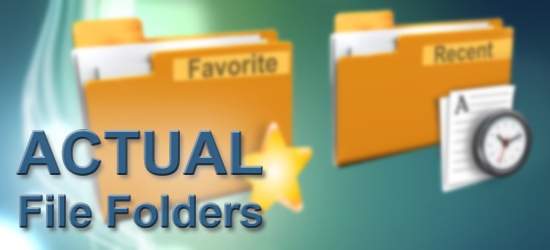 Are you tired of constantly looking for your desired folder to open or save a file? Does a common dialog box annoy you? With Actual File Folders, you can switch between desired folders many times faster without long mouse manipulations. It will greatly increase your work productivity. In addition, Actual File Folders allows you to return to folders where you performed any actions. Just two additional title buttons for the Explorer dialog box will facilitate your work with PC at times. Actual File Folders is compatible with any software and Windows operating systems. Для решения проблемы быстрого поиска нужной папки программа Actual File Folders предлагает две новые функции – Избранные папки и Недавние папки. Избранные папки действуют аналогично Избранным ссылкам в Интернет-браузере, Недавние папки напоминают историю посещения страниц в том же браузере. В список Избранных папок пользователь может добавить ярлык для любой папки на диске и затем переключиться к ней буквально парой щелчков мыши. Список таких папок можно вызвать с помощью удобных дополнительных кнопок, которые Actual File Folders размещает в заголовке диалогов открытия и сохранения файлов любого приложения. Аналогично, список Недавних папок содержит ярлыки всех недавно использованных папок, к которым пользователь может вернуться в любой момент. Предложенные нововведения значительно ускоряют навигацию в диалогах «Открыть» и «Сохранить как» программ из пакета Microsoft Office и других приложений. Кроме того, быстро находить нужные папки можно и в Проводнике Windows, и в таких популярных файловых менеджерах, как Total Commander и Directory Opus. The Favorite Folders is a file folders extension lets you create the list of shortcuts to the folders you use the most often. Then, you can invoke this list in any file-related window of any program and access any of your favorite folders instantly in a single click. This is a good replacement for the tedious clicking to navigate to the required folder through the folders hierarchy. This resembles a list of bookmarks for your favorite websites in your web browser: instead of typing the URL each time you'd like to open your favorite website, you invoke the list of bookmarks and click that site's bookmark to get to it instantly. You can manage the list of Favorite Folders shortcuts on the Favorite Folders panel. Then, you can invoke this list by clicking the special title button . When enabled, this button will be added to the title bar of any supported window. Because most of Windows applications use the system dialogs for such operations as opening a file, saving a file and browsing for a folder, you can create the Favorite Folders list of shortcuts once and then use it virtually in any program. The Recent Folders is a file folders extension tracks automatically which folders you have been visiting recently and keeps the the list of shortcuts to those folders so that you could get back to them instantly in a single click. This resembles the browsing history in your web browser: you can quickly return to a web page you visited some time ago if circumstances require. Most of file manager programs (including Windows Explorer itself) offer such service; however, the browsing history is available either while the window remains open or in that particular file manager only. Instead, Actual File Folders keeps the browsing history globally, no matter which program you have used the folder in. This means that, for example, you can open the document in Microsoft Word from some folder, switch to Microsoft Excel and then jump there to the same folder using the Recent Folders history. You can adjust the Recent Folders options on the Recent Folders panel. The list of recent folders can be invoked by clicking the special title button . When enabled, this button will be added to the title bar of any supported window. Официальный Сайт | Homepage: www.actualtools.com/filefolders/ Размер | Size: 8.1 MB  Actual File Folders 1.14.6 Multilingual + keygen-RadiXX11 Actual File Folders 1.14.6 Multilingual + keygen-RadiXX11Зеркало/Mirror - Up-load.io Зеркало/Mirror - NitroFlare.com Зеркало/Mirror - RapidGator.net Пароль/Password: www.2baksa.ws
Раздел: Программы | 22.11.21 | 23:15
|
|||||||||
|
Design by DolpHin | Disclaimer Реклама | E-mail для связи:  |
Skype: diim_diim | ICQ: 400632 |
Skype: diim_diim | ICQ: 400632 |