

 
Помощь сайту | Donate
Поиск по сайту
Вход на сайт
Меню
     Форум NoWa.cc Форум NoWa.cc На главную На главную • Программы • Программы • Релизы • Релизы • Наборы AIO • Наборы AIO • ОС • ОС • Мобила • Мобила • Игры • Игры • Видео • Видео • Музыка • Музыка • Книги • Книги • Аудиокниги • Аудиокниги • Оформление • Оформление • Photoshop • Photoshop • Юмор • Юмор • Новости • Новости • Железо • Железо • Разное • РазноеПоследние комментарии
 07:20 | Haul2006 07:20 | Haul2006 19:15 | Carhel 19:15 | Carhel 16:53 | mrjok 16:53 | mrjok 09:17 | m4657 09:17 | m4657 03:20 | Haul2006 03:20 | Haul2006 16:36 | eduard33 16:36 | eduard33 14:52 | tinbin 14:52 | tinbin 08:05 | m4657 08:05 | m4657 17:32 | marlon 17:32 | marlon 16:13 | tinbin 16:13 | tinbin 13:31 | rory13 13:31 | rory13 13:48 | marlon 13:48 | marlon 12:10 | l0kid 12:10 | l0kid 14:38 | gofra 14:38 | gofra 10:18 | Cthutq 10:18 | Cthutq 04:37 | survilo 04:37 | survilo 23:15 | marlon 23:15 | marlon 19:01 | gruber 19:01 | gruber 16:22 | server13 16:22 | server13 07:56 | leteha 07:56 | letehaЗаказ рeклaмы
Купите у нас рекламу ! Your advertising could be here ! E-mail для связи: 
Партнёры
Для вас работают
 diim (админ) diim (админ) brodyga (админ) brodyga (админ) marlon marlon leteha leteha Ledworld Ledworld Mansory1 Mansory1 Masarat Masarat manivell17 manivell17 Sanchezzz Sanchezzz sibius777 sibius777 Sergv Sergv |
  Новость от: marlon
Просмотров: 1284
VMware Workstation Pro - программа предназначена для рабочих станций, позволяет эмулировать самостоятельный компьютер в среде рабочей операционной системы и работать с ним как с обычной системой. При помощи такого метода можно устанавливать различные ОС и приложения для них, выходить в интернет и заниматься повседневными задачами, правда, с несколько замедленной скоростью. Польза от такого способа заключается в возможности тестирования различного программного обеспечения под различными операционными системами, не нанося при этом вреда текущей системе, установленной на основном компьютере, а также испытания некоторых аппаратных решений. Может существенно облегчить жизнь разработчикам кросс-платформенных приложений и любителям поработать с новыми ОС.
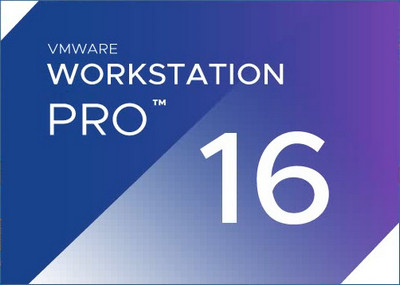 VMware Workstation Pro transforms the way technical professionals develop, test, demonstrate and deploy software by running multiple x86-based operating systems simultaneously on the same PC. Built on 15 years of virtualization excellence and winner of more than 50 industry awards, VMware Workstation Pro takes desktop virtualization to the next level by giving users an unmatched operating system support, rich user experience and incredible performance. Основные возможности: » Одновременный запуск нескольких гостевых операционных систем на одном компьютере » Запуск виртуальной машины в окнах рабочего стола основной операционной системы и на полный экран » Установка виртуальных машин без пере-разбиения дисков » Запуск уже установленных на компьютере ОС без их переустановки или пере-конфигурирования » Запуск приложений операционной системы Windows на компьютере с ОС Linux и наоборот » Создание и тестирование приложений одновременно для разных систем » Запуск непротестированных приложений без риска нарушить устойчивую работу системы или потерять критичные данные » Совместное использование файлов и приложений разными виртуальными машинами за счет использования виртуальной сети » Запуск клиент-серверных и веб-приложений на одном ПК » Запуск на одном ПК нескольких виртуальных компьютеров и моделирование работы локальной сети VMware Workstation Pro is the perfect tool to increase productivity, save time and conquer the cloud. Supports the latest version of Windows and Linux, the latest processors and hardware. And the ability to connect to VMware vSphere and vCloud Air. User Interface VMware Workstation Pro gives powerful control over how to set up and interact with virtual machines whether running them locally on your PC or in the cloud. The interface includes simplified menus, live thumbnails, tabs, preferences screens. And a virtual machine library with search capability allowing you to quickly view and access you virtual machines saving valuable time. Built for Microsoft Windows 10 and More VMware Workstation Pro is the best way to evaluate and test Windows 10 with your existing Windows or Linux PC. In a few simple steps you can easily install Windows 10 in a virtual machines from a disc. Or from ISO image using the Workstation Virtual Machines Wizard. You can start taking advantage of Windows 10 latest features like Cortana the personal digital assistant, new Edge web browser. Or even start building Universal Apps for Windows 10 devices. You can even ask Cortana to launch VMware Workstation right from Windows 10. Display Powerful 3D Graphics Supports DirectX 10 and OpenGL 3.3 delivering a more fluid and responsive experience when running 3D applications. In addition, Workstation makes running highly demanding 3D applications like AutoCAD or SOLIDWORKS a snap in a virtual machine. Ready for High Resolution Displays VMware Workstation Pro has been optimized to support high resolution 4K UHD (3840 x 2160) displays for Desktops and QHD+ (3200×1800) displays used in laptops and x86 tablets providing you with a crisp and detailed experience. VMware Workstation 14 Pro now supports multiple monitors on the host with different DPI settings so you can run your brand new 4K UHD display along with your existing 1080P HD display. Create Powerful Virtual Machines With VMware Workstation Pro, you can create virtual machines with up to 16 vCPUs, 8 TB virtual disks, and 64 GB of memory to run the most demanding desktop and server applications in a virtualized environment. You can give graphics-intensive applications an additional boost by allocating up to 2GB of video memory to a virtual machine. Ready for the Latest Hardware Take advantage of the latest Intel based tablets with Workstation virtual tablets sensors. Leverage the latest Microsoft Surface tablets with Workstation’s virtual accelerometer, gyroscope, compass, and ambient light sensor to enable applications running in the virtual machines to respond when a user moves, rotates, and shakes their tablet. Whether you are running on a laptop, tablet, or desktop, VMware Workstation Pro supports the latest Intel 64-bit x86 processors, including the Broadwell and Haswell microarchitecture for maximum performance. Build Virtual Networks With improved IPv6 support, including IPv6-to-IPv4 Network Address Translation (6to4 and 4to6), users can create more complex networking topologies than ever before. Use the VMware Workstation Pro virtual network editor to add and remove virtual IPv4 or IPv6 networks. Create custom virtual networking configurations, ideal for testing and demonstration environments without impacting the PCs network configuration. Leverage the Power of vSphere and vCloud Air VMware Workstation Pro provides connections to VMware vSphere and vCloud Air service. It allows you to extend and scale your virtual machines in the cloud. Seamlessly drag and drop virtual machines between your PC and your internal cloud running vSphere, ESXi or another instance of Workstation. In addition, easily connect to vCloud Air. You will able to upload, run, and view virtual machines right from the Workstation Pro interface. Virtual Machine Cross Compatibility With Workstation Pro you can create virtual machines that can run across the VMware product portfolio. Or create restricted virtual machines that can be used in Horizon FLEX, Fusion Pro, and Workstation Player. Официальный сайт | Home Page: www.vmware.com Интерфейс | Interface: english Размер | Size: 615.6 MB  VMware Workstation Pro 16.2.2 Build 19200509 (x64) + keygen-OnLyOnE Зеркало/Mirror - Up-load.io Зеркало/Mirror - NitroFlare.com Зеркало/Mirror - RapidGator.net Пароль/Password: www.2baksa.ws
Раздел: Программы | 18.01.22 | 17:40
|
|||||||||
|
Design by DolpHin | Disclaimer Реклама | E-mail для связи:  |
Skype: diim_diim | ICQ: 400632 |
Skype: diim_diim | ICQ: 400632 |