

 
Помощь сайту | Donate
Поиск по сайту
Вход на сайт
Меню
     Форум NoWa.cc Форум NoWa.cc На главную На главную • Программы • Программы • Релизы • Релизы • Наборы AIO • Наборы AIO • ОС • ОС • Мобила • Мобила • Игры • Игры • Видео • Видео • Музыка • Музыка • Книги • Книги • Аудиокниги • Аудиокниги • Оформление • Оформление • Photoshop • Photoshop • Юмор • Юмор • Новости • Новости • Железо • Железо • Разное • РазноеПоследние комментарии
 06:57 | eduard33 06:57 | eduard33 06:51 | eduard33 06:51 | eduard33 06:49 | eduard33 06:49 | eduard33 09:46 | diim 09:46 | diim 18:57 | diim 18:57 | diim 16:19 | Assur 16:19 | Assur 15:58 | Pepa112 15:58 | Pepa112 21:17 | Trashman 21:17 | Trashman 12:57 | mxhxbug 12:57 | mxhxbug 07:20 | Haul2006 07:20 | Haul2006 19:15 | Carhel 19:15 | Carhel 16:53 | mrjok 16:53 | mrjok 09:17 | m4657 09:17 | m4657 03:20 | Haul2006 03:20 | Haul2006 16:36 | eduard33 16:36 | eduard33 14:52 | tinbin 14:52 | tinbin 08:05 | m4657 08:05 | m4657 17:32 | marlon 17:32 | marlon 16:13 | tinbin 16:13 | tinbin 13:31 | rory13 13:31 | rory13Заказ рeклaмы
Купите у нас рекламу ! Your advertising could be here ! E-mail для связи: 
Партнёры
Для вас работают
 diim (админ) diim (админ) brodyga (админ) brodyga (админ) marlon marlon leteha leteha Ledworld Ledworld Mansory1 Mansory1 Masarat Masarat manivell17 manivell17 Sanchezzz Sanchezzz sibius777 sibius777 Sergv Sergv |
  Новость от: marlon
Просмотров: 686
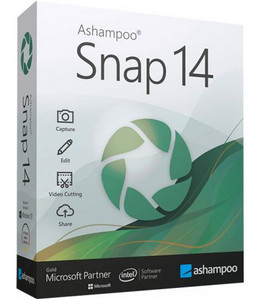 С Ashampoo Snap 14 создание скриншотов или видео кажется почти волшебством! Все, что вы видите на своем экране, с точностью фиксируется вместе с многочисленными умными настройками. Встроенный редактор позаботится о последующей обработке и управлении файлами. Но Snap также предоставляет вам множество инструментов, чтобы сделать ваши скриншоты более значимыми: автоматическая нумерация, комментарии, формы, клипарты и другие элементы помогут вам рассказать свою историю наглядно и стильно! Независимо от того, работаете ли вы дома или вам нужно быстро объяснить процесс или вы планируете создать целое руководство, Snap 14 предоставит вам необходимые инструменты! ********************************************************************** With Ashampoo Snap 14, capturing screenshots or videos almost feels like magic! Anything you see on your screen is faithfully captured along with numerous smart settings. The built-in editor takes care of post-processing and file management. But Snap also gives you multiple tools to make your screenshots more meaningful: Auto-numbering, comments, shapes, cliparts and other items help you tell your story visually and in style! Whether you're working from home, quickly need to explain a procedure or plan to create an entire tutorial, Snap 14 has got the tools you need! • For up to 3 devices • Fully Windows 11 compatible • Brand-new image editor • Simplicity meets power: new user interface • Excellent video quality up to 4K • Enhanced audio quality with higher bitrates • Toggleable toolbar labels • Completely revised recording area • Multi-purpose capture tool for rectangular areas, entire and scrollable websites • Animated, well-arranged user interface • Modern newly-designed editor • Important options directly in the recording area • New well-laid-out settings dialog New heart, new soul The image editor has always been at the core of Ashampoo Snap, as it provides all the tools to annotate, illustrate and polish your screenshots with comments, arrows, cliparts and effects. For Ashampoo Snap 14, it has been completely remade! We wanted to provide you with a streamlined, highly functional and fuss-free design that gets the job done without distractions–and we believe we've succeeded! See for yourself and experience a level of visual clarity and intuitive handling that you've never seen before in a screenshot editor! A winning concept Balancing simplicity and functionality is an enternal struggle. After all, what good is a software that is super easy to use but barely offers the most mundane of features? Snap 14's new image editor manages to offer simple handling while retaining the powerful feature set that defines our Snap line of products. Optimized workflows and favorites for quick feature access help you achieve your goals free from distractions and mouse acrobatics. Even if you've never used Snap before, you'll be working productively within minutes. Visualize and communicate your thoughts and ideas in style and turn a thousand words into a single picture! Indispensable home office companion Ashampoo Snap 14 is the perfect tool to augment your home office work with screenshots and videos. Whether inhouse or frontline, Snap makes your communication faster, more efficient and more meaningful. Proposals, discussions or explanations all benefit from a more visual approach. It's "show, don't tell" for a reason! Capture anything you see on your screen and drive the message home with annotations, cliparts and effects. Video capturing, editing and sharing is also fully supported. With no steep learning curve or hardware requirements, Ashampoo Snap 14 is the tool to take your communication to the next level! At home and in the office: Get to the point more quickly Ashampoo Snap 14 makes screen and video captures easier than ever before. Work faster, smarter, and be more productive with 1-click actions. Boost your creativity with versatile design options and benefit from the new streamlined image editor. Create screenshots and with pixel-precision quickly and accentuate your projects with annotations, arrows, shapes, and cliparts. Highlight issues or points of interest visually in your documents and ignite your readers' creativity with clever combinations of texts and images. You won't believe how quickly Ashampoo Snap 14 will boost your productivity and become a fixture in our daily work! Smart desktop capturing and sharing Once active, Snap's magic eye auto-detects elements below your mouse pointer (browser windows, program menus, images, etc.) and offers instant 1-click capturing with pixel precision. But it doesn't stop there: Snap can also capture custom rectangular or freehand regions and even supports scrolling content! Naturally, the program supports all possible kinds of sharing options, including email and Ashampoo Webspace! Optical character recognition (OCR) for your screenshots The multi-lingual OCR built into Ashampoo Snap is particularly handy. It supports seven world languages and allows you to convert any image-based text into real computer-editable text at the click of a button. Stop manually copying text and digitize your documents today! Fast and easy video cutting Not every video recording is an instant success. Ads, extra steps or pauses are a frequent bother. The same applies to screen captures. Keep the important bits and get rid of the rest with Ashampoo Snap! Remove ads, glitches or superfluous scenes or split your video into individual episodes. It doesn't matter whether you're casually pointing and capturing, creating an extensive webinar or producing a high-quality presentation: With Ashampoo Snap, every video capture comes out a success! Create videos for any purpose Creating instructional videos or documentaries is a breeze with Ashampoo Snap. Recordings are live-annotable with texts, drawings and voice narration. Clear things up with visualized mouse clicks and key strokes and add watermarks to protect your intellectual property. Take it to the next level and add live feeds from your webcam in a single click. Here's your ticket to create engaging tutorials, prepare instructive webinars and to point the way to the things that matter most to you–literally! Perfect for different screen resolutions and multi-display environments Ashampoo Snap fully supports multi-display setups, even with different resolution and DPI combinations, e.g. mixed Full HD and 4K environments. Each display is captured at its individual resolution for maximum crispness and results are instantly editable. And once you're in the editor, it's smooth sailing for beginners and professionals alike! Create GIFs from any video What would the internet be without those charming GIF animations? But GIFs can also be used in tutorials or demonstrations to great effect. Ashampoo Snap can turn any video segment into GIFs. Just set the start and end positions, fire up the built-in converter and you're done! More than a snipping tool: extensive comfort features Ashampoo Snap does most of the heavy lifting for you. Automatic numbering or time-delayed captures will help you make the most of your shots. Freely annotate your captures with texts and drawings or use flood fills. Put the spotlight on individual portions, blur sensitive data and use the highlighter to direct attention in style! Capture desktop contents and save videos or images from the internet The Internet is brimming with fascinating images, texts and videos. Ashampoo Snap makes it easy to capture what you like! Save image and videos and edit them on the fly and to your liking! Anything you see on your screen, or hear through your sound card, Snap can capture! Create screenshots quickly and with great flexibility Capturing and editing screenshots is child's play with Ashampoo Snap. From entire desktops to small screen segments, scrolling web sites to single passages: Everything is only a single click away! Use time to your advantage and create time-delayed screenshots or capture contents with pixel precision. Ashampoo Snap is the screenshot program that does it all: intuitive handling + high-performance features! Take full-quality screenshots of your video games Ashampoo Snap takes perfect screenshots of your games, even in fullscreen mode. Capture your epic 2D and 3D fullscreen adventures in resolutions up to 4K. Preserve your greatest triumphs, highscores and player highlights forever! Официальный Сайт | Homepage: www.ashampoo.com Размер | Size: 148.4 MB  Ashampoo Snap 14.0.4 (x64) Multilingual + crack-dll Ashampoo Snap 14.0.4 (x64) Multilingual + crack-dllЗеркало/Mirror - Up-load.io Зеркало/Mirror - NitroFlare.com Зеркало/Mirror - RapidGator.net Пароль/Password: www.2baksa.ws
Раздел: Программы | 13.05.22 | 11:59
|
|||||||||
|
Design by DolpHin | Disclaimer Реклама | E-mail для связи:  |
Skype: diim_diim | ICQ: 400632 |
Skype: diim_diim | ICQ: 400632 |