

 
Помощь сайту | Donate
Поиск по сайту
Вход на сайт
Меню
     Форум NoWa.cc Форум NoWa.cc На главную На главную • Программы • Программы • Релизы • Релизы • Наборы AIO • Наборы AIO • ОС • ОС • Мобила • Мобила • Игры • Игры • Видео • Видео • Музыка • Музыка • Книги • Книги • Аудиокниги • Аудиокниги • Оформление • Оформление • Photoshop • Photoshop • Юмор • Юмор • Новости • Новости • Железо • Железо • Разное • РазноеПоследние комментарии
 09:46 | diim 09:46 | diim 18:57 | diim 18:57 | diim 16:19 | Assur 16:19 | Assur 15:58 | Pepa112 15:58 | Pepa112 21:17 | Trashman 21:17 | Trashman 12:57 | mxhxbug 12:57 | mxhxbug 07:20 | Haul2006 07:20 | Haul2006 19:15 | Carhel 19:15 | Carhel 16:53 | mrjok 16:53 | mrjok 09:17 | m4657 09:17 | m4657 03:20 | Haul2006 03:20 | Haul2006 16:36 | eduard33 16:36 | eduard33 14:52 | tinbin 14:52 | tinbin 08:05 | m4657 08:05 | m4657 17:32 | marlon 17:32 | marlon 16:13 | tinbin 16:13 | tinbin 13:31 | rory13 13:31 | rory13 13:48 | marlon 13:48 | marlon 12:10 | l0kid 12:10 | l0kid 14:38 | gofra 14:38 | gofraЗаказ рeклaмы
Купите у нас рекламу ! Your advertising could be here ! E-mail для связи: 
Партнёры
Для вас работают
 diim (админ) diim (админ) brodyga (админ) brodyga (админ) marlon marlon leteha leteha Ledworld Ledworld Mansory1 Mansory1 Masarat Masarat manivell17 manivell17 Sanchezzz Sanchezzz sibius777 sibius777 Sergv Sergv |
  Новость от: leteha
Просмотров: 698
Не знаете, как скопировать данные со старого телефона на новый, поскольку они разных производителей? Mobile Transfer - это выдающийся инструмент, который поможет вам переносить данные с одного устройства на другое без повреждений.
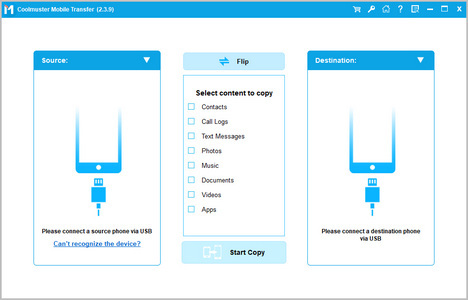 Have no idea about how to copy data from an old phone to a new one since they are coming from different manufacturers? Mobile Transfer is an outstanding tool to help you move data from one device to another without damage. Features: Directly Move Content between Different Smartphones Switching to a new phone and falling into the trouble of how to transfer data from the old phone to the new one? Make it an easy transition with the help of Coolmuster Mobile Transfer, which empowers you with the ability to transfer overall data between two mobile phones (Click to learn how to transfer photos between two Android phones). • Devices & Carriers: Be compatible with phones and tablets run iOS and Android OSes, such as iPhone, iPad, iPod, Samsung, HTC, LG, Sony, Google, Motorola and more. It's fully compatible with AT&T, Verizon, Sprint and T-Mobile, etc. carriers. • Support Data types: Almost all file types can be supported by this phone to phone data transfer, such as Contacts, Text Messages, Call Logs, Calendars, Safari Bookmarks, Photos, Music, Videos, Documents, Apps, eBooks, etc.. Merge Content in One Click Whenever you decide to switch from your old mobile phone to the brand-new smartphone, or just tired of the old phone that you have used for years and decide to experience another mobile platform, Mobile Transfer is always your best choice to sync data between two phones, even if they are running different OSes, such as the most popular iOS and Android. • ONE, TWO, THREE! Only three steps as connecting two devices to the computer, ticking the files you want to transfer and then completing data transfer with one click, extremely easy to transfer all the files to the new phone with Mobile Transfer. • Strictly Obey Instructions! Mobile Transfer is 100% read only, and it won't alter your phone data without your permission. Backup Your Phone to Computer Outright (Coming Soon!) Mobile Transfer is not just a simple data mobile phone data transfer program, it also allows you to perform a fast and full backup process of the data from your phone to computer, no matter you are using Android or iOS phone/tablet. • Backup phone data to computer: With the backup function provided by Mobile Transfer, you can sync all files from your Android phone/tablet and iOS device to your computer without any quality loss (Learn how to by reading the guide How to Backup Samsung Contacts on Computer). • Mobile phone memory overload? In case that your phone get cluttered up with rolls of pictures, videos and redundant apps, you may want to move some large files from your phone to other places in order to free up your phone storage. Mobile Transfer can transfer your phone data to computer intelligently. Restore from Backups within 1 Click (Coming Soon!) Apart from the backup ability, Mobile Transfer is also good at restoring files from backups. • Why we need to restore from backup? Accidentally deleted or lost files on your phone and want to want then back by restoring the backup files to your phone; or have your phone lost and want to restore the backup files to a new one; or just want to sync purchased items between two devices from the backup. • What can we restore from backup? Mobile Transfer enables you to restore backup file from iTunes and Mobile Transfer. That's to say as long as you have backed up your phone with iTunes and Mobile Transfer, you can use Mobile Transfer program to restore your precious data with 1 click. Официальный Сайт | Homepage: www.coolmuster.com Размер | Size: 25.4 MB  Coolmuster Mobile Transfer 2.4.52 + Crack UZ1 Coolmuster Mobile Transfer 2.4.52 + Crack UZ1Зеркало/Mirror - Up-load.io Зеркало/Mirror - NitroFlare.com Зеркало/Mirror - Rapidgator.com Пароль/Password: www.2baksa.ws
Раздел: Программы | 17.05.22 | 13:38
|
|||||||||
|
Design by DolpHin | Disclaimer Реклама | E-mail для связи:  |
Skype: diim_diim | ICQ: 400632 |
Skype: diim_diim | ICQ: 400632 |