

 
Помощь сайту | Donate
Поиск по сайту
Вход на сайт
Меню
     Форум NoWa.cc Форум NoWa.cc На главную На главную • Программы • Программы • Релизы • Релизы • Наборы AIO • Наборы AIO • ОС • ОС • Мобила • Мобила • Игры • Игры • Видео • Видео • Музыка • Музыка • Книги • Книги • Аудиокниги • Аудиокниги • Оформление • Оформление • Photoshop • Photoshop • Юмор • Юмор • Новости • Новости • Железо • Железо • Разное • РазноеПоследние комментарии
 16:36 | eduard33 16:36 | eduard33 14:52 | tinbin 14:52 | tinbin 08:05 | m4657 08:05 | m4657 17:32 | marlon 17:32 | marlon 16:13 | tinbin 16:13 | tinbin 13:31 | rory13 13:31 | rory13 13:48 | marlon 13:48 | marlon 12:10 | l0kid 12:10 | l0kid 14:38 | gofra 14:38 | gofra 10:18 | Cthutq 10:18 | Cthutq 04:37 | survilo 04:37 | survilo 23:15 | marlon 23:15 | marlon 19:01 | gruber 19:01 | gruber 16:22 | server13 16:22 | server13 07:56 | leteha 07:56 | leteha 02:36 | parallax1957 02:36 | parallax1957 17:51 | diim 17:51 | diim 20:28 | tinbin 20:28 | tinbin 15:57 | rodrigokill 15:57 | rodrigokill 19:34 | marlon 19:34 | marlonЗаказ рeклaмы
Купите у нас рекламу ! Your advertising could be here ! E-mail для связи: 
Партнёры
Для вас работают
 diim (админ) diim (админ) brodyga (админ) brodyga (админ) marlon marlon leteha leteha Ledworld Ledworld Mansory1 Mansory1 Masarat Masarat manivell17 manivell17 Sanchezzz Sanchezzz sibius777 sibius777 Sergv Sergv |
  Новость от: marlon
Просмотров: 882
NetWorx — это простой, но универсальный инструмент, который поможет вам контролировать ваше интернет-соединение. Он может собирать данные об использовании, контролировать качество соединения и измерять скорость вашего Интернета. Это также может помочь в выявлении возможных источников сетевых проблем, гарантируя, что вы не превысите лимиты использования вашего интернет-провайдера, и отследите подозрительную сетевую активность.
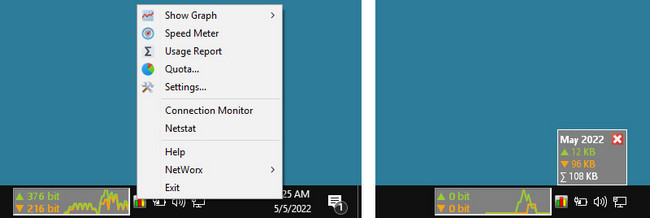 NetWorx is a simple yet versatile tool that helps you monitor your Internet connection. It can collect usage data, monitor connection quality and measure the speed of your Internet. It can also assist in identifying possible sources of network problems, ensuring that you do not exceed your ISP usage limits and tracking down suspicious network activity. NetWorx allows you to monitor a local network adapter or your router, or track the applications on your computer that access the Internet. Collected historical usage statistics are organised into daily, weekly and monthly reports. Real time connection usage is represented by an elegant and highly customisable graph, accompanied by a list of applications accessing the Internet. Built-in connection Speed Test can run on demand or on a schedule, so you can see if you are getting the promised speeds from your provider. In addition, there is a Connection Monitor that tracks downtime and monitors your ping time throughout the day. Both these features allow you to make sure you are getting a quality Internet connection. Key features: Historical usage reports by day, week and month. Close supervision of uploads and downloads in real time. Monitoring the applications accessing the Internet. Support of local network adapters and remote SNMP and UPnP devices. Configurable actions when the network activity exceeds a certain level. Speed Meter for testing Internet connection speed. Connection Monitor for regular connection status checks. With NetWorx you can: Find out and monitor how fast your Internet connection is and how much data you consume. Verify whether your ISP charges your Internet usage fairly. Detect a suspicious network activity on your computer. Monitor connection quality by tracking downtime and ping. Be notified about excessive Internet usage. Supported platforms: Windows 7 through Windows 11, Windows Server 2008 R2 through 2022 Официальный Сайт | Homepage: https://www.softperfect.com/ Размер | Size: 28.5 MB  SoftPerfect NetWorx 7.0.2 Multilingual + crack and keygen SoftPerfect NetWorx 7.0.2 Multilingual + crack and keygenЗеркало/Mirror - Up-load.io Зеркало/Mirror - NitroFlare.com Зеркало/Mirror - RapidGator.net Пароль/Password: www.2baksa.ws
Раздел: Программы | 21.07.22 | 01:09
|
||||||||||||||
|
Design by DolpHin | Disclaimer Реклама | E-mail для связи:  |
Skype: diim_diim | ICQ: 400632 |
Skype: diim_diim | ICQ: 400632 |