

 
Помощь сайту | Donate
Поиск по сайту
Вход на сайт
Меню
     Форум NoWa.cc Форум NoWa.cc На главную На главную • Программы • Программы • Релизы • Релизы • Наборы AIO • Наборы AIO • ОС • ОС • Мобила • Мобила • Игры • Игры • Видео • Видео • Музыка • Музыка • Книги • Книги • Аудиокниги • Аудиокниги • Оформление • Оформление • Photoshop • Photoshop • Юмор • Юмор • Новости • Новости • Железо • Железо • Разное • РазноеПоследние комментарии
 06:57 | eduard33 06:57 | eduard33 06:51 | eduard33 06:51 | eduard33 06:49 | eduard33 06:49 | eduard33 09:46 | diim 09:46 | diim 18:57 | diim 18:57 | diim 16:19 | Assur 16:19 | Assur 15:58 | Pepa112 15:58 | Pepa112 21:17 | Trashman 21:17 | Trashman 12:57 | mxhxbug 12:57 | mxhxbug 07:20 | Haul2006 07:20 | Haul2006 19:15 | Carhel 19:15 | Carhel 16:53 | mrjok 16:53 | mrjok 09:17 | m4657 09:17 | m4657 03:20 | Haul2006 03:20 | Haul2006 16:36 | eduard33 16:36 | eduard33 14:52 | tinbin 14:52 | tinbin 08:05 | m4657 08:05 | m4657 17:32 | marlon 17:32 | marlon 16:13 | tinbin 16:13 | tinbin 13:31 | rory13 13:31 | rory13Заказ рeклaмы
Купите у нас рекламу ! Your advertising could be here ! E-mail для связи: 
Партнёры
Для вас работают
 diim (админ) diim (админ) brodyga (админ) brodyga (админ) marlon marlon leteha leteha Ledworld Ledworld Mansory1 Mansory1 Masarat Masarat manivell17 manivell17 Sanchezzz Sanchezzz sibius777 sibius777 Sergv Sergv |
  Новость от: leteha
Просмотров: 685
Это программное обеспечение для просмотра изображений отображает большое количество файлов изображений JPEG, TIFF и RAW, хранящихся на жестком диске или внешнем запоминающем устройстве персонального компьютера, на высокой скорости и позволяет легко оценивать, выбирать и просматривать фотографии.
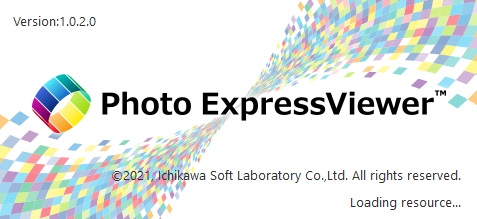 This image viewer software displays a large number of JPEG, TIFF, and RAW image files stored on the hard disk or external storage device of a personal computer at high speed, and allows you to easily rate, select, and browse photos. Because digital photographs can be easily taken, the number of images owned by individuals continues to increase year by year. Particularly those who prefer photography or pro-photographers often have a large number of images and are often dealing with even higher-resolution images, and it seems that many people feel stressed because it takes time to display images even if they are using a personal computer with poor performance. Originally, finding your favorite photos among many photos or grouping and organizing your photos should be one of the fun things to do. We have developed the "Photo ExpressViewer™" so that we can enjoy such a pleasant hour more comfortably. Features Display JPEG, TIFF, and RAW files at high speed In recent years, the amount of information per photograph has become very large due to the higher pixel resolution of digital cameras, and even if the image is only displayed on the screen, the computation processing of the personal computer will be burdensome. "Photo ExpressViewer™" utilizes the GPU (Graphics Processing Unit), which specializes in drawing images, to enable high-speed displays even for large numbers of images. In addition, RAW files requiring demosaicing can be quickly displayed by utilizing the preview image* embedded in the data. * The display may be restricted depending on the format of the preview image (thumbnail image). Images cannot be displayed with image data that does not have a preview image. Various marks useful for arranging photos This software is equipped with a Five-star Rating function that allows you to link with the camera and other software as a mark for grouping and selection of photos. You can also add intuitive User marks (Red, Blue, Green, Yellow, and Purple) to your photos. Incidentally, User marks can be added in duplicate, so up to 32 combinations can be classified. In addition, you can also set a favorite mark (heart shape) for commemorative photographs and special photos. It can also be used when viewing photos that collect only your favorite memories. Useful filter function for finding the desired photo In addition to searching for Five-star Ratings and User marks, you can also search for photos based on Focal length, Aperture value (Av), Time value (Tv), ISO speed, Date, and File extension of the image. You can also search by keyword by setting keywords in the image. Therefore, you can also find the desired photo with your original word. Arbitrarily sort the thumbnail display You can sort photos according to rules such as file name and photo info in order of your choice. The operation is very simple, and you can simply drag and drop the photograph you want to move from the photo list to any location. This is useful when you want to sort photos with your own rules. Centralized file name management is also OK! Import from media The "Photo ExpressViewer™" is equipped with a function for import images from a recording medium. When a recording medium is connected to the computer, a dialog box will appear asking you to specify the storage location and file naming settings. The file name is recorded automatically by the camera when you shoot, but it is useful for centralized file name control when you have more than one camera, or when you want to set up file name on your own rules. The Import from media is also equipped with a Folder sort function and a Rename function. Therefore, folders can be sorted according to the Date taken and shooting data, and the file name can be batch converted. Multi previews that can be compared vertically and horizontally You can compare two photos side by side on the preview screen when you are concerned with selecting photos, such as landscape photos with similar compositions or slight differences in expressions in portrait photos. Photographs can be placed vertically or horizontally. Therefore, it can be used according to the vertical position photograph or horizontal position photograph. In addition, each photograph can be enlarged and moved during Multi preview so that details can be compared easily. A wealth of shortcut keys for professional use Shortcut keys are set in advance for commands that are frequently used, assuming a large amount of photo selection for business purposes. Customized Shortcut keys settings are also available so that you can set up shortcut keys to suit your use. Use the Shortcut keys well to increase the efficiency of Photo Select. Show/Hide image information on thumbnails When you list photographs, the thumbnail displays only file names. However, by turning on the Image properties in Display settings, you can display the Date taken, Aperture value (Av), Time value (Tv), and ISO speed together with the file name. You can select Display settings to suit your needs and preferences. List of Other Functions - Switching the display modes (Preview / Thumbnail / Combination modes) - Full-screen preview - Changing the Background color - Monitor profile - Rotating images - Display grid On/Off - The selected image is fixed to the center of the thumbnail - Sort thumbnails with Image properties - Batch rename - Open with another application - Copy/Move/Delete marked images - Histogram - Edit IPTC information tastes - Export metadata in XMP format Официальный Сайт | Homepage: https://www.isl.co.jp/en/product/pexv/ Размер | Size: 69.86 MB  Photo ExpressViewer 1.0.3.0 (x64) + crack Photo ExpressViewer 1.0.3.0 (x64) + crackЗеркало/Mirror - Up-load.io Зеркало/Mirror - NitroFlare.com Зеркало/Mirror - Rapidgator.com Пароль/Password: www.2baksa.ws
Раздел: Программы | 05.08.22 | 11:32
|
|||||||||
|
Design by DolpHin | Disclaimer Реклама | E-mail для связи:  |
Skype: diim_diim | ICQ: 400632 |
Skype: diim_diim | ICQ: 400632 |