

 
Помощь сайту | Donate
Поиск по сайту
Вход на сайт
Меню
     Форум NoWa.cc Форум NoWa.cc На главную На главную • Программы • Программы • Релизы • Релизы • Наборы AIO • Наборы AIO • ОС • ОС • Мобила • Мобила • Игры • Игры • Видео • Видео • Музыка • Музыка • Книги • Книги • Аудиокниги • Аудиокниги • Оформление • Оформление • Photoshop • Photoshop • Юмор • Юмор • Новости • Новости • Железо • Железо • Разное • РазноеПоследние комментарии
 09:17 | m4657 09:17 | m4657 03:20 | Haul2006 03:20 | Haul2006 16:36 | eduard33 16:36 | eduard33 14:52 | tinbin 14:52 | tinbin 08:05 | m4657 08:05 | m4657 17:32 | marlon 17:32 | marlon 16:13 | tinbin 16:13 | tinbin 13:31 | rory13 13:31 | rory13 13:48 | marlon 13:48 | marlon 12:10 | l0kid 12:10 | l0kid 14:38 | gofra 14:38 | gofra 10:18 | Cthutq 10:18 | Cthutq 04:37 | survilo 04:37 | survilo 23:15 | marlon 23:15 | marlon 19:01 | gruber 19:01 | gruber 16:22 | server13 16:22 | server13 07:56 | leteha 07:56 | leteha 02:36 | parallax1957 02:36 | parallax1957 17:51 | diim 17:51 | diim 20:28 | tinbin 20:28 | tinbinЗаказ рeклaмы
Купите у нас рекламу ! Your advertising could be here ! E-mail для связи: 
Партнёры
Для вас работают
 diim (админ) diim (админ) brodyga (админ) brodyga (админ) marlon marlon leteha leteha Ledworld Ledworld Mansory1 Mansory1 Masarat Masarat manivell17 manivell17 Sanchezzz Sanchezzz sibius777 sibius777 Sergv Sergv |
  Новость от: marlon
Просмотров: 1131
O&O Defrag - одна из самых известных и лучших программ для дефрагментации жёстких дисков. Позволит вам вернуть утраченную производительность рабочих станций Windows. Данное решение устранит фрагментацию файлов и расположит их в нужном порядке. Теперь операции по считыванию и записи информации будут выполняться быстрее, что положительно отразится на производительности системы в целом. Программа предлагает широкий выбор новых и уникальных функциональных возможностей, которые позволяют без лишних усилий оптимизировать работу вашей системы. Предоставит вам все необходимое для дефрагментации жестких дисков на компьютерах под управлением ОС Windows. Благодаря технологии ActivityGuard и возможности составления графика автоматической дефрагментации, вы сможете организовать непрерывный рабочий процесс, зная, что приложение O&O Defrag, запущенное в фоновом режиме, обеспечит оптимальную производительность вашего компьютера.
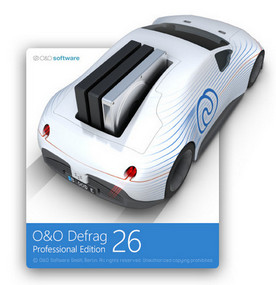 Defragmentation is a process in which files stored on the hard disk are sorted and combined. Compare the hard drive or SSD to a shoebox in which you keep lots of notes (the files). Windows tears up any new notes and simply throws the snippets into the shoe box. If you then want to access a file again, Windows must first find the “file snippets” and then glue them together before the file can finally be loaded. This costs time and vastly reduces performance. How does O&O Defrag help? O&O Defrag tidies up this shoebox by combining the snippets of a file and writing them one after the other to the hard drive or SSD. In addition, the files are reorganized so that the access times when loading are minimized. This saves you time and protects your data volumes. If you use O&O Defrag regularly, the access speed and the overall performance of your Windows system will increase noticeably. And so that you never have to worry about “file snippets” again, O&O Defrag can also be run completely automatically in the background. Simply easy Everyone should have a fast computer. That’s why we made O&O Defrag 26 so easy that anyone can use it. The new modern view does not require complicated settings. No difficult decisions like choosing the best defragmentation strategy for your PC. O&O Defrag takes care of everything itself. All you have to do is choose whether you want to start O&O Defrag yourself manually or whether you want it to take care of everything automatically. My individual O&O Defrag Of course, O&O Defrag 26 also gives you the option of choosing your own personal defragmentation strategy. In the classic view, you can make all professional settings yourself. In O&O Defrag 26 you can switch at any time between the classic view with all professional settings and the modern view reduced to the essentials. NEW: System maintenance of your data volumes O&O Defrag 26 checks your hard drive or SSD for inconsistencies that can lead to problems. The component memory and the Windows system files are checked for errors. After the check is complete, O&O Defrag will show you whether and which errors were found. Most errors can be corrected directly with the repair function. NEW: Free up storage space Over time, more and more ballast accumulates on a PC. Temporary files, internet cache and the like can take on considerable proportions. This can lead to a storage space problem, especially on modern SSDs. And backups also take much longer than is actually necessary. With the improved O&O DiskCleaner in O&O Defrag you put an end to files that are no longer needed NEW: Remove superfluous programs Programs that are no longer used can pose a security risk. They are definitely wasting disk space. You probably won’t need a 2011 tax return program anymore. But do you even know it’s still installed? O&O Defrag 26 now clearly shows you all installed programs. And with one click, you can easily uninstall the ones you no longer need. This saves storage space (important for SSDs) and increases your security. Automatic background defragmentation The automatic defragmentation optimizes your data volumes in the background without the performance of your computer being adversely affected. O&O Defrag can be configured so that defragmentation starts automatically when a certain level of fragmentation is reached, on certain days of the week, or whenever your screen saver is active. Product features “Install & That’s All”: After installation, no further settings need to be configured. The programselects and implements the defragmentation method best suited to the system SOLID/Quick: This method, developed specifically for SSDs, performs a superficial optimization of the SSD, such as erasing the free space. This method is gentler and faster. SOLID/Complete: This method, developed specifically for SSDs, is a thorough optimization of the SSD. ClusterView with SSDs: In order to represent the degree of fragmentation of an SSD, the ClusterView now maps the logical structure of an SSD so that, accordingly, 6 blocks are combined into one. Fragment Filter to identify the most fragmented files on a drive O&O DiskCleaner Time View to see which defragmentation activity results in which successful optimization Easy-to-Use: Ideal for Beginners and Professionals Even faster system and program starts Defragmentation time reduced by up to 40% Defragmentation of locked files Lifetime Performance Statistics Optimizing systems with Thin Provisioning System Requirements: Supports 64 bit versions of Windows 11, Windows 10, Windows 8 and Windows 8.1 Официальный сайт | Home Page: www.oo-software.com Размер | Size: 56.7 MB  O&O Defrag Professional / Server 26.0 Build 7641 (x64) + keygen-RadiXX11 O&O Defrag Professional / Server 26.0 Build 7641 (x64) + keygen-RadiXX11Зеркало/Mirror - Up-load.io Зеркало/Mirror - NitroFlare.com Зеркало/Mirror - RapidGator.net Пароль/Password: www.2baksa.ws
Раздел: Программы | 21.09.22 | 12:34
|
||||||||||||||||||||||||
|
Design by DolpHin | Disclaimer Реклама | E-mail для связи:  |
Skype: diim_diim | ICQ: 400632 |
Skype: diim_diim | ICQ: 400632 |