

 
Помощь сайту | Donate
Поиск по сайту
Вход на сайт
Меню
     Форум NoWa.cc Форум NoWa.cc На главную На главную • Программы • Программы • Релизы • Релизы • Наборы AIO • Наборы AIO • ОС • ОС • Мобила • Мобила • Игры • Игры • Видео • Видео • Музыка • Музыка • Книги • Книги • Аудиокниги • Аудиокниги • Оформление • Оформление • Photoshop • Photoshop • Юмор • Юмор • Новости • Новости • Железо • Железо • Разное • РазноеПоследние комментарии
 06:57 | eduard33 06:57 | eduard33 06:51 | eduard33 06:51 | eduard33 06:49 | eduard33 06:49 | eduard33 09:46 | diim 09:46 | diim 18:57 | diim 18:57 | diim 16:19 | Assur 16:19 | Assur 15:58 | Pepa112 15:58 | Pepa112 21:17 | Trashman 21:17 | Trashman 12:57 | mxhxbug 12:57 | mxhxbug 07:20 | Haul2006 07:20 | Haul2006 19:15 | Carhel 19:15 | Carhel 16:53 | mrjok 16:53 | mrjok 09:17 | m4657 09:17 | m4657 03:20 | Haul2006 03:20 | Haul2006 16:36 | eduard33 16:36 | eduard33 14:52 | tinbin 14:52 | tinbin 08:05 | m4657 08:05 | m4657 17:32 | marlon 17:32 | marlon 16:13 | tinbin 16:13 | tinbin 13:31 | rory13 13:31 | rory13Заказ рeклaмы
Купите у нас рекламу ! Your advertising could be here ! E-mail для связи: 
Партнёры
Для вас работают
 diim (админ) diim (админ) brodyga (админ) brodyga (админ) marlon marlon leteha leteha Ledworld Ledworld Mansory1 Mansory1 Masarat Masarat manivell17 manivell17 Sanchezzz Sanchezzz sibius777 sibius777 Sergv Sergv |
  Новость от: marlon
Просмотров: 480
Используйте время страницы OneNote или отформатируйте заголовок, чтобы создать напоминание OneNote, оно будет напоминать вам звуком и всплывающим окном, когда придет время. Добавьте формат даты и времени в конце тега, чтобы создать напоминание о делах или тегах. Уведомлять других пользователей совместной работы OneNote об изменении страниц. Записка на рабочем столе с напоминанием. Отправить предупреждающее сообщение в вашу личную учетную запись Microsoft. Кривая обучения Германа Эббингауза чтению слов.
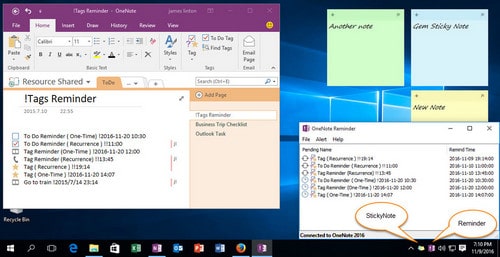 Use OneNote page time, or format title to create OneNote reminder, it will remind you by sound and pop up window when time reach. Append format date time end of Tag to create To-Do or Tag Reminder. Notify on other OneNote collaboration users change pages. Desktop sticky note with reminder. Send alert message to your Microsoft personal account. Hermann Ebbinghaus Learning Curve to Recite Words. It also support recurring reminder. Sync and reminders on multiple computers. Reminds even in the absence of running OneNote and Outlook, double clicking on the remind item will jump to the OneNote page. Features: Reminder Sound Setting Match title to play difference sound for reminders. It just support .wav sound files. How to Use OneNote Page Date & Time to Build Reminder Just modify the OneNote page display date & time to the future, this will create a reminder, OneNote Reminder Tool will remind you when the time is reached. Method 1: Use OneNote native feature to modify date & time. Note: The native feature "Change Page Time" in OneNote just supports accurate to hours. Method 2: Use "OneNote Reminder" feature "Reminder Setting" feature to make a OneNote reminder.Just modify the OneNote page display date & time to the future date & time. Setting One-Time Reminder Modify the OneNote page display date & time to the future to make an One-Time reminder. Setting Recurring Reminder ( Remind Every Day ) Add 2 exclamation mark !! In front of title, this will make a recurring reminder, OneNote Reminder Tools will remind you when time is reached every day. How to Format OneNote Page Title to Build Reminder Add exclamation mark + Time middle or end of OneNote page title, OneNote Reminder Tools will treat this as a reminder. Format title as reminder is a easy way to create reminder, you just simple modify a page title to create a reminder don't need any tools. Of course, OneNote Reminder Tools also provide a feature to help you create reminder using page title. System Requirements: Windows 11, 10, 8.1, 8, 7, Vista, XP Office: OneNote 2021, 2016, 2013, 2010. Официальный Сайт | Homepage: http://www.onenotegem.com/a/addins/onenote-reminder.html Размер | Size: 14.6 MB  OneNoteGem.OneNote.Reminder.v14.2.0.72.Incl.Keygen.and.Patch-RLTS OneNoteGem.OneNote.Reminder.v14.2.0.72.Incl.Keygen.and.Patch-RLTSЗеркало/Mirror - Up-load.io Зеркало/Mirror - NitroFlare.com Зеркало/Mirror - RapidGator.net Пароль/Password: www.2baksa.ws
Раздел: Программы | 09.12.22 | 00:06
|
|||||||||
|
Design by DolpHin | Disclaimer Реклама | E-mail для связи:  |
Skype: diim_diim | ICQ: 400632 |
Skype: diim_diim | ICQ: 400632 |