

 
Помощь сайту | Donate
Поиск по сайту
Вход на сайт
Меню
     Форум NoWa.cc Форум NoWa.cc На главную На главную • Программы • Программы • Релизы • Релизы • Наборы AIO • Наборы AIO • ОС • ОС • Мобила • Мобила • Игры • Игры • Видео • Видео • Музыка • Музыка • Книги • Книги • Аудиокниги • Аудиокниги • Оформление • Оформление • Photoshop • Photoshop • Юмор • Юмор • Новости • Новости • Железо • Железо • Разное • РазноеПоследние комментарии
 16:36 | eduard33 16:36 | eduard33 14:52 | tinbin 14:52 | tinbin 08:05 | m4657 08:05 | m4657 17:32 | marlon 17:32 | marlon 16:13 | tinbin 16:13 | tinbin 13:31 | rory13 13:31 | rory13 13:48 | marlon 13:48 | marlon 12:10 | l0kid 12:10 | l0kid 14:38 | gofra 14:38 | gofra 10:18 | Cthutq 10:18 | Cthutq 04:37 | survilo 04:37 | survilo 23:15 | marlon 23:15 | marlon 19:01 | gruber 19:01 | gruber 16:22 | server13 16:22 | server13 07:56 | leteha 07:56 | leteha 02:36 | parallax1957 02:36 | parallax1957 17:51 | diim 17:51 | diim 20:28 | tinbin 20:28 | tinbin 15:57 | rodrigokill 15:57 | rodrigokill 19:34 | marlon 19:34 | marlonЗаказ рeклaмы
Купите у нас рекламу ! Your advertising could be here ! E-mail для связи: 
Партнёры
Для вас работают
 diim (админ) diim (админ) brodyga (админ) brodyga (админ) marlon marlon leteha leteha Ledworld Ledworld Mansory1 Mansory1 Masarat Masarat manivell17 manivell17 Sanchezzz Sanchezzz sibius777 sibius777 Sergv Sergv |
  Новость от: leteha
Просмотров: 966
Kaspersky Tweak Assistant — это инструмент с графическим интерфейсом, который сбрасывает пробный период продуктов «Лаборатории Касперского».
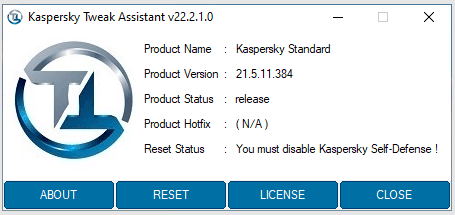 Kaspersky Tweak Assistant is a GUI tool that resets the trial period of Kaspersky products. Supported Kaspersky Releases 2019 Kaspersky Anti-Virus v19.0.0.1088 Kaspersky Internet Security v19.0.0.1088 Kaspersky Total Security v19.0.0.1088 2020 Kaspersky Anti-Virus v20.0.14.1085 Kaspersky Internet Security v20.0.14.1085 Kaspersky Total Security v20.0.14.1085 Kaspersky Endpoint Security v11.4.0.233 2021 Kaspersky Anti-Virus v21.1.15.500 + v21.2.16.590 + v21.3.10.391 + 21.5.11.384 + 21.6.7.351 Kaspersky Internet Security v21.1.15.500 + v21.2.16.590 + v21.3.10.391 + 21.5.11.384 + 21.6.7.351 Kaspersky Total Security v21.1.15.500 + v21.2.16.590 + v21.3.10.391 + 21.5.11.384 + 21.6.7.351 Kaspersky Endpoint Security v11.8.0.384 + 11.9.0.351 Kaspersky Small Office Security 21.3.10.391 (g) + File server + 21.5.11.384 + 21.6.7.35 Instructions for Using KTA to Perform Reset Disable Kaspersky protection. Disable Self-defense. Close/exit Kaspersky from taskbar (check task manager too if Kaspersky still running or not, close from there if running there too) Run Kaspersky Tweak Assistant tool. Now click on the "RESET" button, it'll reset your Kaspersky application & the system should automatically restart (do manually restart if it doesn't restart automatically). Now you're ready to use another trial period of Kaspersky. Instructions for Using KTA to Perform License Import & Export Disable Kaspersky protection. Disable Self-defense. Close/exit Kaspersky from taskbar (check task manager too if Kaspersky still running or not, close from there if running there too) Run Kaspersky Tweak Assistant tool. Now click on the "LICENSE" button to open "LICENSE UTILITY". If you want to save/export license key file then click "EXPORT", the license file will be exported on the same directory where the KTA tool is located. If you wanted to restore/import the license key file then click "IMPORT", choose the license file and your Kaspersky product will start loading with the activated added from the imported license file. What's New Added support for latest hotfixes Официальный Сайт | Homepage: https://www.techtobo.com/ Размер | Size: 7.43 MB  Kaspersky Tweak Assistant 23.1.8.0 Kaspersky Tweak Assistant 23.1.8.0Зеркало/Mirror - Up-load.io Зеркало/Mirror - NitroFlare.com Зеркало/Mirror - RapidGator.net Пароль/Password: www.2baksa.ws
Раздел: Программы | 10.01.23 | 14:38
|
|||||||||
|
Design by DolpHin | Disclaimer Реклама | E-mail для связи:  |
Skype: diim_diim | ICQ: 400632 |
Skype: diim_diim | ICQ: 400632 |