

 
Помощь сайту | Donate
Поиск по сайту
Вход на сайт
Меню
     Форум NoWa.cc Форум NoWa.cc На главную На главную • Программы • Программы • Релизы • Релизы • Наборы AIO • Наборы AIO • ОС • ОС • Мобила • Мобила • Игры • Игры • Видео • Видео • Музыка • Музыка • Книги • Книги • Аудиокниги • Аудиокниги • Оформление • Оформление • Photoshop • Photoshop • Юмор • Юмор • Новости • Новости • Железо • Железо • Разное • РазноеПоследние комментарии
 09:17 | m4657 09:17 | m4657 03:20 | Haul2006 03:20 | Haul2006 16:36 | eduard33 16:36 | eduard33 14:52 | tinbin 14:52 | tinbin 08:05 | m4657 08:05 | m4657 17:32 | marlon 17:32 | marlon 16:13 | tinbin 16:13 | tinbin 13:31 | rory13 13:31 | rory13 13:48 | marlon 13:48 | marlon 12:10 | l0kid 12:10 | l0kid 14:38 | gofra 14:38 | gofra 10:18 | Cthutq 10:18 | Cthutq 04:37 | survilo 04:37 | survilo 23:15 | marlon 23:15 | marlon 19:01 | gruber 19:01 | gruber 16:22 | server13 16:22 | server13 07:56 | leteha 07:56 | leteha 02:36 | parallax1957 02:36 | parallax1957 17:51 | diim 17:51 | diim 20:28 | tinbin 20:28 | tinbinЗаказ рeклaмы
Купите у нас рекламу ! Your advertising could be here ! E-mail для связи: 
Партнёры
Для вас работают
 diim (админ) diim (админ) brodyga (админ) brodyga (админ) marlon marlon leteha leteha Ledworld Ledworld Mansory1 Mansory1 Masarat Masarat manivell17 manivell17 Sanchezzz Sanchezzz sibius777 sibius777 Sergv Sergv |
  Новость от: leteha
Просмотров: 650
Photomatix Pro - очень полезная программа для профессиональных фотографов и продвинутых любителей. Photomatix Pro комбинирует любое число различных кадров в сцене с высокой контрастностью в одно изображение с деталями и всеми тенями. Photomatix Pro - автономная система, которая расширяет динамический диапазон фотографов. Продукт позволяет пользователям смешивать кадры и восстанавливать локальные детали из High Dynamic Range изображений, созданных из многократного экспонирования. В дополнении к Tone Mapping, Photomatix Pro предлагает 6 методов смешивания кадров, поддержку 16-и битов и пакетную обработку данных.
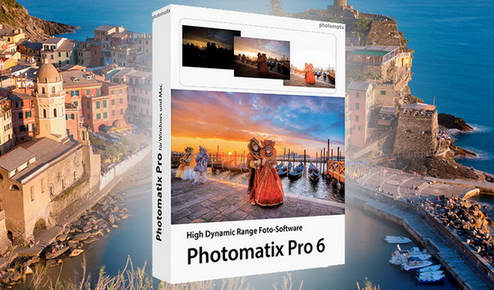 Photomatix Pro merges photographs taken at varying exposure levels into a single HDR image that reveals both highlight and shadow details, with options for automatically aligning hand-held photographs, removing ghosts, and reducing noise and chromatic aberrations. Merged images can then be adjusted by a range of options and settings to get the look that users want – from natural-looking results using exposure fusion to painterly, surreal or ultra-realistic images using the tone mapping mode. - Merge to HDR, Tone Mapping and Exposure Fusion - Automatic Alignment of hand-held photos - Automatic Ghost Removal and Selective Deghosting tool - Options for real estate photography - Automation with Batch Processing Benefits for professional photographers: - Saving on lighting equipment. No need to acquire expensive lighting equipment -and carry it- when you shoot high contrast scenes. Just enable the Auto Exposure Bracketing feature of your camera, and let Photomatix merge your photos into an image with extended dynamic range. - Great pictures on cloudy days. Shadowless hazy sunlight or an overcast sky usually results in dull-looking photographs. The tone mapping tool of Photomatix can turn them into great-looking images. Check out this image as an example. - Saving time in post-processing. Photomatix Pro is designed for productivity — automatic blending, unlimited stacking, easy comparison of results and batch processing save hours of masking and layers work in image editing programs. - Well exposed panoramas. A panoramic scene is almost always a high contrast scene — you can’t limit your view to areas with the same brightness when shooting a 360° panorama. By taking views under several exposures and processing them in Photomatix Pro, you can create a panorama that will show details in both the dark and bright areas of the scene. Photomatix Pro offers both exposure fusion (also known as exposure blending) and HDR tone mapping. HDRsoft Photomatix Pro 6.0 New Rendering Method for Realistic Look Tone Balancer is a new Tone Mapping HDR rendering method which is good for realistic-looking results. It is well suited to real estate photographers and natural style landscape photographers who want more realistic style options. Individual Color Adjustments A new color adjustment tool, built right into the HDR Rendering panel, allows you to change the hue, saturation and brightness of individual colors in your image, which is particularly useful for fixing color casts. Brush Tool Make adjustments to just part of your image using the brush tool. Select the changes to color or brightness that you want, and paint over the area you want to affect. You can also use the brush to blend areas with one of the source photos and select multiple effects for different parts of the image. Blending For a more realistic look, you can now blend the HDR rendered image with one of the original photos. Change the opacity to get a larger or smaller influence on the end result. Straightening Tool Correct the horizon in your image if it's not level, or when vertical things like walls or buildings don't look vertical. The tool is part of the Finishing Touch palette. More Intuitive Workflow Whether you are working with a single image, or a bracketed set of photos, a more intuitive workflow makes it easier to load and choose images and proceed through to editing. Requirements: Windows 7, Windows 8, Windows 8.1, Windows 10 Официальный Сайт | Homepage: https://www.hdrsoft.com/ Размер | Size: 42 MB  HDRsoft Photomatix Pro 7.0 Final + Keygen-BEAN Зеркало/Mirror - Up-load.io Зеркало/Mirror - NitroFlare.com Зеркало/Mirror - RapidGator.net Пароль/Password: www.2baksa.ws
Раздел: Программы | 02.02.23 | 09:13
|
|||||||||
|
Design by DolpHin | Disclaimer Реклама | E-mail для связи:  |
Skype: diim_diim | ICQ: 400632 |
Skype: diim_diim | ICQ: 400632 |