

 
Помощь сайту | Donate
Поиск по сайту
Вход на сайт
Меню
     Форум NoWa.cc Форум NoWa.cc На главную На главную • Программы • Программы • Релизы • Релизы • Наборы AIO • Наборы AIO • ОС • ОС • Мобила • Мобила • Игры • Игры • Видео • Видео • Музыка • Музыка • Книги • Книги • Аудиокниги • Аудиокниги • Оформление • Оформление • Photoshop • Photoshop • Юмор • Юмор • Новости • Новости • Железо • Железо • Разное • РазноеПоследние комментарии
 06:57 | eduard33 06:57 | eduard33 06:51 | eduard33 06:51 | eduard33 06:49 | eduard33 06:49 | eduard33 09:46 | diim 09:46 | diim 18:57 | diim 18:57 | diim 16:19 | Assur 16:19 | Assur 15:58 | Pepa112 15:58 | Pepa112 21:17 | Trashman 21:17 | Trashman 12:57 | mxhxbug 12:57 | mxhxbug 07:20 | Haul2006 07:20 | Haul2006 19:15 | Carhel 19:15 | Carhel 16:53 | mrjok 16:53 | mrjok 09:17 | m4657 09:17 | m4657 03:20 | Haul2006 03:20 | Haul2006 16:36 | eduard33 16:36 | eduard33 14:52 | tinbin 14:52 | tinbin 08:05 | m4657 08:05 | m4657 17:32 | marlon 17:32 | marlon 16:13 | tinbin 16:13 | tinbin 13:31 | rory13 13:31 | rory13Заказ рeклaмы
Купите у нас рекламу ! Your advertising could be here ! E-mail для связи: 
Партнёры
Для вас работают
 diim (админ) diim (админ) brodyga (админ) brodyga (админ) marlon marlon leteha leteha Ledworld Ledworld Mansory1 Mansory1 Masarat Masarat manivell17 manivell17 Sanchezzz Sanchezzz sibius777 sibius777 Sergv Sergv |
  Новость от: marlon
Просмотров: 571
Это мощный интерактивный инструмент, который кардинально меняет способ создания печатных и электронных документов, содержащих математические формулы. Design Science MathType применяется совместно с любым текстовым и HTML-редактором, презентационной или издательской программой, и другими типами программного обеспечения для создания формул в научных статьях, учебных материалах, на веб-страницах, в слайд-презентациях, журнальных статьях и книгах.
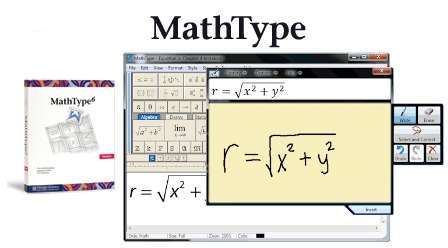 MathType is a powerful interactive equation editor for Windows and Macintosh that lets you create mathematical notation for word processing, web pages, desktop publishing, presentations, and for TeX, LaTeX, and MathML documents. MathType works with 100s of applications and websites, allowing you to put Equations Everywhere and Anywhere™. Features & Benefits Here are just a few of MathType's many features: Works with Many Applications While many MathType users create equations for Microsoft Word documents and PowerPoint presentations, MathType also works with many, many other applications and websites and we are adding more and more every day: • Add equations to Quark and InDesign documents. • Copy equations from websites like Wikipedia, PlanetMath, etc. for use in your own work. You can author new equations for those websites as well. • Copy equations from Mathematica or Maple into your research. • Use equations to label DeltaGraph scientific graphs and Excel spreadsheets. • Work with TeX and LaTeX editors and documents. • Go to Works With ... to see our MathType Interoperability Registry which lists 100s of compatible applications and websites. Most likely you will see several that you already use or plan to use. If your favorite one is not there, MathType may still work with it using cut and paste, drag and drop, Insert Object, or equation image files. Use Wikipedia, PlanetMath, and other websites as sources of equations for your work: More Symbols, Templates, and Fonts • More Fonts: MathType has hundreds more symbols and templates than Equation Editor. Beside our exclusive Euclid™ math fonts, you can also make use of the 1000s of math symbols in fonts already on your computer, as well as math fonts you can download from the Internet. • Find Symbols: MathType's Insert Symbol dialog allows you to explore the available symbols and insert them with a click or keystroke. Three Ways to Create Equations • Point-and-Click Editing with Automatic Formatting: Equations can be created quickly by choosing templates from MathType's palettes and typing into their empty slots. MathType applies mathematical spacing rules automatically as you type. • Type TeX or LaTeX into MathType: You can also type TeX into MathType's editing window. TeX editing can be mixed with point-and-click editing so you get the best of both worlds. You can also paste in equations from existing TeX documents. • Type TeX or LaTeX directly into Microsoft Word: If you already know the TeX typesetting language, you can enter equations directly into Microsoft Word documents. Use the Toggle TeX command (Alt+\) to turn what you typed into a MathType equation. Use it again to edit the TeX language. Typing TeX can be combined with MathType's traditional point-and-click editing: Saves Time • Save Expressions in the Toolbar: Drag frequently used equations and expressions to the MathType toolbar so they can be inserted later with just a click or a keystroke. • Keyboard Shortcuts: MathType has customizable keyboard shortcuts for virtually every symbol, template, and command. Easier to Use • Microsoft Office 2007 — MathType Ribbon Tab in Word and PowerPoint: MathType takes full advantage of Office 2007's new Ribbon User Interface making it easier than ever to do equation operations in documents and presentations. New equation numbering and browse features work with all Word equation types. • Microsoft Office 2003, XP (2002), and 2000 — MathType Toolbar and Menu in Word and PowerPoint: MathType adds a toolbar and menu to Microsoft Word and PowerPoint, allowing quick access to its features and powerful commands to do equation numbering, produce great-looking math web pages, presentations, and much more. Better Results • Color: Coloring an equation can make it stand out. Use color to highlight part of an equation and focus your students' attention on it. Show what changed in each step of a multi-step procedure. • Match PowerPoint Colors: Presentations often make use of color. MathType makes it easy to match equations to your presentation's color scheme. MathType 6.9 New Features: Now supports Microsoft Office 2013 and Office 365: • Office 2013 and Office 365: MathType 6.9 is fully compatible with Office 2013 and Office 365 installed on Windows 7 and 8 computers. • Office 2010, 2007, 2003, and XP: MathType 6.9 is fully compatible. • Office Web Apps, Office Mobile, and Office RT: MathType equations cannot be edited in these Office versions but equations created in other versions of Office will display and print. • Office 32- and 64-bit: MathType 6.9 is compatible with both 32- and 64-bit versions of Office. • Compatibility with 700+ applications and websites: Connexions, Desire2Learn, Stack Exchange, and 73+ other applications and websites join Microsoft Office, Apple iWork, Adobe InDesign, and hundreds of others that work with MathType! Check out Works With... to see if your applications are compatible. • MathPage now supports MathJax: Our MathPage™ technology now has the option to publish your Word documents as web pages with MathML equations displayed using MathJax technology. • Windows 8 compatibility: MathType 6.9 works on Windows 8, Windows 7, Vista, and XP operating systems. MathType is not compatible with Windows RT. MathType 6.9 equations are compatible with MathType 6.x and 5.x equations so you can continue to work with other MathType users even if they haven't upgraded yet. When you upgrade to MathType 6.9 any changes you've made in your installed version of MathType, including keyboard shortcuts, toolbars, preferences, etc. will be retained. Официальный сайт | Home Page: http://www.dessci.com/en/products/mathtype Размер | Size: 43.8 MB  MathType 7.8.0 + crack Зеркало/Mirror - Uploady.io Зеркало/Mirror - NitroFlare.com Зеркало/Mirror - RapidGator.net Пароль/Password: www.2baksa.ws
Раздел: Программы | 28.02.24 | 12:28
|
|||||||||
|
Design by DolpHin | Disclaimer Реклама | E-mail для связи:  |
Skype: diim_diim | ICQ: 400632 |
Skype: diim_diim | ICQ: 400632 |