

 
Помощь сайту | Donate
Поиск по сайту
Вход на сайт
Меню
     Форум NoWa.cc Форум NoWa.cc На главную На главную • Программы • Программы • Релизы • Релизы • Наборы AIO • Наборы AIO • ОС • ОС • Мобила • Мобила • Игры • Игры • Видео • Видео • Музыка • Музыка • Книги • Книги • Аудиокниги • Аудиокниги • Оформление • Оформление • Photoshop • Photoshop • Юмор • Юмор • Новости • Новости • Железо • Железо • Разное • РазноеПоследние комментарии
 16:30 | diim 16:30 | diim 16:23 | sahbaz 16:23 | sahbaz 13:37 | V2Now 13:37 | V2Now 13:21 | ubork4 13:21 | ubork4 06:21 | waqasalimust 06:21 | waqasalimust 07:20 | m4657 07:20 | m4657 17:06 | sindikalist 17:06 | sindikalist 17:00 | gruber 17:00 | gruber 16:16 | marlon 16:16 | marlon 16:09 | sindikalist 16:09 | sindikalist 17:25 | celeste 17:25 | celeste 16:59 | Zolushok 16:59 | Zolushok 18:39 | Trashman 18:39 | Trashman 18:32 | Trashman 18:32 | Trashman 08:21 | SerSan 08:21 | SerSan 22:04 | Anton13 22:04 | Anton13 09:13 | leteha 09:13 | leteha 23:48 | Trashman 23:48 | Trashman 23:02 | Trashman 23:02 | Trashman 21:06 | leteha 21:06 | letehaЗаказ рeклaмы
Купите у нас рекламу ! Your advertising could be here ! E-mail для связи: 
Партнёры
Для вас работают
 diim (админ) diim (админ) brodyga (админ) brodyga (админ) marlon marlon leteha leteha Ledworld Ledworld Mansory1 Mansory1 Masarat Masarat manivell17 manivell17 Sanchezzz Sanchezzz sibius777 sibius777 Sergv Sergv |
  Новость от: marlon
Просмотров: 225
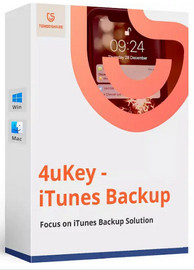 Tenorshare 4uKey - iTunes Backup предназначен для восстановления утерянного или забытого пароля резервной копии iTunes и восстановления доступа к резервной копии iTunes для пользователей iOS. Он предоставляет на выбор 3 типа атак, что значительно повышает эффективность расшифровки. Здесь вы можете найти полное руководство по восстановлению пароля резервной копии iTunes. ********************************************************************** Tenorshare 4uKey - iTunes Backup focuses on recovering lost or forgotten iTunes backup password and regain access to iTunes backup for iOS users. It provides 3 attack types to choose from, which greatly improves the efficiency of decryption. Here you can find the full guide to retrieve iTunes backup password. Advanced Decryption Technique With the advanced algorithm, 4uKey - iTunes Backup can quickly analyze the backup encryption process and find out the correct password with high accuracy. Retrieve iTunes Backup Password Recover your forgotten iTunes backup password in minutes with 3 advanced attack modes. Remove Backup Encryption Settings Aims to help you create a new iTunes backup without password in one click by removing backup encryption settings. Remove Screen Time Passcode Easily get rid of the Screen Time passcode when you forgot it without erasing your device whist no data loss at all. 30X Faster Speed with GPU Acceleration - Time Saving This iTunes backup unlocking tool improves the decryption speed to 30X faster than the average with the embedded GPU acceleration technique. 3 Methods to Attack iTunes Backup - More Flexible 1. Brute - force Attack When you have no clue what the password may be, you can choose this option to try every possible combination of password. However, this method will take longer time to find the password. 2. Brute - force with Mask Attack If you still remember something about the password, such as password length, character range or affix, this option will be the best one. It allows you to use these parameters to crack the password much faster. 3. Dictionary Attack If the iTunes backup password is one of the frequently used password and you are not sure which it is, you can use this method. You are allowed to import a text file of all possible passwords or use the default dictionary to recover the password. Официальный Сайт | Homepage: https://www.tenorshare.com/ Размер | Size: 27.3 MB  Tenorshare 4uKey iTunes Backup 5.2.31.1 Multilingual + keygen-DFoX Зеркало/Mirror - Uploady.io Зеркало/Mirror - NitroFlare.com Зеркало/Mirror - RapidGator.net Пароль/Password: www.2baksa.ws
Раздел: Программы | 16.05.24 | 14:18
|
|||||||||
|
Design by DolpHin | Disclaimer Реклама | E-mail для связи:  |
Skype: diim_diim | ICQ: 400632 |
Skype: diim_diim | ICQ: 400632 |