

 
Помощь сайту | Donate
Поиск по сайту
Вход на сайт
Меню
     Форум NoWa.cc Форум NoWa.cc На главную На главную • Программы • Программы • Релизы • Релизы • Наборы AIO • Наборы AIO • ОС • ОС • Мобила • Мобила • Игры • Игры • Видео • Видео • Музыка • Музыка • Книги • Книги • Аудиокниги • Аудиокниги • Оформление • Оформление • Photoshop • Photoshop • Юмор • Юмор • Новости • Новости • Железо • Железо • Разное • РазноеПоследние комментарии
 09:46 | diim 09:46 | diim 18:57 | diim 18:57 | diim 16:19 | Assur 16:19 | Assur 15:58 | Pepa112 15:58 | Pepa112 21:17 | Trashman 21:17 | Trashman 12:57 | mxhxbug 12:57 | mxhxbug 07:20 | Haul2006 07:20 | Haul2006 19:15 | Carhel 19:15 | Carhel 16:53 | mrjok 16:53 | mrjok 09:17 | m4657 09:17 | m4657 03:20 | Haul2006 03:20 | Haul2006 16:36 | eduard33 16:36 | eduard33 14:52 | tinbin 14:52 | tinbin 08:05 | m4657 08:05 | m4657 17:32 | marlon 17:32 | marlon 16:13 | tinbin 16:13 | tinbin 13:31 | rory13 13:31 | rory13 13:48 | marlon 13:48 | marlon 12:10 | l0kid 12:10 | l0kid 14:38 | gofra 14:38 | gofraЗаказ рeклaмы
Купите у нас рекламу ! Your advertising could be here ! E-mail для связи: 
Партнёры
Для вас работают
 diim (админ) diim (админ) brodyga (админ) brodyga (админ) marlon marlon leteha leteha Ledworld Ledworld Mansory1 Mansory1 Masarat Masarat manivell17 manivell17 Sanchezzz Sanchezzz sibius777 sibius777 Sergv Sergv |
  Новость от: denis5555
Просмотров: 3568
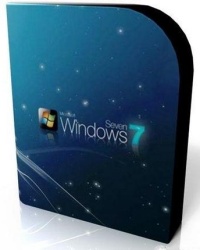 Over the past few years, you’ve asked us to make some changes to Windows. We listened closely. Now it’s time to share an early look at how we’ve used your feedback. Windows 7 is faster, more reliable, and makes it easier to do what you want. Both the everyday things and the killer “is that really possible?” things. Windows 7 was built around your feedback, so you’ll see a lot of things you’ve asked for. You asked us to make everyday tasks faster and easier, make your PC work the way you want it to, and make new things possible. And that’s exactly what we’re doing. Год выпуска: 2009 Версия: Windows 7 Build 7057 Разработчик: Корпорация Майкрософт Язык интерфейса: English + оригинальный русский LP Размер: 3.36 GB Improved taskbar and full-screen previews The taskbar at the bottom of your screen is what you use to switch between the applications you’ve got open. In Windows 7 you can set the order in which the icons appear and they’ll stay put. They’re easier to see, too. Click once on the new large icons or bigger preview thumbnails and you’re ready to go. You can even see a full screen preview before switching to the window. Jump Lists With Windows 7, we focused on keeping the things you use most right in front of you. One example: The new Jump List feature. It’s a handy way to quickly reach the files you’ve been working with. To see the files you’ve used recently, just right click on the icon on your taskbar. So right-clicking on the Word icon will show your most recent Word documents. Plus, if there are other files you want to keep handy, you can just pin them to the Jump List. Internet Explorer 8 Available now, Internet Explorer 8 Beta 2 helps you do what you want online, faster. With innovations to the address bar, search, tabs, and the Favorites bar, Internet Explorer 8 brings you more information, with less effort. Windows Live With Windows 7, some features previously included in the operating system are now available for download through Windows Live Essentials, a set of free applications available for your PC and supported by Windows 7. You can download Windows Live Messenger, Photo Gallery, Mail, Writer, Movie Maker, and more. With these great applications, you can improve your Windows experience, and benefit from faster delivery of these features and services. Функциональные изменения: 1. Теперь при изменении размера значков супербара изменяется и размер самого супербара 2. Теперь при изменении параметров UAC открывается отдельное окно, а не страница Панели управления. 3. Система всё-таки стала меньше весить по сравнению с 7048, причём намного. Визуальные изменения: 1. Теперь активировавшееся окно моргает целых 7 раз, как и обещали. 2. Изменились значки Редактора личных символов и программы создания восстановительного диска. 3. Теперь вместо надписи For testing purposes only надпись Evaluation copy. 4. Добавилось много новых обоев, при этом практически все старые исчезли. 5. Добавилось много новых значков пользователя, почти все старые исчезли. 6. Исчезли все ссылки на отправку отчёта, в том числе даже из Панели управления. Новые фоновые рисунки!  http://rapidshare.com/files/209888709/Microsoft_Windows_7_Build_7057_Ultimate_64_bit.part01.rar http://rapidshare.com/files/209662364/Microsoft_Windows_7_Build_7057_Ultimate_64_bit.part02.rar http://rapidshare.com/files/209662913/Microsoft_Windows_7_Build_7057_Ultimate_64_bit.part03.rar http://rapidshare.com/files/209662627/Microsoft_Windows_7_Build_7057_Ultimate_64_bit.part04.rar http://rapidshare.com/files/209663004/Microsoft_Windows_7_Build_7057_Ultimate_64_bit.part05.rar http://rapidshare.com/files/209663140/Microsoft_Windows_7_Build_7057_Ultimate_64_bit.part06.rar http://rapidshare.com/files/209909903/Microsoft_Windows_7_Build_7057_Ultimate_64_bit.part07.rar http://rapidshare.com/files/209888150/Microsoft_Windows_7_Build_7057_Ultimate_64_bit.part08.rar http://rapidshare.com/files/209888754/Microsoft_Windows_7_Build_7057_Ultimate_64_bit.part09.rar http://rapidshare.com/files/209888729/Microsoft_Windows_7_Build_7057_Ultimate_64_bit.part10.rar http://rapidshare.com/files/209909744/Microsoft_Windows_7_Build_7057_Ultimate_64_bit.part11.rar http://rapidshare.com/files/209909658/Microsoft_Windows_7_Build_7057_Ultimate_64_bit.part12.rar http://rapidshare.com/files/209926093/Microsoft_Windows_7_Build_7057_Ultimate_64_bit.part13.rar http://rapidshare.com/files/209926191/Microsoft_Windows_7_Build_7057_Ultimate_64_bit.part14.rar http://rapidshare.com/files/209926509/Microsoft_Windows_7_Build_7057_Ultimate_64_bit.part15.rar http://rapidshare.com/files/209938717/Microsoft_Windows_7_Build_7057_Ultimate_64_bit.part16.rar http://rapidshare.com/files/209938754/Microsoft_Windows_7_Build_7057_Ultimate_64_bit.part17.rar http://rapidshare.com/files/209930642/Microsoft_Windows_7_Build_7057_Ultimate_64_bit.part18.rar  Скачать | Download Скачать | DownloadПароль/Password: www.2baksa.net
Раздел: OC | 16.03.09 | 19:30
|
|||||||||
|
Design by DolpHin | Disclaimer Реклама | E-mail для связи:  |
Skype: diim_diim | ICQ: 400632 |
Skype: diim_diim | ICQ: 400632 |