

 
Помощь сайту | Donate
Поиск по сайту
Вход на сайт
Меню
     Форум NoWa.cc Форум NoWa.cc На главную На главную • Программы • Программы • Релизы • Релизы • Наборы AIO • Наборы AIO • ОС • ОС • Мобила • Мобила • Игры • Игры • Видео • Видео • Музыка • Музыка • Книги • Книги • Аудиокниги • Аудиокниги • Оформление • Оформление • Photoshop • Photoshop • Юмор • Юмор • Новости • Новости • Железо • Железо • Разное • РазноеПоследние комментарии
 10:12 | Cthutq 10:12 | Cthutq 21:22 | diim 21:22 | diim 21:31 | Haul2006 21:31 | Haul2006 21:15 | DIRKES 21:15 | DIRKES 01:27 | Wanker 01:27 | Wanker 21:33 | ExaFlop 21:33 | ExaFlop 06:57 | eduard33 06:57 | eduard33 06:51 | eduard33 06:51 | eduard33 06:49 | eduard33 06:49 | eduard33 09:46 | diim 09:46 | diim 18:57 | diim 18:57 | diim 16:19 | Assur 16:19 | Assur 15:58 | Pepa112 15:58 | Pepa112 21:17 | Trashman 21:17 | Trashman 12:57 | mxhxbug 12:57 | mxhxbug 07:20 | Haul2006 07:20 | Haul2006 19:15 | Carhel 19:15 | Carhel 16:53 | mrjok 16:53 | mrjok 09:17 | m4657 09:17 | m4657 03:20 | Haul2006 03:20 | Haul2006Заказ рeклaмы
Купите у нас рекламу ! Your advertising could be here ! E-mail для связи: 
Партнёры
Для вас работают
 diim (админ) diim (админ) brodyga (админ) brodyga (админ) marlon marlon leteha leteha Ledworld Ledworld Mansory1 Mansory1 Masarat Masarat manivell17 manivell17 Sanchezzz Sanchezzz sibius777 sibius777 Sergv Sergv |
  Новость от: Argonavt
Просмотров: 3975
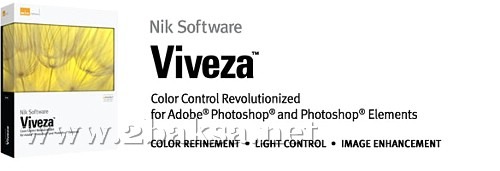 Viveza -- The most powerful tool to selectively control color and light in photographic images without the need for complicated selections or layer masks. Two of the most important factors in creating great photography are color and light. Mastering the art of selectively correcting or enhancing each of these is now possible for every photographer without the need for complicated masks or selections, or expert-level knowledge of Photoshop. Integrating award-winning U Point technology, Viveza is the most powerful and precise tool available to control light and color in photographic images. Viveza Viveza provides photo enthusiasts and professional photographers alike with the most powerful yet easy to use tool ever created for selectively modifying color, light and tonality in photographs. U Point® Technology U Point powered Control Points enable you to selectively control the light and color of every photograph without the need for any complicated selections or layer masks. Use one Control Point or as many as you need to dial in exactly the effect you want. Enhancements are automatically and naturally blended throughout your image for spectacular results. Smart Filter Enabled Viveza is compatible with “Smart Objects” in Adobe Photoshop which permits you to fine-tune enhancements after they’ve been applied, without adding additional layers. When Viveza is used as a Smart Filter, you can create and later edit Color Control Points with no loss of quality of image details. Powerful Selective Tool The Selective Tool allows you to brush any light and color changes into your image using Photoshop’s brush tools. Layers and masks are created automatically, enabling you to quickly and easily apply any filter selectively. Incredible Speed U Point technology brings a new level of precision and efficiency to photographic image editing. By placing a Color Control Point on any part of the image you wish to alter, and moving a few simple sliders, you can achieve incredible results in a fraction of the time required by other tools. ● NEW: Global Image Adjustments – With global adjustments in Photoshop or Lightroom before using Viveza for selective control? Now go straight to Viveza and apply any color, light or structure enhancement image-wide. Even adjust levels & curves. ● NEW: Fine Detail Structure Adjustments – Enhance or reduce fine details in your images for the ultimate look. ● NEW: Shadow Recovery – Never lose shadow detail again. Easily recover details hidden in shadows selectively with a Control Point or apply image-wide. ● Timesaving Interface, Optimized for Speed – U Point technology, coupled with an efficient interface and dozens of shortcuts for zooming, nudging and undoing, saves time in your workflow and quickly gets you back to shooting. ● NEW: Interactive Help System – Informative, lesson-based Help system will get you up and running with Viveza 2 in no time. ● Smart Filter Support – Viveza 2 is compatible with Adobe Photoshop's Smart Filter feature which permits you to fine-tune enhancements after they’ve been applied, without adding additional layers. ● Selective Brush Tool – The Selective Brush Tool allows you to brush any light and color changes into your image using Photoshop’s brush tools. Layers and masks are created automatically, enabling you to quickly and easily apply any filter selectively. ● Multi-Image Support – Photographers can maintain consistency and speed workflow when working with Viveza 2 in Adobe Photoshop Lightroom and Apple Aperture. When more than one image is opened, Viveza 2 will reveal “Previous” and “Next buttons for easy copy and paste between images. (Multi-image Support - Lightroom® & Aperture™ only) Windows ● Windows XP, Windows Vista, Windows 7 ● AMD или Intel processor, 64-bit ● Adobe Photoshop 7 до CS4; Adobe Photoshop Elements 2.0 до 8.0; Adobe Photoshop Lightroom ® 2.3 или более поздней версии ● Adobe Photoshop 7 through CS4; Adobe Photoshop Elements 2.0 through 8.0; Adobe Photoshop Lightroom® 2.3 и выше Homepage: http://www.niksoftware.com Nik Software Viveza v2.0 for Photoshop + Crack 12.75 MB  Скачать | Download  Скачать | Download  Скачать | Download  Скачать | Download  Скачать | Download Пароль / Password: www.2baksa.net
Раздел: Photoshop | 18.12.09 | 14:06
|
||||||||||||||
|
Design by DolpHin | Disclaimer Реклама | E-mail для связи:  |
Skype: diim_diim | ICQ: 400632 |
Skype: diim_diim | ICQ: 400632 |