

 
Помощь сайту | Donate
Поиск по сайту
Вход на сайт
Меню
     Форум NoWa.cc Форум NoWa.cc На главную На главную • Программы • Программы • Релизы • Релизы • Наборы AIO • Наборы AIO • ОС • ОС • Мобила • Мобила • Игры • Игры • Видео • Видео • Музыка • Музыка • Книги • Книги • Аудиокниги • Аудиокниги • Оформление • Оформление • Photoshop • Photoshop • Юмор • Юмор • Новости • Новости • Железо • Железо • Разное • РазноеПоследние комментарии
 13:14 | koks28 13:14 | koks28 09:33 | koks28 09:33 | koks28 22:10 | NoNooBS 22:10 | NoNooBS 20:01 | V2Now 20:01 | V2Now 19:33 | marlon 19:33 | marlon 18:28 | V2Now 18:28 | V2Now 18:02 | gruber 18:02 | gruber 05:08 | TOK 05:08 | TOK 21:14 | Papo 21:14 | Papo 23:45 | gruber 23:45 | gruber 03:07 | gruber 03:07 | gruber 10:12 | Cthutq 10:12 | Cthutq 21:22 | diim 21:22 | diim 21:31 | Haul2006 21:31 | Haul2006 21:15 | DIRKES 21:15 | DIRKES 01:27 | Wanker 01:27 | Wanker 21:33 | ExaFlop 21:33 | ExaFlop 06:57 | eduard33 06:57 | eduard33 06:51 | eduard33 06:51 | eduard33 06:49 | eduard33 06:49 | eduard33Заказ рeклaмы
Купите у нас рекламу ! Your advertising could be here ! E-mail для связи: 
Партнёры
Для вас работают
 diim (админ) diim (админ) brodyga (админ) brodyga (админ) marlon marlon leteha leteha Ledworld Ledworld Mansory1 Mansory1 Masarat Masarat manivell17 manivell17 Sanchezzz Sanchezzz sibius777 sibius777 Sergv Sergv |
  Новость от: Fizzer
Просмотров: 1423
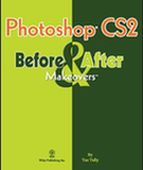 Even the most discriminating Photoshop user will be blown away by the featured projects that begin with a “before” situation and gradually take readers step by step to the amazing “after” result This full-color, image-heavy book covers altering brightness, tweaking contrast, replacing the background, matching color across images, and adding motion to images Shows readers how to perform plastic surgery on their photos by fixing photo tears and scratches, painting on an image, and removing distracting elements Photoshop users who know the basics of using the software will improve their skills, gain a better understanding of the technology, and bask in the reward of amazing results.
You’re no stranger to Photoshop. But sometimes, it certainly would simplify your life if you had a step-by-step recipe for fixing this problem or creating that effect. And wouldn’t it be nice if you could see the expected result? Open this book and that’s what you’ll find. From basic enhancements like sharpening contrast and tweaking lighting to radical makeovers that change backgrounds or add elements, you simply pick your project, follow the directions, and watch blah “befores” become amazing “afters”! Even the most discriminating Photoshop user will be blown away by the featured projects that begin with a “before” situation and gradually take readers step by step to the amazing “after” result This full-color, image-heavy book covers altering brightness, tweaking contrast, replacing the background, matching color across images, and adding motion to images Shows readers how to perform plastic surgery on their photos by fixing photo tears and scratches, painting on an image, and removing distracting elements Photoshop users who know the basics of using the software will improve their skills, gain a better understanding of the technology, and bask in the reward of amazing results.
You’re no stranger to Photoshop. But sometimes, it certainly would simplify your life if you had a step-by-step recipe for fixing this problem or creating that effect. And wouldn’t it be nice if you could see the expected result? Open this book and that’s what you’ll find. From basic enhancements like sharpening contrast and tweaking lighting to radical makeovers that change backgrounds or add elements, you simply pick your project, follow the directions, and watch blah “befores” become amazing “afters”!
The cream of the makeovers crop, including - Dimensional makeovers, such as adding image area, altering dimensions, or creating a panorama; - Exposure enhancements—bringing subjects out of shadow or adjusting contrast; - Color corrections using highlights, adjusting color object by object, or matching color across images; - Controlling composition by desaturating, removing distracting objects, and creating a focal point; - Mode makeovers—interchanging black-and-white, color, grayscale, and transparency; - Repurposing images from digital to print or print to the Web.  Download/Скачать Rar pass: www.2baksa.net
Раздел: Книги | 17.02.06 | 19:58
|
|||||||||
|
Design by DolpHin | Disclaimer Реклама | E-mail для связи:  |
Skype: diim_diim | ICQ: 400632 |
Skype: diim_diim | ICQ: 400632 |