

 
Помощь сайту | Donate
Поиск по сайту
Вход на сайт
Меню
     Форум NoWa.cc Форум NoWa.cc На главную На главную • Программы • Программы • Релизы • Релизы • Наборы AIO • Наборы AIO • ОС • ОС • Мобила • Мобила • Игры • Игры • Видео • Видео • Музыка • Музыка • Книги • Книги • Аудиокниги • Аудиокниги • Оформление • Оформление • Photoshop • Photoshop • Юмор • Юмор • Новости • Новости • Железо • Железо • Разное • РазноеПоследние комментарии
 06:57 | eduard33 06:57 | eduard33 06:51 | eduard33 06:51 | eduard33 06:49 | eduard33 06:49 | eduard33 09:46 | diim 09:46 | diim 18:57 | diim 18:57 | diim 16:19 | Assur 16:19 | Assur 15:58 | Pepa112 15:58 | Pepa112 21:17 | Trashman 21:17 | Trashman 12:57 | mxhxbug 12:57 | mxhxbug 07:20 | Haul2006 07:20 | Haul2006 19:15 | Carhel 19:15 | Carhel 16:53 | mrjok 16:53 | mrjok 09:17 | m4657 09:17 | m4657 03:20 | Haul2006 03:20 | Haul2006 16:36 | eduard33 16:36 | eduard33 14:52 | tinbin 14:52 | tinbin 08:05 | m4657 08:05 | m4657 17:32 | marlon 17:32 | marlon 16:13 | tinbin 16:13 | tinbin 13:31 | rory13 13:31 | rory13Заказ рeклaмы
Купите у нас рекламу ! Your advertising could be here ! E-mail для связи: 
Партнёры
Для вас работают
 diim (админ) diim (админ) brodyga (админ) brodyga (админ) marlon marlon leteha leteha Ledworld Ledworld Mansory1 Mansory1 Masarat Masarat manivell17 manivell17 Sanchezzz Sanchezzz sibius777 sibius777 Sergv Sergv |
  Новость от: Masarat
Просмотров: 2517
PhotoFrame 4.5.3 - Это дополнение предназначено для создания рамок и дает возможность создавать практически любые обрамления – объемные, со свечением, с использованием текстур, отбрасывающие тени и т.д. Главное нововведение последнего релиза – поддержка Photoshop CS5. Кроме этого, появилась опция автоматического вращения, которая определяет горизонтальную или вертикальную ориентацию фотографий и поворачивает рамки так, чтобы они как можно лучше накладывались на изображения.
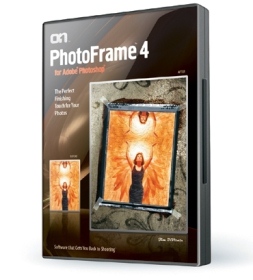 Add the perfect finishing touch to your images with PhotoFrame 4.5 Professional Edition. It features over a thousand design elements like film edges, borders, textures, backgrounds and adornments. It even has complete layouts where you just drop your image in and you are done. PhotoFrame 4.5 Professional Edition is the easiest and fastest way to add an authentic darkroom touch with a film edge or to create beautiful albums or scrapbook pages. It includes all the tools you need to find the perfect design elements, add them to your image and control things like size, color and opacity. You can even stack multiple elements to create your own designs and save them as a preset you can use in a single-click inside of Photoshop, Lightroom or Aperture. New Content Library Window The new Content Library window in PhotoFrame 4 lets you search, browse and preview frames, backgrounds, textures and adornments on your image. You can see just what it will look like with your image. A new streamlined light-table style view allows you to search and sort frames quickly and with the improved preview quality you can zoom-in which makes picking the right frame easy. You can even rate frames and mark them as your favorites so you can find them faster in the future. Optimized Content The frame content in PhotoFrame 4 has been completely re-mastered. We removed all of the fluff and got it down to just the best of the best frames. Then we added only the new frames that you have been asking for. More realistic film edges along with new textures, backgrounds and adornments. This cutting-edge content gives you a leg up on creating a modern look for your images and albums. If you love all the older frames you can download them for free from the onOne Exchange, giving you access to over 4000 frames. Improved Presets You\'ve created the perfect look by stacking several elements together, now save it as a preset to so you can easily use it in the future. PhotoFrame 4 now gives you previews with your presets so you can see what they look like. You can share them with others and download additional presets from the onOne Exchange. New Scale Image Layer New to PhotoFrame 4 is the ability to resize and even reposition the image layer. This makes it easy to make your image fit into a frame without losing any of your image. It also makes it easy to get the perfect sized image inside a matted frame. You can even use this new feature to create full-page layouts for albums or scrapbooks. New Rulers and Guides If you need to control the size and placement of a frame accurately, PhotoFrame 4 is for you. PhotoFrame 4 now comes complete with the rulers and guides. The full-featured rulers make adjusting position with precision easy. You can even set them to measure from the center out so you can center a frame easily. With the guides you can make sure your alignment is spot on. Improved Color Picker The color picker in PhotoFrame 4 is new and improved to give you a larger array of colors to pick from, including a complete grayscale gradient. You can even type in your color values directly for the ultimate control. Access Photoshop\'s color picker is just a click away giving you access to Pantone color libraries and precise web colors. New Batch Processing Engine PhotoFrame 4 includes the new batch processing engine — introduced in PhotoTools Professional Edition — that lets you add frames to, change file size, type and color space of an entire folder of images. You can even create two files at the same time, one for print and one the web and even add a watermark to the versions for your website. It makes applying frames a whole lot faster and more efficient. New Output Options The new options palette allows you to control how the frames are applied to your image. You can add the frames to the current layer, or a new layer. You can also have each frame rendered to its own layer so you can make further adjustments or masking in Photoshop. Last but not least you can even apply a frame as a layer mask so you can selectively blend multiple layers together. In PhotoFrame 4 the output quality has been improved for large images and the on-screen preview now displays your layer options just like they will appear in Photoshop. Lightroom and Aperture Integration Now you can use your favorite frames right inside of Adobe Photoshop Lightroom 2 or Apple Aperture 2.1! You can apply a preset to a single image or an entire batch. You can even open one image to adjust the frame settings and then apply it to a selection of images right in the workflow application you use. It\'s never been easier to add a frame to your images. Video Tutorials PhotoFrame 4 is packed with a dozen built-in video tutorials that take you from a beginner to a framing pro. There are movies to help you learn how to find the right frame, how to apply and adjust them, even how to create layouts for your albums right in PhotoFrame. PhotoFrame 4 Sample Content Below is a small sampling of PhotoFrame 4 content. Actual content includes over 1000 frames, backgrounds, textures and adornments. Основные параметры: • Более 4000 рамок • Просмотрщик рамок позволяющий легко найти нужную • Сетка предпросмотра нескольких вариантов рамок • Генератор случайной рамки • Добавления рамки в режиме маски слоя • Запоминание ваших любимых рамок • Идеально для свадебных альбомов • Используйте любой цвет для создания рамки, в том числе цвет с вашей картинки. Кроме этого, появилась опция автоматического вращения, которая определяет горизонтальную или вертикальную ориентацию фотографий и поворачивает рамки так, чтобы они как можно лучше накладывались на изображения. От стандартной версии плагина Professional Edition отличается наличием дополнительных рамок, объединенных в коллекцию Pro Digital Frame Bundle. Эта коллекция рамок ранее была доступна в виде отдельного продукта. В последней версии добавлена новая библиотека рамок, улучшены инструменты для управления библиотекой, внесены изменения в интерфейс, появилась возможность совмещать до 32 рамок, используя для каждой свой слой. PhotoFrame Pro - наверное, самый простой путь для создания рамки для Вашего фото. Доступны тысячи вариантов рамок, которые можно скачать из онлайн-галлереи на сайте производителя. Встроенный мастер поможет подобрать оптимальную для Вашего фото рамку, в т.ч. в автоматическом режиме. Этот же мастер позволит сделать предпросмотр фото с несколькими рамками одновременно. Ну и множество красивых эффектов для Ваших фото. What's new in Plug-In Suite 4.5.3 * Improved performance and stability * Defect correction Размер | Size: 1.36 Gb ОС | OS: Windows 2000/XP/Vista/7 Официальный сайт | Home Page: www.ononesoftware.com Интерфейс | Interface: English OnOne PhotoFrame Pro v 4.5.3 for Adobe Photoshop_incl Keygen-REDT  Скачать часть 1 | Download part 1 Скачать часть 2 | Download part 2 Скачать часть 3 | Download part 3 Скачать часть 4 | Download part 4 Скачать часть 5 | Download part 5 Скачать часть 6 | Download part 6 Скачать часть 7 | Download part 7 Скачать часть 8 | Download part 8 Зеркало/Mirror - Letitbit.net Зеркало/Mirror - Turbobit.net Зеркало/Mirror - Vip-file.com Пароль/Password: www.2baksa.net
Раздел: Photoshop | 13.11.10 | 06:16
|
|||||||||||||||||||||||||||||
|
Design by DolpHin | Disclaimer Реклама | E-mail для связи:  |
Skype: diim_diim | ICQ: 400632 |
Skype: diim_diim | ICQ: 400632 |