

 
Помощь сайту | Donate
Поиск по сайту
Вход на сайт
Меню
     Форум NoWa.cc Форум NoWa.cc На главную На главную • Программы • Программы • Релизы • Релизы • Наборы AIO • Наборы AIO • ОС • ОС • Мобила • Мобила • Игры • Игры • Видео • Видео • Музыка • Музыка • Книги • Книги • Аудиокниги • Аудиокниги • Оформление • Оформление • Photoshop • Photoshop • Юмор • Юмор • Новости • Новости • Железо • Железо • Разное • РазноеПоследние комментарии
 01:27 | Wanker 01:27 | Wanker 21:33 | ExaFlop 21:33 | ExaFlop 06:57 | eduard33 06:57 | eduard33 06:51 | eduard33 06:51 | eduard33 06:49 | eduard33 06:49 | eduard33 09:46 | diim 09:46 | diim 18:57 | diim 18:57 | diim 16:19 | Assur 16:19 | Assur 15:58 | Pepa112 15:58 | Pepa112 21:17 | Trashman 21:17 | Trashman 12:57 | mxhxbug 12:57 | mxhxbug 07:20 | Haul2006 07:20 | Haul2006 19:15 | Carhel 19:15 | Carhel 16:53 | mrjok 16:53 | mrjok 09:17 | m4657 09:17 | m4657 03:20 | Haul2006 03:20 | Haul2006 16:36 | eduard33 16:36 | eduard33 14:52 | tinbin 14:52 | tinbin 08:05 | m4657 08:05 | m4657 17:32 | marlon 17:32 | marlonЗаказ рeклaмы
Купите у нас рекламу ! Your advertising could be here ! E-mail для связи: 
Партнёры
Для вас работают
 diim (админ) diim (админ) brodyga (админ) brodyga (админ) marlon marlon leteha leteha Ledworld Ledworld Mansory1 Mansory1 Masarat Masarat manivell17 manivell17 Sanchezzz Sanchezzz sibius777 sibius777 Sergv Sergv |
  Новость от: Orbeat
Просмотров: 3752
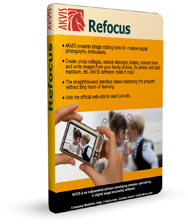 AKVIS Refocus - это программа и плагин для исправления размытых фотографий. Помогает повысить резкость нечетких, размытых, расфокусированных снимков. С помощью программы можно исправить изображение целиком или отредактировать только определенную область, сделать акцент на какой-либо детали, например, глазах, используя прием выборочной фокусировки. Программа делает изображение более четким и выразительным. AKVIS Refocus improves sharpness of out of focus images. The program can process the entire photo or bring into focus only the selected part to make the subject stand out against the background. Even if a photo looks sharp enough, there is always room for improvement. To create a special effect and draw attention to certain details, you can use selective focus. Вы можете исправить изображение целиком или отредактировать только определенную область, сделать акцент на какой-либо детали, используя прием выборочной фокусировки. Программа позволяет быстро выделить объект для обработки и установить настройки фокусировки для него, а также, по желанию, немного размыть остальную область. AKVIS Refocus доступен в двух вариантах: как обычная самостоятельная программа (standalone) и как плагин (подключаемый модуль, plugin) для графических редакторов. ********************************************************************** In digital photography the selective focus technique is used to shoot portraits, macro and close-up photographs. For this purpose, one switches to aperture mode and adjusts the settings till the subject is in focus. In AKVIS Refocus you can use two pencils to separate the subject from the background and adjust the settings to get the selective focus effect. There are also AKVIS presets which provide different degrees of sharpness. To achieve a more realistic selective focus effect, you can sharp one part of the photo and blur the rest. The Defocus feature that allows blurring the background is available only for Home Deluxe and Business licenses. AKVIS Refocus is also helpful with landscape photos. When shooting an object or a landscape at a distance, you may notice that the picture looks hazy. AKVIS Refocus will make the photo more distinct and thus more impressive. AKVIS Refocus is available in two versions - as an independent program (standalone) and as a plugin to a photo editor. The plugin version is compatible with Adobe Photoshop, Photoshop Elements, Paint Shop Pro etc. Официальный сайт | Home Page www.akvis.com Размер | Size 22.8 MB ОС | OS: Windows XP/Vista/Se7en AKVIS Refocus 1.0.149 + ReTrial:  Скачать/Download - MegaUpload.com Зеркало/Mirror - DepositFiles.com Зеркало/Mirror - Letitbit.net Зеркало/Mirror - Uploadbox.com Зеркало/Mirror - Ifolder.ru Пароль/Password: www.2baksa.net
Раздел: Photoshop | 15.01.11 | 05:14
|
|||||||||
|
Design by DolpHin | Disclaimer Реклама | E-mail для связи:  |
Skype: diim_diim | ICQ: 400632 |
Skype: diim_diim | ICQ: 400632 |