

 
Помощь сайту | Donate
Поиск по сайту
Вход на сайт
Меню
     Форум NoWa.cc Форум NoWa.cc На главную На главную • Программы • Программы • Релизы • Релизы • Наборы AIO • Наборы AIO • ОС • ОС • Мобила • Мобила • Игры • Игры • Видео • Видео • Музыка • Музыка • Книги • Книги • Аудиокниги • Аудиокниги • Оформление • Оформление • Photoshop • Photoshop • Юмор • Юмор • Новости • Новости • Железо • Железо • Разное • РазноеПоследние комментарии
 01:27 | Wanker 01:27 | Wanker 21:33 | ExaFlop 21:33 | ExaFlop 06:57 | eduard33 06:57 | eduard33 06:51 | eduard33 06:51 | eduard33 06:49 | eduard33 06:49 | eduard33 09:46 | diim 09:46 | diim 18:57 | diim 18:57 | diim 16:19 | Assur 16:19 | Assur 15:58 | Pepa112 15:58 | Pepa112 21:17 | Trashman 21:17 | Trashman 12:57 | mxhxbug 12:57 | mxhxbug 07:20 | Haul2006 07:20 | Haul2006 19:15 | Carhel 19:15 | Carhel 16:53 | mrjok 16:53 | mrjok 09:17 | m4657 09:17 | m4657 03:20 | Haul2006 03:20 | Haul2006 16:36 | eduard33 16:36 | eduard33 14:52 | tinbin 14:52 | tinbin 08:05 | m4657 08:05 | m4657 17:32 | marlon 17:32 | marlonЗаказ рeклaмы
Купите у нас рекламу ! Your advertising could be here ! E-mail для связи: 
Партнёры
Для вас работают
 diim (админ) diim (админ) brodyga (админ) brodyga (админ) marlon marlon leteha leteha Ledworld Ledworld Mansory1 Mansory1 Masarat Masarat manivell17 manivell17 Sanchezzz Sanchezzz sibius777 sibius777 Sergv Sergv |
  Новость от: Orbeat
Просмотров: 5421
AV Bros Puzzle Pro – это плагин, представляющий собой очень мощный и качественный фильтр для Adobe Photoshop и совместимых хостов. Плагин предназначен для создания "эффекта пазла" и дает практически абсолютную свободу при создания их форм и возможность не только разбивать изображение на кусочки, но также изображать форму "ножа" разрезающего изображение на эти кусочки (функция Draw Splitter)!
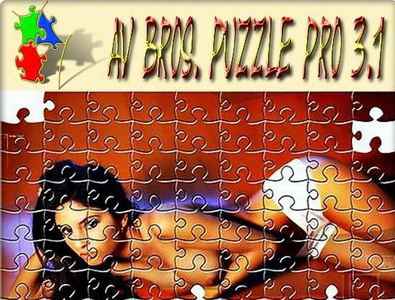 AV Bros. Puzzle Pro 3.1 is an extremely powerful, flexible and high quality Adobe® Photoshop® filter plug-in (8bf), which is targeted to help you create a highly realistic jig-saw puzzle effect. This Photoshop filter works with any image editing application (host) that supports Adobe's specification for Photoshop plugins (8bf). Thanks to the revolutionary features of AV Bros. Puzzle Pro 3.1 you have obtained the freedom in the creating of jig-saw puzzle shapes and operating the content of puzzle pieces that you have NEVER had before! Another benefit of our pro-grade Photoshop plugin's utterly powerful engine is the ability to produce a plethora of various high quality image effects in addition to its primary jig-saw puzzle effect. All this, along with the highly convenient GUI (graphic user interface), give you absolute control over the process of creating the desired effect and as a result, you can easily realize your creative ideas and greatly increase your productivity! В эту версию плагина добавлено множество новых возможностей и некоторые из них являются действительно революционными! С полной уверенностью можно утверждать, что Puzzle Pro 3.0 является "must-have" инструментом как для профессионалов, так и для любителей! Новое в версии 3.1 (по сравнению с версией 2.x): ... В режиме макета: • Возможность добавления разреза между двумя узлами. картинка • Возможность указать толщину любого разреза самостоятельно. картинка • Опция Auto Layout — возможность настроить шестиуоголные и треугольные макеты картинка • Возможность выравнивания различных размеров "замков" пазла одним щелчком мыши. картинка • Возможность указать размер разреза для любого "замка" ... В режиме пазл: • Были добавлены три встроенных эффекта: штрих, интвертирование и накладка изображения. • Puzzle Pro 3.1 получил весьма продвинутые варианты экспорта (в режиме пазл): экспорт частей в форматы файлов PSD, PNG И много других полезных нововведений.... ********************************************************************** New in version 3.1 (in comparison with version 2.x)... ...in the Layout mode: * The possibility to add an extra knife between two knots. Bingo! One of the most anticipated features is now available, so that you could create some "crazy" layouts! * The possibility to specify a thickness of any knife of the Splitter independently. Every time when we've been asked on how to change the thickness of just several knives, rather than the entire Splitter, we had to answer – "...sorry, but to our regret this is not possible...." Now it is! * The Auto Layout option - the possibility to prepare time-consuming hexagonal and triangular layouts in almost NO time. In particular, creating the hexagonal layout of average complexity could take 30-40 min of boring knots dragging if the previous versions of Puzzle Pro were used. We even do NOT speak about the possibility to change that kind of layout if such changing was required. One should have the "nerves of steel" to start the process again. But now… How would you like the recent... say 20 seconds for the entire process? Dislike the obtained result – noting is easier, get the new one even faster (because now you know what to do)! * The possibility to equalize different sized knobs with just a click. When you are about to prepare the pieces of a different size, then you need to create the layout with the different sized knives. But by default, the bigger knives have the bigger knobs and if your project requires the similar sized knobs, then you're "in trouble" with the earlier versions of Puzzle Pro. You could do that, but only one knob by one... Now, it can be done – in just a click! Well, if you count that you reach the Adjust menu first, then two clicks in total. * The possibility to specify a size of any knife's knob independently. This is the opposite task – you need to prepare the different sized knobs. And again, it could be done in earlier versions, but with lot of efforts. Now, with Puzzle Pro 3.1 you can do that quickly and easily! ...in the Puzzle mode: * Three (3) built-in effects have been added: Stroke, Invert and Image Overlay. Both Stroke and Invert are very helpful features and by including them we've met our customers' needs. As for the Image Overlay option… Image Overlay is the revolutionary option and has become one of the most effective features that Puzzle Pro 3.1 has obtained! (Please note that this option is supported only if your host is Adobe® Photoshop®.) Now you can quickly and conveniently perform (either automatically or manually) the very useful operation – to make the particular puzzle piece (or a group of pieces) carry the content taken from the layer other than the active layer. This problem arises when you, for example, want to create the collage of a school graduates with each graduate on a particular piece. (Please check our on-line Gallery for the similar sample.) * Puzzle Pro 3.1 has obtained a highly advanced Export option (in the Puzzle Mode) that includes the following features: o In addition to exporting pieces as a PSD file, the plug-in now offers exporting pieces as a group of .PNG files, where each piece is an individual .PNG file. This feature is extremely useful for further operating pieces in the numerous hosts, because .PNG is a widely supported file format (unlike .PSD). o The possibility to disable the plug-in's built-in bevel effect while exporting pieces. This possibility is very important for further manipulating pieces in Photoshop. In particular, you can now use the Global Light option when add Photoshop layer effects (e.g. bevel) to the pieces, so that you could keep the correct shading/highlighting the pieces while manipulating (e.g. rotating) them. o The possibility to choose a method (simple or advanced) of pieces' naming while exporting for most convenient identifying the particular piece afterwards. ...general: * FULL compatibility with Adobe Photoshop CS3 - CS5*, including support of the Smart Filters and Video Layers (for PS CS3 - CS5 Extended) options of these hosts! The combination of our Photoshop plugin's power and Smart Filters' flexibility lets you quickly and extremely conveniently edit the obtained result, when necessary. * Mac OS X version of Photoshop CS5 is to be run in the 32-bit mode ONLY. * As for Video layers... just check our Gallery's sample– it is worth a thousand words! * Mac version of AV Bros. Puzzle Pro 3.1 is the Universal application and therefore can be successfully used on both Intel- and PowerPC-based Mac computers. * AV Bros. Puzzle Pro 3.1 for Windows now has both 32-bit and 64-bit versions! Using the 64-bit version of Puzzle Pro 3.1 allows you to apply it to significantly larger documents! * The plug-in has obtained the larger preview areas. Both the Main Preview area and the Knife Path's (formerly Shaper) preview area have become larger and this has significantly improved the convenience while working with the plug-in. * The plug-in's user interface was redesigned, so it has become both more aesthetically pleasing and more convenient to use. * The plug-in's performance was improved. * A couple of minor bugs were fixed. Complete List of features... ...In the Layout Mode: * Fast and convenient (including a multi-level undo option) creating of almost any possible shape of a knife using the plug-in's built-in tools. * Powerful solutions for constructing the Splitter (a matrix of the knives), such as the following: o Auto Layout option - the possibility to prepare time-consuming hexagonal and triangular layouts quickly and conveniently. o The possibility to add an extra knife between two knots. o The possibility to clone (propagate) a picked knife's Path with or without mutation for obtaining the desired appearance of the Splitter. o Turning ON/OFF (show/hide) any knife or a group of knives. o Copying a knife for further pasting it instead of other knife/knives. o Inserting, deleting and moving columns'/rows' splitters. o A manual adjustment of any knot's position. o Randomizing knots' positions automatically with the possibility to obtain the default "straight-grid" look with just one click. o The possibility to specify a thickness of any knife of the Splitter independently. o A "Razor Cut" option, which means that a Splitter's thickness is set to 0 (zero), so that the cutting lines can be perfectly thin. o The possibility to specify a size of any knife's knob independently. o The possibility to equalize different sized knobs. o Enabling/disabling of a Splitter's anti-aliasing option. o A wide range of knives' flipping operations for obtaining the most realistic look of the created Splitter. * A Draw Splitter option – using a Splitter as an object to be drawn. * A wide range of methods to select a group of knives (for further operating), such as the following: o Using channels of a document, such as a document's current selection, RGB, CMYK or Gray channels, layer transparency and alpha channels (This is supported only by Adobe® Photoshop®.) as maps for selecting knives. o The possibility to select all shown or all hidden, or all extra knives at your discretion. o The possibility to select all Columns' and/or Rows' Splitters. o The possibility to randomly select a group of knives. * Using the Preset Manager's powerful options for most convenient managing knives' Paths, such as the following: o The possibility to add the particular Path to a list of the Paths' presets. o Organizing Paths into various Sets with the possibility to operate (save, load and replace) these Sets of Paths afterwards. o Using a thumbnail view of stored Paths for most convenient navigating. * An advanced Layout mode's Save/Export options, such as the following: o Exporting a knife, group of knives or an entire Splitter as .EPS (Encapsulated PostScript) or .AI (Adobe Illustrator) files. o Saving a Splitter, with all its parameters, as an .AVPD (an internal AV Bros. Puzzle Pro 3.1 format) file with the possibility to load this file back into the plug-in, when necessary. o Saving a created knife's Path as an .AVPH (an internal AV Bros. Puzzle Pro 3.1 format) file with the possibility to load this file back into the plug-in, when necessary. ...In The Puzzle Mode: * A powerful set of the built-in effects that lets you do the following: o To use ten (10) built-in effects, such as Bevel, Gaussian Blur, Motion Blur, Opacity, Color Overlay, Hue/Saturation, Brightness/Contrast, Stroke, Invert and Image Overlay. o To apply more than one built-in effect to a piece or a group of pieces. o To specify both the value of an effect's particular parameter (for a piece or a group of pieces) and a range of values of this parameter (for a group of pieces). Plus the possibility to set a type of distribution of a parameter's values. o To enable/disable any built-in effect of any piece at any time. o To copy built-in effects applied to any piece for further pasting these effects onto another piece or a group of pieces. * A highly advanced Export option (in the Puzzle Mode) of the plug-in that includes the following: o Exporting pieces as a multilayer .PSD (Adobe Photoshop Document) file, where each piece is placed in a separate layer. o Exporting pieces as a group of .PNG files, where each piece is an individual .PNG file. o The possibility to choose between exporting all pieces and exporting only selected pieces and if the latter, then exporting with or without a so-called Composite (a single “piece” that is an integration of all non-selected pieces). o The possibility to disable a built-in bevel effect while exporting pieces. o The possibility to choose a method (simple or advanced) of pieces' naming while exporting. * A wide range of methods to select a group of pieces (for further operating), such as the following: o Using both a bonding box selecting and free shaped selecting methods. o Using channels of a document, such as a document's current selection, RGB, CMYK or Gray channels, layer transparency and alpha channels (This is supported only by Adobe® Photoshop®.) as maps for selecting pieces. o The possibility to randomly select a group of pieces and other methods. * Turning ON/OFF (show/hide) any piece or a group of pieces. * The possibility to save a project created in the Puzzle Pro 3.1, as an .AVPD file (This is an internal AV Bros. Puzzle Pro 3.1 format.) and then, load it back into the plug-in, when necessary. The stored data includes the created layout of pieces, plus states and built-in effects of any piece. * Preserving Color Profiles in documents exported as .PSD files. (This is supported only by Adobe® Photoshop®.) ...General Features: * Supporting images in RGB, CMYK and Grayscale color modes (8-bit). * Fast and high quality previewing in all modes. * Specifying the units of measurement for the Ruler (inches, mm, cm, pixels and percents). * Wide use of keyboard shortcuts. * Customizing preferences of the plug-in. * Supporting .AVPD files of earlier versions of the plug-in (Puzzle Pro 2.0 and Puzzle Pro 2.2). * FULL compatibility with Adobe Photoshop CS3 – CS5*, including support of the Smart Filters and Video Layers (for Photoshop CS3 – CS5 Extended) options of these hosts! * Windows platform: the plug-in can be used with both the 32-bit and the 64-bit versions of CS5; Mac OS X platform: Photoshop CS5 is to be run in the 32-bit mode ONLY! * Mac version of AV Bros. Puzzle Pro 3.1 is the Universal application and therefore can be successfully used on both Intel- and PowerPC-based Mac computers. Официальный сайт | Home Page http://www.avbros.com/puzzlepro/index.html Размер | Size 8.44 MB ОС | OS: Windows XP/2003/Vista/Se7en AV.Bros.Puzzle.Pro.v3.1.retail.for.Adobe.Photoshop-FOSI:  Скачать/Download - MegaUpload.com Зеркало/Mirror - DepositFiles.com Зеркало/Mirror - Letitbit.net Зеркало/Mirror - Turbobit.net Зеркало/Mirror - Ifolder.ru Пароль/Password: www.2baksa.net
Раздел: Photoshop | 19.01.11 | 19:42
|
|||||||||
|
Design by DolpHin | Disclaimer Реклама | E-mail для связи:  |
Skype: diim_diim | ICQ: 400632 |
Skype: diim_diim | ICQ: 400632 |