

 
Помощь сайту | Donate
Поиск по сайту
Вход на сайт
Меню
     Форум NoWa.cc Форум NoWa.cc На главную На главную • Программы • Программы • Релизы • Релизы • Наборы AIO • Наборы AIO • ОС • ОС • Мобила • Мобила • Игры • Игры • Видео • Видео • Музыка • Музыка • Книги • Книги • Аудиокниги • Аудиокниги • Оформление • Оформление • Photoshop • Photoshop • Юмор • Юмор • Новости • Новости • Железо • Железо • Разное • РазноеПоследние комментарии
 09:46 | diim 09:46 | diim 18:57 | diim 18:57 | diim 16:19 | Assur 16:19 | Assur 15:58 | Pepa112 15:58 | Pepa112 21:17 | Trashman 21:17 | Trashman 12:57 | mxhxbug 12:57 | mxhxbug 07:20 | Haul2006 07:20 | Haul2006 19:15 | Carhel 19:15 | Carhel 16:53 | mrjok 16:53 | mrjok 09:17 | m4657 09:17 | m4657 03:20 | Haul2006 03:20 | Haul2006 16:36 | eduard33 16:36 | eduard33 14:52 | tinbin 14:52 | tinbin 08:05 | m4657 08:05 | m4657 17:32 | marlon 17:32 | marlon 16:13 | tinbin 16:13 | tinbin 13:31 | rory13 13:31 | rory13 13:48 | marlon 13:48 | marlon 12:10 | l0kid 12:10 | l0kid 14:38 | gofra 14:38 | gofraЗаказ рeклaмы
Купите у нас рекламу ! Your advertising could be here ! E-mail для связи: 
Партнёры
Для вас работают
 diim (админ) diim (админ) brodyga (админ) brodyga (админ) marlon marlon leteha leteha Ledworld Ledworld Mansory1 Mansory1 Masarat Masarat manivell17 manivell17 Sanchezzz Sanchezzz sibius777 sibius777 Sergv Sergv |
  Новость от: mechanism
Просмотров: 4429
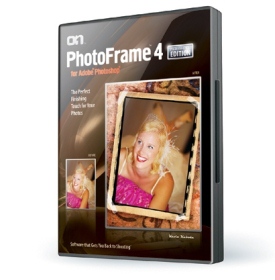 PhotoFrame Pro - плагин для Adobe Photoshop, образно говоря, представляет собой цифровую фотолабораторию, позволяющую легко добавлять реалистичные фоторамки и обрезы к вашим изображениям. Вы сможете делать края в разных стилях: рваной бумаги, мазков кистями, гранджевые и другие подобные эффекты. Сможете накладывать одну рамку на другую, создавая свои собственные уникальные эффекты. Плагин предлагает вам более 4000 профессиональных рамок плюс возможность создавать бесконечное множество своих эффектов. onOne PhotoFrame 4.6.2 Professional Edition is the easiest & fastest way to add the perfect finishing touch or create beautiful photo albums. With PhotoFrame, you get over 1,000 design elements, like film edges, borders, textures, backgrounds and adornments, to add the perfect finishing touch to your photos or create an award-winning album layout design for your clients. It even has complete layouts where you just drop in your image. PhotoFrame works with Photoshop, Lightroom, and Aperture or as a standalone application. PhotoFrame 4.6.2 Professional Edition is the easiest and fastest way to add an authentic darkroom touch with a film edge or to create beautiful albums or scrapbook pages. It includes all the tools you need to find the perfect design elements, add them to your image and control things like size, color and opacity. You can even stack multiple elements to create your own designs and save them as a preset you can use in a single-click inside of Photoshop, Lightroom or Aperture. You can create full page layouts inside of PhotoFrame 4.6.2 Just start with a blank canvas and your images. You can add a background to the page, then size and reposition your image and then add elements like frames and adornments. With the New abilities to resize your image layer, the ability to move elements, such as backgrounds, under the target layer and rulers and guides it has never been faster to create great looking albums. If you create a layout you love, save it as a preset so you can use it again like a template. When you get PhotoFrame 4.6.2, you also get all of the new design elements and layouts that we create every month and make available as a free download. We are committed to continually provide you with more of the content you want at no additional charge. Just buy PhotoFrame and the content is free. Features: • Complete Library of Design Elements - Now, it is easier than ever to add authentic film and darkroom edge effects to your images. But PhotoFrame is about more than just edges and frames. It includes an extensive library of design elements including edges, frames, backgrounds, textures, adornments, even complete page layouts. The Library window gives you a fast way to find the perfect element and preview it with your image. • Design Element Collections - PhotoFrame 4.6.2 includes several new collections of design elements. From the Whimsical Collection featuring fresh and bright design elements that are perfect for children and family layouts to the new Family Event Collection that includes elements and layouts for the special events in our lives like birthdays, graduation and holidays. Also included is the Bohemian collection for high school seniors with a distinct, vintage look. • Create Full Layouts - You can create full page layouts inside of PhotoFrame 4.6.2. Just start with a blank canvas and your images. You can add a background to the page, then size and reposition your image and then add elements like frames and adornments. With the New abilities to resize your image layer, the ability to move elements, such as backgrounds, under the target layer and rulers and guides it has never been faster to create great looking albums. If you create a layout you love, save it as a preset so you can use it again like a template. • Output Your Way - You have the option to add design elements to the current layer, or a new layer. You can also have each frame rendered to its own layer so you can make further adjustments or masking in Photoshop. You can even apply a frame as a layer mask so you can selectively blend multiple layers together. PhotoFrame 4.6.2 adds the ability to output design elements as a clipping mask to the several output methods already available. Clipping masks are a great way to vary the shape or edge of an image layer in an editable, non-destructive fashion. (note, output options are limited in Apple Aperture). • onOne Panel - The new onOne Panel in Adobe Photoshop allows you to quickly launch PhotoFrame without having to navigate through Photoshop's menus. But it takes that power even farther by giving you access to your favorite presets right from the panel as well. This will save time by allowing you to apply your most frequently used effects right inside of Photoshop. Основные параметры: • Более 4000 рамок • Просмотрщик рамок позволяющий легко найти нужную • Сетка предпросмотра нескольких вариантов рамок • Генератор случайной рамки • Добавления рамки в режиме маски слоя • Запоминание ваших любимых рамок • Идеально для свадебных альбомов • Используйте любой цвет для создания рамки, в том числе цвет с вашей картинки. Кроме этого, появилась опция автоматического вращения, которая определяет горизонтальную или вертикальную ориентацию фотографий и поворачивает рамки так, чтобы они как можно лучше накладывались на изображения. От стандартной версии плагина Professional Edition отличается наличием дополнительных рамок, объединенных в коллекцию Pro Digital Frame Bundle. Эта коллекция рамок ранее была доступна в виде отдельного продукта. В последней версии добавлена новая библиотека рамок, улучшены инструменты для управления библиотекой, внесены изменения в интерфейс, появилась возможность совмещать до 32 рамок, используя для каждой свой слой. PhotoFrame Pro - наверное, самый простой путь для создания рамки для Вашего фото. Доступны тысячи вариантов рамок, которые можно скачать из онлайн-галлереи на сайте производителя. Встроенный мастер поможет подобрать оптимальную для Вашего фото рамку, в т.ч. в автоматическом режиме. Этот же мастер позволит сделать предпросмотр фото с несколькими рамками одновременно. Ну и множество красивых эффектов для Ваших фото. Размер | Size: 1.59 Gb ОС | OS: Windows 2000/XP/Vista/7 Официальный сайт | Home Page: www.ononesoftware.com Интерфейс | Interface: English OnOne PhotoFrame Professional Edition v 4.6.2_incl keygen REDT  Скачать часть 1 | Download part 1 Скачать часть 2 | Download part 2 Скачать часть 3 | Download part 3 Скачать часть 4 | Download part 4 Скачать часть 5 | Download part 5 Скачать часть 6 | Download part 6 Скачать часть 7 | Download part 7 Скачать часть 8 | Download part 8 Скачать часть 9 | Download part 9 Скачать часть 10 | Download part 10 Скачать часть 11 | Download part 11 Скачать часть 12 | Download part 12 Скачать часть 13 | Download part 13 Скачать часть 14 | Download part 14 Скачать часть 15 | Download part 15 Скачать часть 16 | Download part 16 Скачать часть 17 | Download part 17 Зеркало/Mirror - Vip-file.com Зеркало/Mirror - Turbobit.net Зеркало/Mirror - Letitbit.net Пароль/Password: www.2baksa.net
Раздел: Photoshop | 26.05.11 | 15:38
|
||||||||||||||
|
Design by DolpHin | Disclaimer Реклама | E-mail для связи:  |
Skype: diim_diim | ICQ: 400632 |
Skype: diim_diim | ICQ: 400632 |