

 
Помощь сайту | Donate
Поиск по сайту
Вход на сайт
Меню
     Форум NoWa.cc Форум NoWa.cc На главную На главную • Программы • Программы • Релизы • Релизы • Наборы AIO • Наборы AIO • ОС • ОС • Мобила • Мобила • Игры • Игры • Видео • Видео • Музыка • Музыка • Книги • Книги • Аудиокниги • Аудиокниги • Оформление • Оформление • Photoshop • Photoshop • Юмор • Юмор • Новости • Новости • Железо • Железо • Разное • РазноеПоследние комментарии
 06:57 | eduard33 06:57 | eduard33 06:51 | eduard33 06:51 | eduard33 06:49 | eduard33 06:49 | eduard33 09:46 | diim 09:46 | diim 18:57 | diim 18:57 | diim 16:19 | Assur 16:19 | Assur 15:58 | Pepa112 15:58 | Pepa112 21:17 | Trashman 21:17 | Trashman 12:57 | mxhxbug 12:57 | mxhxbug 07:20 | Haul2006 07:20 | Haul2006 19:15 | Carhel 19:15 | Carhel 16:53 | mrjok 16:53 | mrjok 09:17 | m4657 09:17 | m4657 03:20 | Haul2006 03:20 | Haul2006 16:36 | eduard33 16:36 | eduard33 14:52 | tinbin 14:52 | tinbin 08:05 | m4657 08:05 | m4657 17:32 | marlon 17:32 | marlon 16:13 | tinbin 16:13 | tinbin 13:31 | rory13 13:31 | rory13Заказ рeклaмы
Купите у нас рекламу ! Your advertising could be here ! E-mail для связи: 
Партнёры
Для вас работают
 diim (админ) diim (админ) brodyga (админ) brodyga (админ) marlon marlon leteha leteha Ledworld Ledworld Mansory1 Mansory1 Masarat Masarat manivell17 manivell17 Sanchezzz Sanchezzz sibius777 sibius777 Sergv Sergv |
  Новость от: karma
Просмотров: 1918
Создайте и настройте сотни специальных эффектов текста для захватывающих заголовков, баннеров и логотипов в одно мгновение. 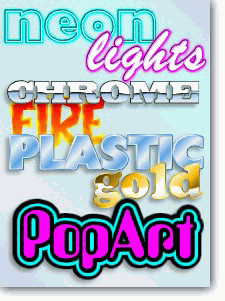 TextArt PS Plugin for any Windows based imaging program which supports Adobe compatible plugins. For example: Paint Shop Pro®, Adobe PhotoShop®, Corel PhotoPaint. Create and customise hundreds of special text effects for spectacular headlines, banners and logos in an instant. Includes effects such as: Chrome, bricks, marble, fire, wood, steel, sketched, monitor, ghost, glass, racer and many more. From simple outlines, contours and stripes to polished chrome, gold and steel. It even provides semi-transparent effects such as glass and mist. Just select the area you want to contain your text, type the title or headline into the dialog and then apply one of over 350 special effects. Use the preset styles or change the colours to suit. How It Works Simply select the area you want your title to appear in, then start TextArt from the Plugins menu. Type your line of text into the box provided. The remaining actions can be fulfilled in any order depending on whether you know the font you want to use or whether the design style itself is the priority. Select the font by clicking on it in the drop down list. Select the category of effects from the list. Select the effect itself from the palette provided. Customise the primary and secondary colours if appropriate and then click OK to render the effect onto your image. New version 2 now available! Over 130 new effects include Scribbles, Patches, Spangles and many more. There is now a Custom mode that lets you use your own images as textures or alpha channels to create unique effects. Other new features include: Text history combo - the last 10 items of your recently used text are stored for easy re-use. Colour swapper - Quickly swap the two colours over.  Download / Скачать 2.6 MB c Rapidshare.com 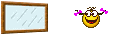 Mirror / Зеркало - Ultrashare Rar pass: www.2baksa.net Чтобы Скачать с rapidshare ! Кликаем по ссылке, далее еще раз внизу страницы на кнопу "Free", ждем 20-40 секунд до появления картинки с символами. Вводим эти символы в поле и кликаем "Start Download".
Раздел: Photoshop | 31.10.06 | 22:40
|
|||||||||||||||||||||||||||||||||||||||
|
Design by DolpHin | Disclaimer Реклама | E-mail для связи:  |
Skype: diim_diim | ICQ: 400632 |
Skype: diim_diim | ICQ: 400632 |