

 
Помощь сайту | Donate
Поиск по сайту
Вход на сайт
Меню
     Форум NoWa.cc Форум NoWa.cc На главную На главную • Программы • Программы • Релизы • Релизы • Наборы AIO • Наборы AIO • ОС • ОС • Мобила • Мобила • Игры • Игры • Видео • Видео • Музыка • Музыка • Книги • Книги • Аудиокниги • Аудиокниги • Оформление • Оформление • Photoshop • Photoshop • Юмор • Юмор • Новости • Новости • Железо • Железо • Разное • РазноеПоследние комментарии
 09:46 | diim 09:46 | diim 18:57 | diim 18:57 | diim 16:19 | Assur 16:19 | Assur 15:58 | Pepa112 15:58 | Pepa112 21:17 | Trashman 21:17 | Trashman 12:57 | mxhxbug 12:57 | mxhxbug 07:20 | Haul2006 07:20 | Haul2006 19:15 | Carhel 19:15 | Carhel 16:53 | mrjok 16:53 | mrjok 09:17 | m4657 09:17 | m4657 03:20 | Haul2006 03:20 | Haul2006 16:36 | eduard33 16:36 | eduard33 14:52 | tinbin 14:52 | tinbin 08:05 | m4657 08:05 | m4657 17:32 | marlon 17:32 | marlon 16:13 | tinbin 16:13 | tinbin 13:31 | rory13 13:31 | rory13 13:48 | marlon 13:48 | marlon 12:10 | l0kid 12:10 | l0kid 14:38 | gofra 14:38 | gofraЗаказ рeклaмы
Купите у нас рекламу ! Your advertising could be here ! E-mail для связи: 
Партнёры
Для вас работают
 diim (админ) diim (админ) brodyga (админ) brodyga (админ) marlon marlon leteha leteha Ledworld Ledworld Mansory1 Mansory1 Masarat Masarat manivell17 manivell17 Sanchezzz Sanchezzz sibius777 sibius777 Sergv Sergv |
  Новость от: Orbeat
Просмотров: 5334
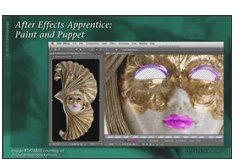 After Effects Apprentice 13: Paint and Puppet - в этих видео-уроках, Триш и Крис Майер рассматривают ряд творческих инструментов внутри After Effects. Центральным является Paint, где Триш показывает, как использовать кисти, ластик и инструмент Clone Stamp для рисунка на слое, удаления его частей, или повторения элементов композиции. Эти инструменты могут быть использованы для художественных целей, а также для ремонта проблемных областей в футажах. Крис демонстрирует работу Puppet инструмента для искажения слоев, Brainstorm, и эффекта Cartoon для создания вида иллюстрации из живой съёмки и 3D-визуализации. Файлы упражнений включены в курс... After Effects Apprentice 13: Paint and Puppet - In this course, Trish and Chris Meyer introduce a series of creative tools inside After Effects. The centerpiece is Paint, where Trish demonstrates how to use the Brush, Eraser, and Clone Stamp tools to draw on a layer, remove portions of it, or repeat elements around a composition. These tools can be used for artistic purposes as well as to repair problem areas in footage. Chris shows off the Puppet tools for distorting layers, Brainstorm to break through creative blocks, and the Cartoon effect to lend an illustrative look to live footage or 3D renders... Topics include: - Creating, erasing, and animating brush and clone strokes - Using Paint to reveal a layer over time - Creating animated distortions to flat artwork with the Puppet tools - Employing Brainstorm to explore complex effects and alter keyframed animations - Getting the most out of the Cartoon effect, including pre- and post-processing Release Name: Lynda.com After Effects Apprentice 13 Paint and Puppet-QUASAR Type: Training Homepage: www.lynda.com/After-Effects-CS5-tutorials/After-Effects-Apprentice-13-Paint-and-Puppet/79647-2.html Language: English Duration: 02h 23m Level: Intermediate File Format: .iso File Size: 661 MB Lynda.com.After.Effects.Apprentice.13.Paint.and.Puppet-QUASAR  Скачать часть 1 | Download part 1 Скачать часть 2 | Download part 2 Скачать часть 3 | Download part 3 Скачать часть 4 | Download part 4 Скачать/Download - Vip-file.com Скачать/Download - Letitbit.net Скачать/Download - Unibytes.com  Скачать часть 1 | Download part 1 Скачать часть 2 | Download part 2 Скачать часть 3 | Download part 3 Скачать часть 4 | Download part 4 Пароль/Password: www.2baksa.net
Раздел: Видео | 04.01.12 | 18:40
|
||||||||||||||||||||||||
|
Design by DolpHin | Disclaimer Реклама | E-mail для связи:  |
Skype: diim_diim | ICQ: 400632 |
Skype: diim_diim | ICQ: 400632 |