

 
Помощь сайту | Donate
Поиск по сайту
Вход на сайт
Меню
     Форум NoWa.cc Форум NoWa.cc На главную На главную • Программы • Программы • Релизы • Релизы • Наборы AIO • Наборы AIO • ОС • ОС • Мобила • Мобила • Игры • Игры • Видео • Видео • Музыка • Музыка • Книги • Книги • Аудиокниги • Аудиокниги • Оформление • Оформление • Photoshop • Photoshop • Юмор • Юмор • Новости • Новости • Железо • Железо • Разное • РазноеПоследние комментарии
 18:57 | diim 18:57 | diim 16:19 | Assur 16:19 | Assur 15:58 | Pepa112 15:58 | Pepa112 21:17 | Trashman 21:17 | Trashman 12:57 | mxhxbug 12:57 | mxhxbug 07:20 | Haul2006 07:20 | Haul2006 19:15 | Carhel 19:15 | Carhel 16:53 | mrjok 16:53 | mrjok 09:17 | m4657 09:17 | m4657 03:20 | Haul2006 03:20 | Haul2006 16:36 | eduard33 16:36 | eduard33 14:52 | tinbin 14:52 | tinbin 08:05 | m4657 08:05 | m4657 17:32 | marlon 17:32 | marlon 16:13 | tinbin 16:13 | tinbin 13:31 | rory13 13:31 | rory13 13:48 | marlon 13:48 | marlon 12:10 | l0kid 12:10 | l0kid 14:38 | gofra 14:38 | gofra 10:18 | Cthutq 10:18 | CthutqЗаказ рeклaмы
Купите у нас рекламу ! Your advertising could be here ! E-mail для связи: 
Партнёры
Для вас работают
 diim (админ) diim (админ) brodyga (админ) brodyga (админ) marlon marlon leteha leteha Ledworld Ledworld Mansory1 Mansory1 Masarat Masarat manivell17 manivell17 Sanchezzz Sanchezzz sibius777 sibius777 Sergv Sergv |
  Новость от: leteha
Просмотров: 2046
Topaz Clarity самое лучшее средство для создания ярких и привлекательных изображений. Технология применяемая в этом новом плагине позволяет после глубокого анализа изображения произвести интеллектуальное усовершенствование контрастности и четкости изображения без создания каких-либо артефактов или ореолов. С помощью всего лишь нескольких кликов вы получаете полный контроль над всеми аспектами манипуляции, микро и макро регулировки контрастности, полутонов, превращая Ваше изображение из обычного в экстраординарное, сохраняя при этом естественность и тональный диапазон.
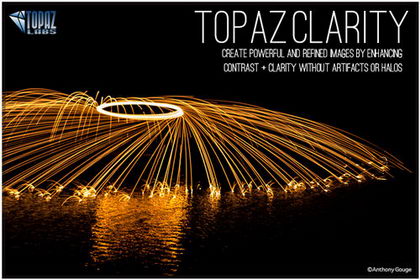 Topaz Labs is happy to announce the release of Topaz Clarity! The technology behind this new plug-in allows for intelligent enhancements in contrast and clarity with absolutely no artifacts or halos. Features 1. Selective Contrast Control: With Clarity, we have developed a cutting-edge process of selecting specific contrast variations in your original image, allowing you to quickly target and then increase or decrease the contrast and clarity in that specific variation. 2. Breakthrough Halo-Free Algorithm: Boost contrast and clarity without emphasizing transitions between light and dark areas, eliminating the common problem of halos, noise and artifacts. 3. Advanced Hue/Saturation/Luminance Technology: Using IntelliColor technology, you can easily enhance your image with the HSL filter, getting stronger, yet more natural HSL adjustments. 4. Re-Imagined Masking Workflow: The masking module, now attached to each adjustment tab contains a comprehensive set of tools including an edge-aware brush, gradient mask, smart feather tool, color aware tool and more. 5. User Interface Design: With Clarity, we have continued to develop a cleaner, more modern and efficient interface to improve usability, workflow and overall aesthetics. Официальный Сайт | Homepage: www.topazlabs.com Размер | Size: 57.05 MB  Topaz Clarity 1.0.0 for Photoshop Datecode 30.10.2013 + key Topaz Clarity 1.0.0 for Photoshop Datecode 30.10.2013 + keyСтраница загрузки/Download - sendfile.su Зеркало/Mirror - LetitBit Зеркало/Mirror - Uploaded Зеркало/Mirror - Vip-File Пароль/Password: www.2baksa.net
Раздел: Photoshop | 30.10.13 | 19:30
|
|||||||||
|
Design by DolpHin | Disclaimer Реклама | E-mail для связи:  |
Skype: diim_diim | ICQ: 400632 |
Skype: diim_diim | ICQ: 400632 |