

 
Помощь сайту | Donate
Поиск по сайту
Вход на сайт
Меню
     Форум NoWa.cc Форум NoWa.cc На главную На главную • Программы • Программы • Релизы • Релизы • Наборы AIO • Наборы AIO • ОС • ОС • Мобила • Мобила • Игры • Игры • Видео • Видео • Музыка • Музыка • Книги • Книги • Аудиокниги • Аудиокниги • Оформление • Оформление • Photoshop • Photoshop • Юмор • Юмор • Новости • Новости • Железо • Железо • Разное • РазноеПоследние комментарии
 03:20 | Haul2006 03:20 | Haul2006 16:36 | eduard33 16:36 | eduard33 14:52 | tinbin 14:52 | tinbin 08:05 | m4657 08:05 | m4657 17:32 | marlon 17:32 | marlon 16:13 | tinbin 16:13 | tinbin 13:31 | rory13 13:31 | rory13 13:48 | marlon 13:48 | marlon 12:10 | l0kid 12:10 | l0kid 14:38 | gofra 14:38 | gofra 10:18 | Cthutq 10:18 | Cthutq 04:37 | survilo 04:37 | survilo 23:15 | marlon 23:15 | marlon 19:01 | gruber 19:01 | gruber 16:22 | server13 16:22 | server13 07:56 | leteha 07:56 | leteha 02:36 | parallax1957 02:36 | parallax1957 17:51 | diim 17:51 | diim 20:28 | tinbin 20:28 | tinbin 15:57 | rodrigokill 15:57 | rodrigokillЗаказ рeклaмы
Купите у нас рекламу ! Your advertising could be here ! E-mail для связи: 
Партнёры
Для вас работают
 diim (админ) diim (админ) brodyga (админ) brodyga (админ) marlon marlon leteha leteha Ledworld Ledworld Mansory1 Mansory1 Masarat Masarat manivell17 manivell17 Sanchezzz Sanchezzz sibius777 sibius777 Sergv Sergv |
  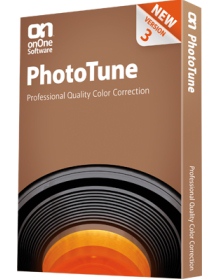 PhotoTune — еще один плагин для Adobe Photoshop от onOne Software, позволяющий быстро корректировать цифровые фотографии. Плагин PhotoTune работает в трех режимах: обработка изображений с людьми, обработка изображений без людей и профессиональный режим. С помощью PhotoTune вы сможете отредактировать цвет кожи человека, четкость картинки, насыщенность, цвета и многое другое. Фактически, PhotoTune — это единый набор из плагинов для коррекции тона, цвета и кожи человека. В обычном режиме плагин работает в качестве пошагового мастера, где все параметры настраиваются автоматически и вам нужно выбрать только желаемый вариант из двух результатов картинки. Great color, it’s not as hard as you think. If you can compare images side-by-side and pick the best one than you can easily color correct and enhance your images with PhotoTune 3. PhotoTune 3 optimizes the dynamic range using eye-fidelity technology. Additionally, PhotoTune 3 improves the color and sharpness of your image without the need to know how to use levels or curves in Photoshop. If you photograph people, you can also tune your images by clicking on skin tones to guarantee accurate skin color. Pro users get access to all the controls for tone, color and sharpening. Better images are just a few clicks away with PhotoTune 3. The new PhotoTune 3 uses patented eye-fidelity technology, originally developed by and licensed from imsense. imsense has developed and patented breakthrough algorithms to solve the problem of Dynamic Range Correction in standard and HDR images. eye-fidelity renders images faithful to the image the eye saw. It ensures that detail is revealed while maintaining color balance and integrity and the deliberate effects, such as region highlighting, employed by the photographer. eye-fidelity technology is unmatched for the speed, quality and versatility of its output. Раздел: Photoshop | 10.02.11 | 19:26
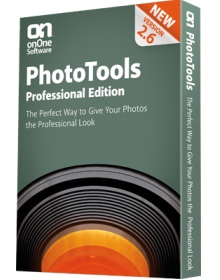 PhotoTools Pro — большой набор качественных спецэффектов и инструментов для коррекции фотографий, а также средства автоматизации творческого процесса в Adobe Photoshop. Высококачественные фильтры могут использоваться для обеспечения цвето-коррекции и поляризации изображения. С помощью предлагаемых инструментов фотографы смогут осуществить стилизацию цифровых снимков под старые фотографии или кадры кинопленки. В окне предварительного просмотра можно увидеть действие каждого из полутора сотен эффектов PhotoTools перед его применением. К каждому изображению можно применить одновременно несколько эффектов, также допускается возможность пакетной обработки фотоснимков. PhotoTools Pro is the fastest and easiest way to add a professional look to your photos in Photoshop. You get hundreds of professional-grade photographic effects, all wrapped up in an easy-to-use Photoshop plug-in making this the fastest and easiest way to make your photos stand out from the crowd. The key to PhotoTools 2.5 Professional is its unique ability to provide full-screen previews of an effect on your image before you choose to apply it. PhotoTools is like Legos for Photoshop. You can stack multiple effects on top of each other just like you would filters over a camera lens. You can then control the order of each effect and how they blend together for a truly unique look. You can even save your effect stacks for future use and share them with your friends who have PhotoTools or access them inside of Aperture and Lightroom to speed-up your workflow. Раздел: Photoshop | 10.02.11 | 19:07
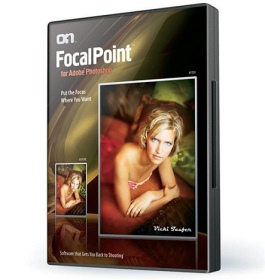 FocalPoint - плагин от компании onOne Software для Photoshop предназначенный для создания виньеток и добавления на изображение эффекта фокуса. Такой эффект очень популярен, в частности, в свадебной, портретной, и других художественных съемках – в фокусе остается только главный объект, а все вокруг размывается. В FocalPoint есть много возможностей для создания разных эффектов такого рода: можно имитировать эффект смаза при движении, затемнять или осветлять участки изображения, которые не попали в фокус и т.д. Плагин поддерживает сохранение созданных с его помощью эффектов в виде шаблонов для многократного использования в дальнейшем. FocalPoint 2 by OnOne Software gives photographers a way to create realistic depth of eld control, plane of focus control and selective focus to any image after it is photographed allowing for more control and precision. The focus bug control in FocalPoint has a tangible, hardware feel much like using a lens. It makes it fast for a photographer to de ne the “sweet spot” either in a round shape or a plane and then control how much and of what kind of blur they would like to add. This has a huge bene t over hardware tools like auxiliary lenses and lters because it allows the photographer to control the focus after the image is taken, giving them more control and requiring fewer shots in camera. You control the focus with FocalPoint 2. Create realistic selective focus, depth-of-field and vignette effects that tell your viewers right where to look. With the intuitive FocusBug controller it is just like using a tilt-shift or selective focus lens right inside of Adobe Photoshop. Set your area of focus and then select a lens to simulate or create your own by controlling the amount and kind of blur, even in 3D. With the new FocusBrush tool you can paint sharpness or blur where you want it. Then finish things off with an elegant vignette. It has never been easier or faster to focus your viewer’s eye and minimize distractions. Раздел: Photoshop | 10.02.11 | 18:50
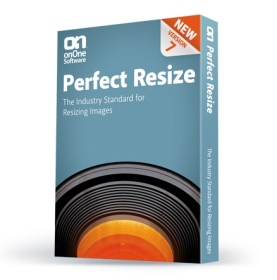 Perfect Resize — один из лучших плагинов Adobe Photoshop для увеличения изображений с минимальной потерей качества. При помощи фрактальных технологий, по словам разработчиков из OnOne Software, Perfect Resize позволяет увеличивать изображение до 1000% без проявления заметных артефактов. Это один из самых распространенных современных пакетов для увеличения изображений, используемый в качестве плагина Adobe Photoshop. Perfect Resize (formerly known as Genuine Fractals) is the industry standard for enlarging and resizing images. It is renowned across the photographic and printing industries for its ability to increase image size without the loss of sharpness or detail that you might normally expect. The patented, fractal-based interpolation algorithms work like nothing else and the results speak for themselves. Раздел: Photoshop | 10.02.11 | 18:36
OnOne Perfect Photo Suite — полный набор плагинов от onOne Software, представленный в едином пакете. Включает в себя шесть плагинов для Adobe Photoshop: FocalPoint , PhotoTune, PhotoFrame, PhotoTools, MaskPro, Perfect Resize. С помощью набора плагинов OnOne Perfect Photo Suite 5.5 вы сможете выполнять множество задач, связанных с изменением размера изображений, удалением фонов и созданием масок изображений, манипуляциями с цветом и фокусом, наложением различных рамок на фотографии и многим другим. Начиная с версии 5.1, OnOne Perfect Photo Suite теперь поддерживает Photoshop CS5 и имеет предварительную поддержку для Adobe Lightroom 3. 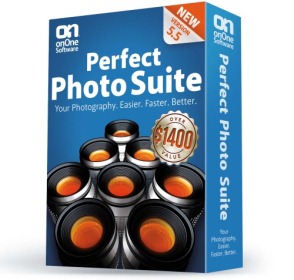 The onOne Perfect Photo Suite 5.5.1 includes six award-winning programs to help solve the six most common problems photographers face in Photoshop. But don't just take our word for it - American Photo Magazine awarded the Plug-in Suite their Editor's Choice award for Top Image Editing Software and the professional photographers who read Studio Photography voted the Perfect Photo Suite the best plug-in for Photoshop in their Reader's Choice Awards. With the Perfect Photo Suite, you get the most recent versions of the individual award-winning products from onOne including Perfect Resize for resizing, Mask Pro for removing unwanted backgrounds, PhotoTune for color correction, FocalPoint for selective focus and PhotoTools and PhotoFrame for amazing photographic effects. Раздел: Photoshop | 09.02.11 | 07:59
HyperTyle - плагин (дополнение) для того, чтобы создания текстур, поверхностей, нанесения краски, создания эрозии, прозрачности, краев, теневых эффектов. Эти главные эффекты основаны на текстурах без швов, таким образом Вы имеете неограниченные, расширенные возможности для работы. Кроме того есть также увеличение, поворот, металл, хром, поп-арт, искривление, зеркало, размытие, шум, смешивание и другие побочные эффекты, которые могут одновременно применяться к бесшовным текстурам. До 20 различных эффектов может быть применено в одно и то же время, не выходя из диалогового плагина.   HyperTyle is a sophisticated filter plugin for generating texture, surface, paint, erosion, transparency, edge, frame and shadow effects. These main effects are based on seamless textures, so there are unlimited variations possible. Additionally there are also zoom, rotation, metal, chrome, pop-art, warp, mirror, blur, noise, blending and other secondary effects which can be simultaneously applied to the seamless texture which is used for the main effect. So up to 20 different effects can be applied at the same time without leaving the plugin dialog. The download version of HyperTyle is delivered with 128 seamless photo, synthetic and painting textures. The CD version provides 1000+ seamless textures including 100 high resolution ones. You can also use other textures in BMP, JPG, PNG, PSD and various other format in HyperTyle, e.g. self-created textures, textures downloaded from the web or textures from image applications like Photoshop and Paint Shop Pro. Раздел: Photoshop | 08.02.11 | 21:48
AKVIS ArtSuite — программа и плагин для оформления фотографий. С помощью совсем небольших изменений можно придать фотографии оригинальный и праздничный вид. Программа ArtSuite поможет создать поздравительную открытку, праздничный альбом, плакат или календарь, оформить изображение в рамку, превратить цветное современное фото в стилизованный черно-белый портрет и даже осуществить цветокоррекцию. 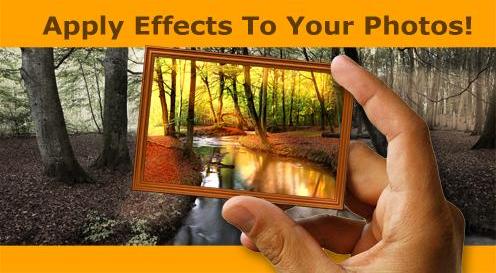 AKVIS ArtSuite is an impressing collection of versatile effects for decorating photos. Decorate a photo to give it an original and festive look! You may need it on many occasions: when creating a postcard for your friends, making a holiday album, a personalized desktop wallpaper, or just playing with your images "for art's sake". Apply Effects to Your Photos! AKVIS ArtSuite offers several basic effects that allow creating an endless number of effect versions. Раздел: Photoshop | 03.02.11 | 23:54
 AKVIS Sketch - приложение, которое предназначено для превращения фотографий в рисунки. Программа может работать и как плагин, и как самостоятельное приложение. При помощи AKVIS Sketch можно получить изображения, имитирующие наброски, которые сделаны карандашом или нарисованы углем. Кроме этого, используя Sketch, можно имитировать нанесение изображения на какую-либо основу: на бумагу, ткань, кирпичную или деревянную стену, на металлическое и керамическое покрытие. AKVIS Sketch converts photos into pencil sketches (black and white or in color) and watercolor paintings. It can also convert a photo into a drawing in charcoal or pastel styles. The program enjoys increasing popularity with professionals and amateurs alike as it comes so close to the work of a human artist. In contrast to standard filters (like the built-in filters in Photoshop or PSP) that offer an approximate sketch, AKVIS Sketch comes very close to the hand-drawn works of a human artist. Getting a similar result with the standard tools would require expertise in image editing and extensive manipulation with layers, masks, brushes and applying filters. Раздел: Photoshop | 28.01.11 | 15:58
Topaz ReMask - плагин Adobe Photoshop, предназначенный для отделения объекта от фона на фотографиях и плавного объединения с другим изображением. ReMask избавит вас от нудной и долгой работы по отделению мельчайших деталей таких как волосы, туман, шерсть. Плагин легко интегрируется в Adobe Photoshop и расширяет функциональные возможности процесса маскирования. Topaz ReMask обладает продвинутыми алгоритмами наложения масок, что позволяет точно изолировать необходимый объект от общего фона и правильно вписать его в другое изображение. Topaz ReMask при работе использует свой фирменный метод маскирования "Tri-map" for ReMask, который заключается в элементарном выборе "нужных" и "плохих" пикселей на трех цветовых каналах. 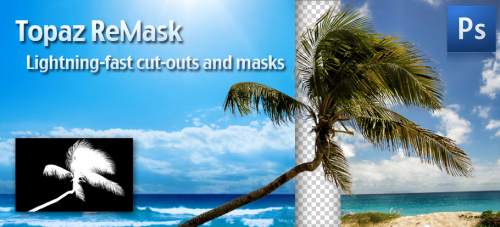 Topaz Labs announces the release of Topaz ReMask, a fast and highly efficient Photoshop plug-in for masking and cutting out digital images. Topaz ReMask allows specific image elements to easily be isolated in one image and then seamlessly merged into another image. Topaz ReMask easily integrates into Photoshop, enhancing the functionality of the masking process. Раздел: Photoshop | 28.01.11 | 10:22
 Alien Skin: Xenofex — превосходный набор плагинов, позволяющий делать различные дизайнерские эффекты, например, при помощи него можно создать молнии на заднем плане, добавить эффект мозайки, превратить вашу картинку в измятую бумажку и сжечь её по краям. Это ещё далеко не весь перечень эффектов которые могут быть реализованы... With Xenofex 2, simulate spectacular natural phenomena such as lightning and clouds. Create striking images and text using sophisticated distortions such as Flag, Television, and the brand new Rip Open. Transform your photos into jigsaw puzzles, constellations, and intricate mosaics with a single click. Plus, presets put hundreds of quick and easy effects at your fingertips. With the familiar, uncluttered interface of Eye Candy 4000, Xenofex 2 is better than ever. Раздел: Photoshop | 27.01.11 | 13:54
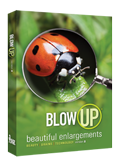 Alien Skin Blow Up – плагин, который предназначен для увеличения размеров изображений с максимальным сохранением их качества. Blow Up сохраняет гладкие, свежие грани и линии, и создает четырехкратное (1600 увеличение любого изображения без зубчатых экспонатов или ореолов. В отличие от других решений для увеличения, Blow Up может масштабировать картинки до 3600 % (в шесть раз в каждом измерении), и при этом на них не появляются такие артефакты, как эффект расчески, ореол и разводы. Blow Up может работать в режимах CMYK, RGB, Lab, Grayscale, и Duotone, справляется с обработкой файлов, которые содержат несколько слоев (при этом сводить их не нужно) и работает с 16- и 32-битными изображениями, в том числе RAW и HDR. Еще одна возможность плагина - сохранение нового изображения в виде отдельного файла, когда исходная картинка остается нетронутой. Plugin Blow Up for Adobe Photoshop offers the highest quality image resizing available, better than bicubic interpolation and any other third party solution. Blow Up makes advanced image scaling easy, preserves smooth, crisp edges and lines, and creates four times (1600% area) enlargements from any image without jagged artifacts or halos. In some cases, Blow Up can enlarge up to six times (3600% area) without obvious artifacts. Раздел: Photoshop | 25.01.11 | 10:17
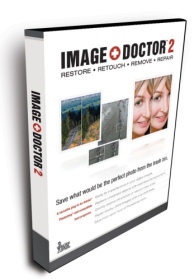 Компания Alien Skin Software выпустила Image Doctor 2.1, новую версию своего приложения для обработки цифровых фотографий, позволяющее устранять на них различные дефекты, а также ненужные объекты и элементы. С помощью Image Doctor профессионалы и начинающие пользователи смогут с легкостью устранить царапины и пылинки, обнаруженные на отсканированных старых снимках, а также восстановить оригинальное качество изображений, подвергнутых чрезмерному сжатию. Everyone loves the perfect photo. That’s also why everyone loves Image Doctor 2, the powerful Photoshop® plug-in from Alien Skin Software. Image Doctor’s unique software algorithms can save what would be the perfect photo from the trash bin while saving you hour upon hour of Photoshop work trying to fix it. Раздел: Photoshop | 23.01.11 | 11:02
AV Bros Puzzle Pro – это плагин, представляющий собой очень мощный и качественный фильтр для Adobe Photoshop и совместимых хостов. Плагин предназначен для создания "эффекта пазла" и дает практически абсолютную свободу при создания их форм и возможность не только разбивать изображение на кусочки, но также изображать форму "ножа" разрезающего изображение на эти кусочки (функция Draw Splitter)! 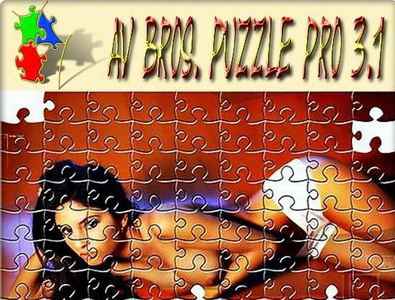 AV Bros. Puzzle Pro 3.1 is an extremely powerful, flexible and high quality Adobe® Photoshop® filter plug-in (8bf), which is targeted to help you create a highly realistic jig-saw puzzle effect. This Photoshop filter works with any image editing application (host) that supports Adobe's specification for Photoshop plugins (8bf). Thanks to the revolutionary features of AV Bros. Puzzle Pro 3.1 you have obtained the freedom in the creating of jig-saw puzzle shapes and operating the content of puzzle pieces that you have NEVER had before! Another benefit of our pro-grade Photoshop plugin's utterly powerful engine is the ability to produce a plethora of various high quality image effects in addition to its primary jig-saw puzzle effect. All this, along with the highly convenient GUI (graphic user interface), give you absolute control over the process of creating the desired effect and as a result, you can easily realize your creative ideas and greatly increase your productivity! Раздел: Photoshop | 19.01.11 | 19:42
PhotoCopy – это новый плагин от Digital Film Tools, совместимый со многими графическими редакторами. Инструменты от Digital Film объединяет сочетание программного обеспечения, кино-, видео -, визуальных эффектов. Добавьте три премии Эмми и опыт в создании визуальных эффектов для сотни художественных фильмов, рекламных роликов и телевизионных шоу. Понимание фотографии, кино и видео редактирования, и в частности, визуальных эффектов, позволяет нам проектировать продуктивное специализированное программное обеспечение. Программное обеспечение, которое является полезным, а также простым в использовании. 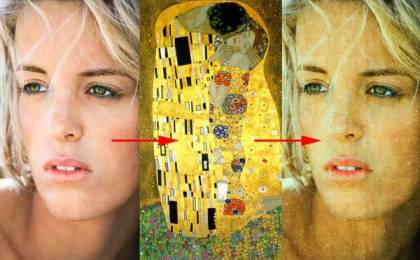 Software that creates a photographic reproduction of a printed or graphic work made with a process in which a new image is formed by the action of proprietary image analysis, color, texture and light. Whether it's still or moving images, the key attributes are copied from one image and applied to another. We have painstakingly analyzed the brightness, color, tone, detail, grain and texture of some of the world's greatest movies, paintings, photographs and historical photographic processes. The DNA of these masterpieces can now be applied to your very own images with PhotoCopy. The color, tone and brightness of the original work are replicated while the texture, grain and detail are simulated. Раздел: Photoshop | 18.01.11 | 21:33
AV Bros. Puzzle Pro – плагин (8bf), представляющий собой очень мощный и качественный фильтр для Adobe Photoshop и совместимых хостов. Имеются версии данного фильтра для Mac OS X и Windows. Данный плагин предназначен для того, чтобы помочь пользователям графических редакторов (дизайнерам, художникам, и т. п.) создавать “эффект пазла” и дает им практически абсолютную свободу создания форм пазлов и возможность не только разбивать изображение на кусочки, но также изображать форму “ножа” разрезающего изображение на эти кусочки (функция Draw Splitter)! Более того, благодаря новому качественному механизму AV Bros. Puzzle Pro позволяет создавать большое число разнообразных высококачественных спецэффектов. AV Bros. Puzzle Pro признан лучшим плагином на рынке для создания “эффекта пазла”. 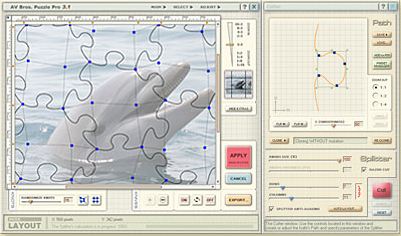 AV Bros. Puzzle Pro 3.1 is an extremely powerful, flexible and high quality Adobe® Photoshop® filter plug-in (8bf), which is targeted to help you create a highly realistic jig-saw puzzle effect. This Photoshop filter works with any image editing application (host) that supports Adobe's specification for Photoshop plugins (8bf). Thanks to the revolutionary features of AV Bros. Puzzle Pro 3.1 you have obtained the freedom in the creating of jig-saw puzzle shapes and operating the content of puzzle pieces that you have NEVER had before! Another benefit of our pro-grade Photoshop plugin's utterly powerful engine is the ability to produce a plethora of various high quality image effects in addition to its primary jig-saw puzzle effect. All this, along with the highly convenient GUI (graphic user interface), give you absolute control over the process of creating the desired effect and as a result, you can easily realize your creative ideas and greatly increase your productivity! Раздел: Photoshop | 18.01.11 | 12:06
EZ Mask - это простой в использовании интерактивный инструмент для маскирования - извлечения или изоляции объекта в изображении. С помощью EZ Mask можно изолировать практически любой объект, даже если приходится иметь дело с тонким ворсом, дымом или отражениями. Процесс извлечения создает то, что принято называть "маской" - черно-белый объект. Белые области извлекаются, черные нет, а серые демонстрируют уровень прозрачности. Извлеченный объект может затем быть вставлен в бэкграунд в Adobe Photoshop, также можно применить фильтры и коррекцию только на участке изображения, выделенном с помощью маски.  EZ Mask is an easy to use interactive image masking tool capable of extracting almost any object in an image--even if you are dealing with fine hair detail, smoke, or reflections. This extraction process creates what is known as a mask--essentially a black and white cutout. White mask areas are extracted, black areas not, and gray areas in between represent a level of transparency. Once a mask is extracted, the foreground object can be seamlessly composed onto a new background in Adobe Photoshop or Photoshop Elements as well as apply filter and image corrections only within the area defined by the mask. Раздел: Photoshop | 18.01.11 | 10:34
 Alien Skin: Xenofex — превосходный набор плагинов, позволяющий делать различные дизайнерские эффекты, например, при помощи него можно создать молнии на заднем плане, добавить эффект мозайки, превратить вашу картинку в измятую бумажку и сжечь её по краям. Это ещё далеко не весь перечень эффектов которые могут быть реализованы... With Xenofex 2, simulate spectacular natural phenomena such as lightning and clouds. Create striking images and text using sophisticated distortions such as Flag, Television, and the brand new Rip Open. Transform your photos into jigsaw puzzles, constellations, and intricate mosaics with a single click. Plus, presets put hundreds of quick and easy effects at your fingertips. With the familiar, uncluttered interface of Eye Candy 4000, Xenofex 2 is better than ever. Раздел: Photoshop | 15.01.11 | 17:08
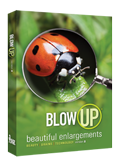 Alien Skin Blow Up – плагин, который предназначен для увеличения размеров изображений с максимальным сохранением их качества. Blow Up сохраняет гладкие, свежие грани и линии, и создает четырехкратное (1600 увеличение любого изображения без зубчатых экспонатов или ореолов. В отличие от других решений для увеличения, Blow Up может масштабировать картинки до 3600 % (в шесть раз в каждом измерении), и при этом на них не появляются такие артефакты, как эффект расчески, ореол и разводы. Blow Up может работать в режимах CMYK, RGB, Lab, Grayscale, и Duotone, справляется с обработкой файлов, которые содержат несколько слоев (при этом сводить их не нужно) и работает с 16- и 32-битными изображениями, в том числе RAW и HDR. Еще одна возможность плагина - сохранение нового изображения в виде отдельного файла, когда исходная картинка остается нетронутой. Plugin Blow Up for Adobe Photoshop offers the highest quality image resizing available, better than bicubic interpolation and any other third party solution. Blow Up makes advanced image scaling easy, preserves smooth, crisp edges and lines, and creates four times (1600% area) enlargements from any image without jagged artifacts or halos. In some cases, Blow Up can enlarge up to six times (3600% area) without obvious artifacts. Раздел: Photoshop | 15.01.11 | 16:29
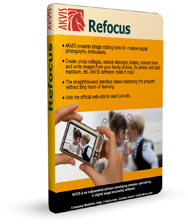 AKVIS Refocus - это программа и плагин для исправления размытых фотографий. Помогает повысить резкость нечетких, размытых, расфокусированных снимков. С помощью программы можно исправить изображение целиком или отредактировать только определенную область, сделать акцент на какой-либо детали, например, глазах, используя прием выборочной фокусировки. Программа делает изображение более четким и выразительным. AKVIS Refocus improves sharpness of out of focus images. The program can process the entire photo or bring into focus only the selected part to make the subject stand out against the background. Even if a photo looks sharp enough, there is always room for improvement. To create a special effect and draw attention to certain details, you can use selective focus. Раздел: Photoshop | 15.01.11 | 05:14
Photokit SHARPENER делает оптимальной резкость образа из любого источника, для воспроизведения на любом выходном устройстве. Photokit Sharpener предназначается для повышения резкости изображений. Плагин вызывается не из меню Filter, как это принято у большинства аналогичных программных продуктов, а из раздела File и его меню Automate. Программный продукт содержит четыре пункта меню, которые вызывают различные способы повышения резкости. Впрочем, его особенностью является не то, какими методами обрабатывается изображение, а способ наложения предлагаемых эффектов.  PhotoKit SHARPENER 2.0 is a Photoshop Automate Plug-in designed to bring optimum image sharpening to both scans and digital captures. From capture to output, PhotoKit Sharpener 2.0 intelligently produces the optimum sharpness on any image, from any source, reproduced on any output device. But PhotoKit Sharpener 2.0 also provides the creative controls to address the requirements of individual images and the individual tastes of users. Раздел: Photoshop | 14.01.11 | 22:36
Pixel Genius PhotoKit Color - плагин предлагает широкий набор эффектов, среди которых сплит-тонирование и кросс-процессинг. В набор также включена возможность усиления и корректировки отдельных цветов изображения – вы можете сделать тон кожи менее красным и более светлым. Усилив синий получите более темное и контрастное небо с облаками, а воспользовавшись специальным балансом серого (RSA Gray Balance) можно автоматически удалить цветной оттенок практически с любого изображения.  PhotoKit Color applies precise color corrections, automatic color balancing and creative coloring effects. PhotoKit Color offers a comprehensive set of coloring tools for Photoshop 7.0, Photoshop CS and Photoshop CS2 for both Macintosh and Windows. Runs in 16 bits/channel in Photoshop CS. Color plays a huge role in how we perceive and describe the world we see, so it’s hardly surprising that one of the first things we want to do to a photograph when we bring it into Photoshop is to adjust accurately or play creatively with the color in the image. Photographers in particular have long desired to reproduce traditional photographic processes digitally using Photoshop. PhotoKit Color's image enhancements and adjustments are easy to use. Choose PhotoKit Color from the File menu's Automate Tools sub-menu, then a simple dialog lets you see the PhotoKit Color tool sets from which you can easily select the desired image effect. Then let PhotoKit Color do the work. Раздел: Photoshop | 14.01.11 | 21:07
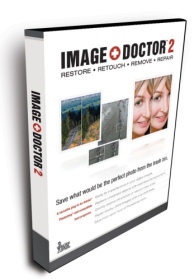 Компания Alien Skin Software выпустила Image Doctor 2.1, новую версию своего приложения для обработки цифровых фотографий, позволяющее устранять на них различные дефекты, а также ненужные объекты и элементы. С помощью Image Doctor профессионалы и начинающие пользователи смогут с легкостью устранить царапины и пылинки, обнаруженные на отсканированных старых снимках, а также восстановить оригинальное качество изображений, подвергнутых чрезмерному сжатию. Everyone loves the perfect photo. That’s also why everyone loves Image Doctor 2, the powerful Photoshop® plug-in from Alien Skin Software. Image Doctor’s unique software algorithms can save what would be the perfect photo from the trash bin while saving you hour upon hour of Photoshop work trying to fix it. Раздел: Photoshop | 14.01.11 | 18:03
Digital Anarchy Backdrop Desiner - Разработанный для Adobe Photoshop, Photoshop Elements и других совместимых с Photoshop приложений, этот мощный новый плагин позволит фотографам легко создавать сотни различных фонов и декораций для использования в портретной съемке, коммерческой фотографии, дизайне и др. Digital Anarchy дебютировала со своим новым продуктом Backdrop Designer на выставке Imaging USA. Backdrop Designer имеет свыше шестисот предустановленных текстур, имитирующих различные драпировки - материальные "задники", традиционно используемые в студиях. Backdrop Designer позволяет пользователям смешивать и затем изменять их со встроенными эффектами освещения, теней, цветов и трехмерного искажения материала. Использование цифровых фонов обеспечивает фотографов и дизайнеров гибкостью и творческим потенциалом для любого проекта.  Digital Anarchy Backdrop Desiner - Design your own backdrops. Create digital backgrounds for photography and other design mediums with Backdrop Designer. Pick from hundreds of premade digital backdrops, or customize your own presets. This Adobe Photoshop plugin creates beautiful resolution-independent backdrops, very similar to those expensive muslin drapes you may currently have in your photography studio. Backdrop Designer uses over 900 pre-made Photoshop digital backdrops to create colorful textures, then adds in shadows to simulate 3D drapery. The beautiful graphics created by Backdrop Designer are generated by powerful math equations that use pixels to create natural looking imagery. These algorithms create digital backdrops that are not tied to a pixel resolution. The digital backdrops can move and repeat without showing their edges. Раздел: Photoshop | 12.01.11 | 23:19
Pixel Genius PhotoKit Color - плагин предлагает широкий набор эффектов, среди которых сплит-тонирование и кросс-процессинг. В набор также включена возможность усиления и корректировки отдельных цветов изображения – вы можете сделать тон кожи менее красным и более светлым. Усилив синий получите более темное и контрастное небо с облаками, а воспользовавшись специальным балансом серого (RSA Gray Balance) можно автоматически удалить цветной оттенок практически с любого изображения.  PhotoKit Color applies precise color corrections, automatic color balancing and creative coloring effects. PhotoKit Color offers a comprehensive set of coloring tools for Photoshop 7.0, Photoshop CS and Photoshop CS2 for both Macintosh and Windows. Runs in 16 bits/channel in Photoshop CS. Color plays a huge role in how we perceive and describe the world we see, so it’s hardly surprising that one of the first things we want to do to a photograph when we bring it into Photoshop is to adjust accurately or play creatively with the color in the image. Photographers in particular have long desired to reproduce traditional photographic processes digitally using Photoshop. PhotoKit Color's image enhancements and adjustments are easy to use. Choose PhotoKit Color from the File menu's Automate Tools sub-menu, then a simple dialog lets you see the PhotoKit Color tool sets from which you can easily select the desired image effect. Then let PhotoKit Color do the work. Раздел: Photoshop | 06.01.11 | 19:10
Colour-Science i2e - это плагин для графического редактора Adobe Photoshop или другого совместимого программного обеспечения. Плагин позволяет улучшить качество изображений используя фирменную технологию повышения качества изображений Colour-Science i2e. Используется во многих профессиональных фотолабораториях для улучшения качества цифровых изображений перед печатью. С i2e улучшение изображений с цифровых фотокамер в Photoshop выполняется намного быстрее в автоматическом режиме, чем при ручной обработке без него в Photoshop для получения хороших результатов.
 The Colour-Science i2e image enhancement plug-in for Photoshop is now allowing Photoshop users to use the Colour-Science i2e image enhancement technology within Photoshop or other compatible software. i2e is used today in many professional photo labs to enhance the quality of digital images before printing. With i2e the enhancement of digital camera images in Photoshop is done much faster then using all the manual Photoshop operations needed to obtain the same result. The i2e image enhancement plug-in only works on Microsoft Windows systems. No Mac version is available. Раздел: Photoshop | 30.12.10 | 00:46
|
|
Design by DolpHin | Disclaimer Реклама | E-mail для связи:  |
Skype: diim_diim | ICQ: 400632 |
Skype: diim_diim | ICQ: 400632 |