

 
Помощь сайту | Donate
Поиск по сайту
Вход на сайт
Меню
     Форум NoWa.cc Форум NoWa.cc На главную На главную • Программы • Программы • Релизы • Релизы • Наборы AIO • Наборы AIO • ОС • ОС • Мобила • Мобила • Игры • Игры • Видео • Видео • Музыка • Музыка • Книги • Книги • Аудиокниги • Аудиокниги • Оформление • Оформление • Photoshop • Photoshop • Юмор • Юмор • Новости • Новости • Железо • Железо • Разное • РазноеПоследние комментарии
 10:12 | Cthutq 10:12 | Cthutq 21:22 | diim 21:22 | diim 21:31 | Haul2006 21:31 | Haul2006 21:15 | DIRKES 21:15 | DIRKES 01:27 | Wanker 01:27 | Wanker 21:33 | ExaFlop 21:33 | ExaFlop 06:57 | eduard33 06:57 | eduard33 06:51 | eduard33 06:51 | eduard33 06:49 | eduard33 06:49 | eduard33 09:46 | diim 09:46 | diim 18:57 | diim 18:57 | diim 16:19 | Assur 16:19 | Assur 15:58 | Pepa112 15:58 | Pepa112 21:17 | Trashman 21:17 | Trashman 12:57 | mxhxbug 12:57 | mxhxbug 07:20 | Haul2006 07:20 | Haul2006 19:15 | Carhel 19:15 | Carhel 16:53 | mrjok 16:53 | mrjok 09:17 | m4657 09:17 | m4657 03:20 | Haul2006 03:20 | Haul2006Заказ рeклaмы
Купите у нас рекламу ! Your advertising could be here ! E-mail для связи: 
Партнёры
Для вас работают
 diim (админ) diim (админ) brodyga (админ) brodyga (админ) marlon marlon leteha leteha Ledworld Ledworld Mansory1 Mansory1 Masarat Masarat manivell17 manivell17 Sanchezzz Sanchezzz sibius777 sibius777 Sergv Sergv |
  Новость от: slam
Просмотров: 2570
Видео-уроки от Virus-24/7 для создания своего сайта используя Flash. Для работы необходима программа Macromedia Flash 8.
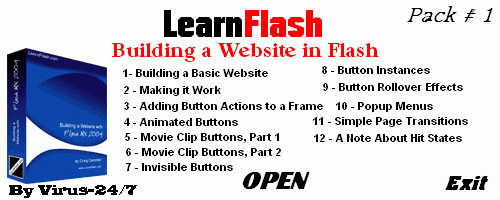 You need to have Macromedia Flash 8 1 - Building a Basic Website (Running Time: 18:32) Building a basic website in Flash can be easier than you might think. In this video, Craig teaches you some of the basic theory behind putting a website together using Flash, and he jumps right in and gets you started creating your first website. 2 - Making it Work (Running Time: 21:40) A website won't do you much good if your buttons won't take you from one page to the next. In this video, Craig shows you how to add actions to your buttons in order to create basic navigation for your site. 3 - Adding Button Actions to a Frame (Running Time: 17:32) You've added actions to your button instances themselves, but do you know how to create the same functionality by adding the actions to a frame instead of a button? In this video, Craig will show you how to keep all your Actionscript in one central area by adding actions for your buttons to a frame. 4 - Animated Buttons (Running Time: 18:04) Make your boring buttons a little more compelling by animating them! In this video, Craig will show you how to do just that. 5 - Movie Clip Buttons, Part 1 (Running Time: 16:19) Ignore everything you've learned about buttons so far . . . well, not everything. In this video, Craig introduces the concept of creating buttons using movie clip symbols instead of button symbols. This technique allows you a little more flexibility--and hence, a little more creativity--with your buttons. 6 - Movie Clip Buttons, Part 2 (Running Time: 19:02) Now that you've created your movie clip buttons, Craig will show you in this video how to add actions to them to make them function properly. He then walks you through a quick discussion of duplicating movie clips in order to make multiple buttons for a menu. 7 - Invisible Buttons (Running Time: 7:21) In this video, Craig will discuss the use of invisible buttons to create clickable hotspots in your website. He also hints at another use of the invisible button, which will be discussed in detail in a later video. 8 - Button Instances (Running Time: 9:01) In this video, Craig discusses the difference between symbols and instances of symbols. He uses a set of button instances to illustrate his point. 9- Button Rollover Effects (Running Time: 19:09) In this video, you will learn how to add a rollOver action to your buttons that will trigger an event in a separate movie clip. In other words, when you hover over the "home" button, you'll see a cute little animation of a house on the opposite side of the stage 10 - Popup Menus (Running Time: 33:54) In this self-explanatory video, Craig will show you how to create a popup menu. In the process, you will finally learn another use for the aforementioned invisible button. 11 - Simple Page Transitions (Running Time: 13:14) Transitioning from one page in your website to another can be pretty boring if you don't try to give it a little life. In this video, Craig will show you how to create simple, animated transitions between the pages of your website. 12- A Note About Hit States (Running Time: 12:06) In all versions of Flash before version 8 hit the shelves, Flash developers had to be very concerned with hit states, especially when creating a button that consisted only of text. In this video, Craig explains how that concern has been greatly lessened in Flash 8, and he also discusses cases in which you will still need to use a hit state. Also, he will show you how to create a hit state for a movie clip button. 91.6 MB  Download/Скачать Rar pass: www.2baksa.net Чтобы Скачать с rapidshare ! Кликаем по ссылке, далее еще раз внизу страницы на кнопу "Free", ждем 20-40 секунд до появления картинки с символами. Вводим эти символы в поле и кликаем "Start Download". Thx to yashar and friends!
Раздел: Разное | 22.10.06 | 16:54
|
||||||||||||||||||||||||||||||||||
|
Design by DolpHin | Disclaimer Реклама | E-mail для связи:  |
Skype: diim_diim | ICQ: 400632 |
Skype: diim_diim | ICQ: 400632 |