

 
Помощь сайту | Donate
Поиск по сайту
Вход на сайт
Меню
     Форум NoWa.cc Форум NoWa.cc На главную На главную • Программы • Программы • Релизы • Релизы • Наборы AIO • Наборы AIO • ОС • ОС • Мобила • Мобила • Игры • Игры • Видео • Видео • Музыка • Музыка • Книги • Книги • Аудиокниги • Аудиокниги • Оформление • Оформление • Photoshop • Photoshop • Юмор • Юмор • Новости • Новости • Железо • Железо • Разное • РазноеПоследние комментарии
 16:36 | eduard33 16:36 | eduard33 14:52 | tinbin 14:52 | tinbin 08:05 | m4657 08:05 | m4657 17:32 | marlon 17:32 | marlon 16:13 | tinbin 16:13 | tinbin 13:31 | rory13 13:31 | rory13 13:48 | marlon 13:48 | marlon 12:10 | l0kid 12:10 | l0kid 14:38 | gofra 14:38 | gofra 10:18 | Cthutq 10:18 | Cthutq 04:37 | survilo 04:37 | survilo 23:15 | marlon 23:15 | marlon 19:01 | gruber 19:01 | gruber 16:22 | server13 16:22 | server13 07:56 | leteha 07:56 | leteha 02:36 | parallax1957 02:36 | parallax1957 17:51 | diim 17:51 | diim 20:28 | tinbin 20:28 | tinbin 15:57 | rodrigokill 15:57 | rodrigokill 19:34 | marlon 19:34 | marlonЗаказ рeклaмы
Купите у нас рекламу ! Your advertising could be here ! E-mail для связи: 
Партнёры
Для вас работают
 diim (админ) diim (админ) brodyga (админ) brodyga (админ) marlon marlon leteha leteha Ledworld Ledworld Mansory1 Mansory1 Masarat Masarat manivell17 manivell17 Sanchezzz Sanchezzz sibius777 sibius777 Sergv Sergv |
  Новость от: Dima555
Просмотров: 3145
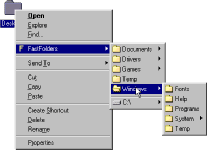 FastFolders позволяет настроить и получить быстрый доступ к Вашим папкам и файлам, жестким дискам и разделам. Вы также можете правой кнопкой мыши перетащить нужный объект с одного места в FastFolders, дабы получать к нему в дальнейшем быстрый доступ. В FastFolders добавлена новая колонка "Details" (Детали) показывающая окна проводника, которые демонстрируют общий размер папок включая подпапки и файлы. FastFolders позволяет настроить и получить быстрый доступ к Вашим папкам и файлам, жестким дискам и разделам. Вы также можете правой кнопкой мыши перетащить нужный объект с одного места в FastFolders, дабы получать к нему в дальнейшем быстрый доступ. В FastFolders добавлена новая колонка "Details" (Детали) показывающая окна проводника, которые демонстрируют общий размер папок включая подпапки и файлы. This system extension increases your productivity dramatically by giving you quick and easy access to folder contents and files. Without opening each and every folder, you can browse the directory structure starting at any point by clicking the right mouse button on a file, folder or drive. The program adds a menu item to the context menus of shell objects, which displays the directory structure on demand. If you drag and drop an object on a folder or drive using the right mouse button, you can copy or move the object(s) to any folder of your computer by selecting it from the FastFolders menu. FastFolders also adds a new column to the "Details" view of Explorer windows, which shows the total size of folders including their subfolders and files. This is extremely useful for getting an overview of the distribution of your files and the disk space they occupy. Key Features - Modifies the context menu of folders and files, adding a menu item which displays the directory structure on demand - All shell objects can be browsed (including My Computer, Control Panel, Network Neighborhood, etc.) - Right-button Drag & Drop: If you drag and drop an object on a folder or drive using the right mouse button, you can copy or move the object(s) to any folder of your computer by selecting it from the FastFolders menu - Large directories can be split up into multiple columns for easy access - In addition to folders, any file types can be included in the directory structure, to give you fast access to these files - Adjustable menu speed and many other options to customize the product - Adds a column to the "Details" view of Explorer windows, which shows the total size of folders (Windows ME, 2000, XP or higher) - Pressing "C" on an item will copy a list of contents of this item to the clipboard (like a directory listing). "SHIFT+C" includes file size information - Windows XP: pressing "CTRL" when clicking a FastFolders item keeps the FastFolders menu open - Windows XP: pressing "SHIFT" when clicking a FastFolders item will open it in an explorer instead of a normal window - Includes SmartStatus 98, the revolutionary feature for Windows 98 which resizes the items of the status bars of all Explorer windows, to fit all important information (e.g. file sizes) optimally - and much more... FastFolders System requirements: - Windows 95 / 98 / ME / NT 4.0 / 2000 / XP / 2003 / Vista - Mouse or compatible pointing device - 1 MB of free harddisk space What's  ? ?Официальный сайт | Home Page - www.desksoft.com Размер: 435 КБ  Страница загрузки/Download - RapidShare Зеркало/Mirror - Easy-Share Зеркало/Mirror - DepositFiles Зеркало/Mirror - Up-File Пароль/Password: www.2baksa.net DeskSoft FastFolders v4.1.7.Incl.Crack
Раздел: Релизы | 28.04.09 | 18:24
|
||||||||||||||||||||||||||||||||||
|
Design by DolpHin | Disclaimer Реклама | E-mail для связи:  |
Skype: diim_diim | ICQ: 400632 |
Skype: diim_diim | ICQ: 400632 |