Bitsum Process Lasso Pro 15.1.1.26
Process Lasso is Windows process automation and optimization software. From tuning algorithms like ProBalance to user-created rules and persistent settings such as CPU affinities and priority classes, Process Lasso gives you complete control over running applications!
Languages: Multilingual | File Size: 8 MB
Process Lasso — это программное обеспечение для автоматизации и оптимизации процессов Windows. От алгоритмов настройки, таких как ProBalance, до пользовательских правил и постоянных настроек, таких как привязка ЦП и классы приоритета, Process Lasso дает вам полный контроль над запущенными приложениями!
Our novel ProBalance algorithm helps maintain system responsiveness during high CPU loads by dynamically adjusting the priorities of running programs to keep problematic background processes in check. With ProBalance, no longer will single, or multiple, processes be able to bring your system to a virtual stall. Process Lasso will let you keep interacting with your computer, even when it is under a heavy CPU load. Try our CPUEater Demo to experience ProBalance for yourself.
Process Lasso also allows users to automate and tweak how applications are run through a number of unique and helpful functions. These include persistent priority classes, persistent CPU affinities, disallowed processes, per-process power profiles, a process watchdog for advanced rules, process instance count limits, multiple instance balancing and much more!
Process Lasso is the ultimate Windows CPU affinity changer. The CPU affinity specifies the set of CPU cores an application is able to execute on. With Process Lasso, you can control this with a persistent setting that applies every time the application is run, or change it dynamically while the application is running once a threshold is met. The CPU affinity is commonly changed to limit CPU use or improve performance.
Many additional functions such as power plan automation, a system responsiveness metric and process activity logging are also available.
These features give you the ability to control how programs utilize your computer’s resources based on automatically applied settings. With Process Lasso, you can decide exactly how you want your processes to run.
For minimal resource use, all algorithms and process rules are enforced by a stand-alone background service called the Process Governor. The GUI is entirely optional.
Features
ProBalance
ProBalance is our famously efficacious algorithm to maintain PC responsiveness during high CPU loads.
CPU Affinities
Set permanent CPU affinities so that processes run on the desired set of CPUs every time they launch.
CPU Sets
A ‘softer’ form of CPU Affinities that are more like preferred cores.
Priorities
Set permanent priorities so that processes run with them every time.
Efficiency Mode
Control and persist Windows 11’s Efficiency Mode, which designates processes as not performance critical to help keep them out of the way.
Disallowed Processes
Immediately terminate any matched process, by your criteria.
Limit Instances
Limit the number of instances a process may have in a user session.
Instance Balancer
Spread CPU cores among running instances of application(s).
CPU Limiter
Dynamically, temporarily limit CPU utilization of a process when it reaches a threshold.
Group Extender
Enable processor group unaware applications to make full use of the CPU.
Power Profile Automation
Switch power plans while idle (IdleSaver), or when specified process(es) are found running, or by a manual timer (Keep Awake), etc…
Prevent Sleep (Keep Awake)
Process Lasso can prevent your PC from sleeping for a specified amount of time, or when select processes are running.
Disable Hyper-Threading or SMT
Dynamically disable Hyper-Threading or SMT on a per-process basis.
Advanced Watchdog Rules
Create advanced rules to perform a specified action when matched process(es) reach a certain threshold of resource consumption or other criteria.
Multi-select Operations
Perform an operation like terminate on multiple processes at once!
Configuration Profiles
Profiles allows for creation and use of multiple rule configurations.
Home Page - https://bitsum.com/
Download from file storage
Bitsum Process Lasso Pro 15.1.1.26 + keygen-BTCR/patch-RadiXX11
News article is edited by: 2baksa - 27-05-2025, 18:17
Reason: new version
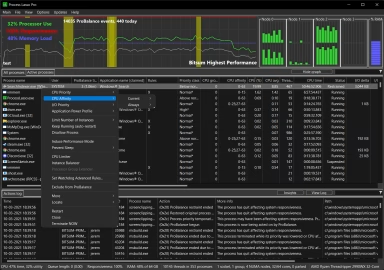
Users of Guests are not allowed to comment this publication.