Ankh Technology Emergency OS 8.0
Sometimes Your Microsoft Windows Crash and You Need to Start your PC or Laptop. Here Comes The Need For an Emergency OS. That Doesn't Require Installation , And Contains Most Required Programs .
Languages: English | File Size: 3.6 GB
Иногда ваша Microsoft Windows выходит из строя, и вам нужно запустить компьютер или ноутбук. Вот и возникла необходимость в экстренной ОС. Не требует установки и содержит большинство необходимых программ.
Simple, Basic Interface
With a Simple Basic Desktop Interface. Makes you feel like if it's a Normal Microsoft Windows. whether you are an Experienced IT Person or just a Normal Microsoft Windows User you will never have any problem using it.
Most Required Programs
The Operating System Comes Packed with the Most Required Programs. Which will help you to Access any files easily. So you Don't have to Worry about Having to Install anything.
Multimedia Files (Sound Files , Video Files , Pictures)
Office Files (PDF , Word , Excel , PowerPoint)
ISO Files , Torrent Files , CHM
Unlimited Usage!
You can Boot it on an Unlimited Number of Machines
You can Use it to as long as you want
No Limits on any of the Programs
Because all the Programs are Activated Permanently and the Operating System Doesn't Require any Activation!
Different Operating Systems
3 Different Operating Systems , To suite all Hardware varities.
Other Features
Change Keyboard Layout , Shortcut on Desktop ( Unfortunately not all Layouts Supported )
All Programs can be Accessed from the Start Menu.
Install Wi-Fi & RST-RAID Drivers , Drivers Installer Shortcut on Desktop ( Note : Flash Drive Must be Connected )
Install Microsoft .Net 4.8 , Shortcut in the Start Menu ( Note : Flash Drive must be Connected )
After Booting and Reaching Desktop you can Unplug your Flash Drive , The System and the Programs will Function Normal.
You can Boot an Unlimited Number of Machines in the same time
Install Programs ( of course these Programs will be removed after you Restart the Machine because it's a temporary System )
You can Boot it even without Having a Hard Disk
the System Contains enough fonts to Show all Languages , Including Asian Languages
You can use the Emergency OS , by Creating a bootable USB flash drive using any of Popular tools like Rufus , UltraISO , Ventoy or any other Alternative
You can use the Emergency OS , by Burning it on DVD using any DVD burning Software like UltraISO , CDBurnerXP or any other Alternative
You can scan the Emergency OS and all it's files with any Antivirus , and you will Never get any Detection
You can use the Emergency OS in any possible way you want, there isn't a Specific Usage for it so just Enjoy it!
What's New in v8.0
Drivers Updated
Most of the Programs Updated
Added Programs:
NVDA Screen Reader (shortcut key Alt + Ctrl + Z)
Notepad++
Wnet Watcher
Home Page - https://emergencyos.weebly.com/
Download from file storage
Ankh Technology Emergency OS 8.0 (x64) ISO
News article is edited by: 2baksa - 20-05-2025, 21:11
Reason: new version

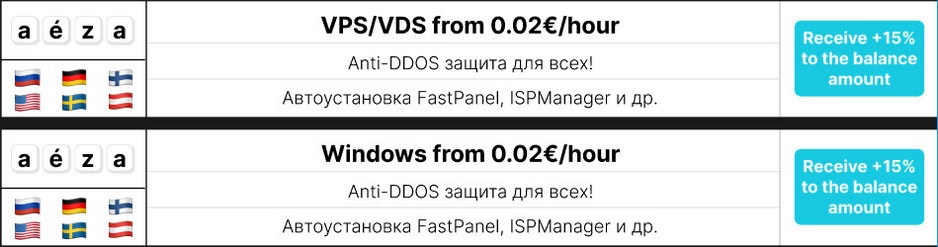
Users of Guests are not allowed to comment this publication.