ProfExam Suite 8.1.1.30
The Professional Exam Simulator will assist you in preparing for the exam and evaluating your knowledge. The application can both assess your knowledge and facilitate self-learning. It features a user-friendly interface, hints display, customizable testing parameters, result evaluation, and much more.
Languages: English | File Size: 103 MB
Симулятор профессионального экзамена поможет вам подготовиться к экзамену и оценить свои знания. Приложение может как оценить ваши знания, так и способствовать самообучению. Он имеет удобный интерфейс, отображение подсказок, настраиваемые параметры тестирования, оценку результатов и многое другое.
Key Features of ProfExam Simulator
Simple Questions
What an exam can be without questions where one needs to check the correct answer?
ProfExam Simulator supports 3 major types of simple questions:
Single choice
Multiple choice
Filling in blanks
Interactive Questions
Sometimes it's much easier to click on or select the correct answer on an image than to type many words. So, along with the knowledge you will also need the mouse to give the answer here.
Point & Shoot
Place the mouse pointer in the right position over the image.
Hot Area
Mark the correct variants of the answer.
Drag & Drop
Drag the answer to the right position on the image.
Sessions
Your exam history
ProfExam Simulator stores all your sessions along with the answers and the results.
Want to see how you answered the questions earlier? Just open the required session, and it will be restored in full.
Storing sessions
Not only complete sessions can be restored. You can pause on your exam at any time and later resume it from the point where you had dropped.
Session Setup
Flexible configuration of testing parameters
To better prepare yourself to an exam, you should know the correct answers, not the question and the answer numbers. You can configure your session to prepare yourself to the exam most efficiently:
Display questions in a certain order or randomly
Toss answers or leave them intact
Hide or show hints during the testing
Enable or disable session timer
Specify the number of questions in the new session
Testing Modes
ProfExam Simulator can run in two modes.
Self-preparation
When taking this test, you can view the correct answers. If you doubt about your choice, you can view the correct answer.
Virtual exam
This mode is made for assessing your knowledge. No hints or correct answers can be seen until the testing is finished.
Reviewing Results
Review Exam
Once your testing is finished, go ahead and review your answers. For your convenience, you can select:
All questions in this session
Questions with incorrect answers
Questions where you have given no answers
Questions you have marked
Retake Exam
Yet another handy feature - take another exam but with just the questions where you have given incorrect answers.
Experience seamless exam test creation and editing with ProfExam Creator. Its intuitive interface and powerful features simplify the process, allowing you to craft high-quality exams effortlessly. From diverse question formats to seamless editing capabilities, ProfExam Creator is your go-to solution for exam preparation.
Key Features of ProfExam Creator
Visual Editor
Intuitive rich-media editor
Everything is simplified as much as possible, and there's nothing superfluous.
The built-in text editor looks similar to a regular text editor for Windows, so if you have worked with office documents, you will not have any difficulties.
Interactive Questions Editor
In ProfExam Creator, we have added new types of questions:
Point & Shoot
Hot Area
Drag & Drop
Respectively, we have made some changes to the editor, but it remains just as clear and friendly.
Despite the complexity of the new types of questions, the editor provides a set of functions specific for each type of question, which make the creation and the editing of the question easier.
Examination Parameters
Configure required examination parameters before the user starts taking the test.
Which parameters can you configure?
Time allotted for testing
Passing score
Exam version and date
You can also:
Set exam title and serial number
Label your authorship
Wish good luck to user before the beginning of the examination
Import from PDF, RTF, and TXT
You can just take the examination test from a PDF, RTF or TXT file and make it interactive. After the data is imported, the program creates an *.EXAM file, which you can edit and view with ProfExam Simulator.
Import From RTF
Your exam can be transferred from an RTF document to an EXAM project. Simply open the RTF file and then click the import button.
One of the advantages of importing data from RTF is all the formatting and the media from the file will be transferred to the project.
Snippets available in the application will help you quickly and properly add questions to your document.
Testlets
Group your questions into Testlets if they have a common scenario or initial data.
Testlet is not just a folder for your questions. Here you can specify:
Initial data
Required data split into sections and subsections
Attach images
Respectively, when playing back the exam in ProfExam Simulator, such questions will be grouped, and the simulator will display all the listed details either convenient, human-readable view.
Errors
Keep your exams current, don't make mistakes when creating the test.
If one of your questions appears to be incomplete, the editor will let you know about that by highlighting the question with red.
Home Page - https://profexam.com/
Download from file storage
ProfExam Suite 8.1.1.30 + keygen-BTCR
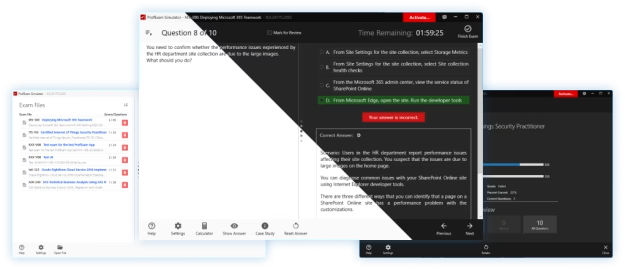
Users of Guests are not allowed to comment this publication.