DiskGenius Professional 5.6.1.1580
Are you seeking a reliable and all-in-one solution for managing your disk and data needs? Look no further than DiskGenius Professional Edition - your trusted partner in data recovery, disk management, and data backup.
Languages: Multilingual | File Size: 62 MB
Вы ищете надежное и комплексное решение для управления вашими потребностями в дисках и данных? Не ищите ничего, кроме DiskGenius Professional Edition — вашего надежного партнера в области восстановления данных, управления дисками и резервного копирования данных.
The DiskGenius Professional Edition includes all the features of the Standard Edition and Free Edition, plus additional advanced features and capabilities. Whether you're a home user, a small business owner, or an IT professional looking to optimize disk space, enhance computer performance, recover lost files, back up crucial data, manage a network of computers, and more, DiskGenius Professional Edition stands as the ultimate software suite designed to fulfill your storage and data management needs.
Lost Partition Recovery
Recover deleted or lost partitions and restore them to the partition table. This feature also supports the recovery of lost BitLocker or EXT4/3/2 partitions.
RAW Drive Recovery
Quickly identify and recover all possible data from a partition that has become corrupted or changed to RAW format without scanning the entire drive.
Windows Storage Spaces
Detect and recognize Windows Storage Pools, displaying both Storage Spaces and their member disks, which facilitates the recovery of lost files or partitions.
RAID Data Recovery
Create a virtual RAID 0, RAID 1, RAID 10, RAID 4, RAID 5, RAID 6, JBOD or nested RAID to emulate the real one and recover lost data without affecting original drives.
Read Ext4/3/2 in Windows
You can read from and write to Ext4, Ext3, and Ext2 drives and perform various tasks, such as create, format, resize, recover, or clone Ext4, Ext3, or Ext2 partitions.
Access BitLocker Drives
DiskGenius can unlock BitLocker drives and access data, even if the version of Windows running on your computer does not support BitLocker features.
Access LVM2 in Windows
Open volume groups and logical volumes managed by Linux LVM2 (single or multiple disks), write files to LVM volumes, recover lost data, resize partition on a single physical volume (PV), etc.
Hexadecimal Editor
The built-in hex editor is useful for low-level data editing and recovery, helping you manually recover data from RAW drives, restore deleted or lost partitions, and repair corrupted drives.
Write Data to Virtual Disks
Support to create and open .vhd, .vmdk, .vdi or .hdd virtual disk files, as well as write data to these virtual disks without the need to run a virtual machine.
Write to Hidden Partitions
Easily read or store files and information on hidden partitions that are not readily visible through Windows File Explorer or Disk Management.
Convert Virtual Disk Format
Convert virtual disk formats among .vmdk, .vdi, .vhd, and .hdd without running the virtual machine or causing any data loss during the conversion process.
Set Disk Geometry
Temporarily set disk geometry such as sector size, headers, sectors per track, cylinders, and total sectors, to assist in the analysis of disk partition data structure.
Home Page - https://www.diskgenius.com/
Download from file storage
DiskGenius Professional 5.6.1.1580 + crack-keaver2k
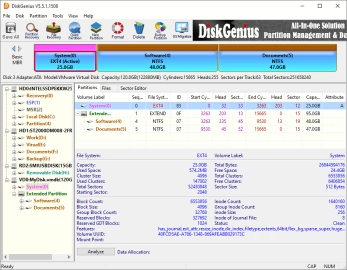
Users of Guests are not allowed to comment this publication.