GiliSoft Video Editor Pro 18.3
An amazingly easy, yet powerful video editor , anyone can use! Trim, cut, and crop your photos and video clips. Refine your clips by adjusting exposure, contrast, saturation, and more. Adjust playback speed for fast or slow motion, now also with speed ramping.
Languages: Multilingual | File Size: 214 MB
Удивительно простой, но мощный видеоредактор, которым может воспользоваться каждый! Обрезайте, вырезайте и обрезайте фотографии и видеоклипы. Усовершенствуйте свои клипы, регулируя экспозицию, контрастность, насыщенность и многое другое. Отрегулируйте скорость воспроизведения для ускорения или замедления, теперь также с увеличением скорости.
+ Overlay photos or videos and apply masks to create incredible effects.
+ Remove background with Chroma Key or AI matting.
+ Animate your clips with the Ken Burns effect.
+ Apply filters and adjust background colors, orientation, and more.
+ Add amazing effects: glitch, chroma, vintage, and lots more.
+ Choose your transition style and control the speed between transitions.
+ Add title slides, text overlays, and a custom outro.
+ Bring your photos to life and create slideshows with pan and zoom effects.
This video editing program facilitates you to import any media files from PC disk or videos shot by camcorders, DV cameras, vidicons, webcams, cell phones, etc. That being said, every element in your daily life can be turned into the personal masterpiece. Those fantastic and memorable moments will be recorded frame by frame.
Best Video Editing & Video Making
You can import video, image, audio to edit, apply text, special effects, filters, overlays, transitions, elements and music to video clips. You can edit video with video track, PIP track, filter track, overlay track, text track, audio track. The software allows you to preview your video before, during and when it's finished so you can make sure your movie looks good from beginning to end, then export project files as: MP4, AVI, WMV, MKV and MOV.
Video Cutting & Video Trimmer
‘Trim’ video and ‘Cut’ video refer to editing the duration of a video clip, ie. making it shorter. ‘Crop’ a video refers to removing part of the video’s image. It enables you to trim (extract part of a video) and cut video (remove part of a video somewhere in the middle). Trim your video with only a few clicks, within a minute and with no previous video editing knowledge.
Video Merger & Video Joining
Gilisoft Video Editor Pro’s video combiner lets you quickly merge footage and add transition effects. It supports joining the same format video files without encoding SUPER-FAST merge and supports joining different formats of video files and select any format one of the file as the output format, or set a custom output format.
Video Splitting & Video Slicer
Split and Post your complete stories by splitting long videos into parts of 30 second videos or custom duration videos. It supports splitting by time, for example every 600 seconds (5 minutes) per segment. It supports splitting by file size, such as 100 megabytes per segment. It supports customize Split, you can set the Split Point by hand.
Splice videos to different layout
Create a video collage or split-screen videos with music, images, GIFs, and more. Collect all your video clips and pictures from that summer bonfire, concert in the park, or the last time you visited home, and make a video collage you can share with your friends, family, and loved ones.
Remove logo & watermark from videos
When creating content, you sometimes come across situations where you need to remove a logo from a video that you downloaded or recorded. Erase logo, image, watermark, or date from video is very easy.
Add Watermark, Subtitle, Text, Sticks to Video
Adding text watermark or image watermark, captions or subtitles to your video content is beneficial not just to your audience, but to your brand as well. It supports ASS, SRT subtitle format, you can instantly preview the effect, and can dynamically adjust the subtitle font and position.
Add Dubbing, Music to Video
An interesting movie needs more audio materials, such as music or sound. The Gilsoft video editor creates multiple audio files and adds background music, narration, and other audio tracks with sound effects to the sound of the original movie.
Add Mosaic, Blur over Video
Adding mosaic to videos, intending to hide private information is exactly where the video editing software can provide. For exmple, add mosaic to blur face , adjust the mosaic effect to blur a face. The mosaic effect will evoke, you need to use the mouse to well adjust the mosaic box properly covered on the face you want to blur.
Video Filters and Special Effects
Gilisoft Video Editor Pro has a great collection of video editing filters and effects – whatever you need to create the perfect clip. To enhance your video with a specially tailored atmosphere, you can apply artistic effects, add a contrast filter, or simply change the color parameters. Whatever you do, the difference will be amazing!
Home Page - https://www.gilisoft.com/
Download from file storage
GiliSoft Video Editor Pro 18.3 (x64) + key
News article is edited by: 2baksa - 20-05-2025, 09:19
Reason: new version
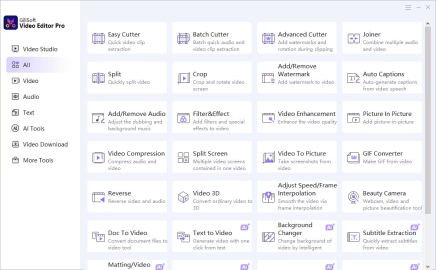
Users of Guests are not allowed to comment this publication.