DA-FormMaker Professional 4.18.1
With DA-FormMaker, you can quickly and easily create online forms that are sent to your e-mail address with a single click. You don’t need deep HTML knowledge and your webspace doesn’t need PHP or CGI scripts! Colors, fields, settings… everything can be configured easily via the program interface. Super fast creation of standard forms with integrated templates and easy integration into your homepage with the installation wizard.
Languages: Multilingual | File Size: 10 MB
С помощью DA-FormMaker вы можете быстро и легко создавать онлайн-формы, которые отправляются на ваш адрес электронной почты одним щелчком мыши. Вам не нужны глубокие знания HTML, и вашему веб-пространству не нужны скрипты PHP или CGI! Цвета, поля, настройки… все можно легко настроить через интерфейс программы.
Special form fields for
Calendar,
Signature field,
Input fields for times
can be created with one click.
You can define frequently used form fields as templates and insert them into your form builder project at any time. The transfer takes place either as HTML e-mail or text e-mail.
Thanks to the captcha spam protection (transmission of a security code), spam bots cannot misuse your forms for spam purposes. This allows online form creator DA-FormMaker to reduce and avoid the flood of spam in the inbox and protects your online form from spam robots.
Create Online Form
A fillable web form is put together simply by selecting the required form fields. The form fields can be arranged in any order; this can also be done side by side as a multi-column online form. Using the export button or directly via FTP upload, the HTML form is created and uploaded for the web project, so that it only needs to be linked or can be integrated via an inline frame. No matter if you use a homepage construction kit like Jimbdo, a CMS like WordPress or a web design software. With the installation wizard you have the right solution to publish your created online forms.
Determine by several e-mail addresses who should receive the form data. You can adapt the form design individually to your website. In addition, you can adapt the e-mail for the form data that you and/or the sender of the completed online form receive according to your requirements.
Super fast creation of forms with form generator
Everyone who has an internet presence, whether as a company, association or private person, needs an online form. But it can be laborious and time-consuming to create such a form yourself. It is better to use your time for your own product or service.
In order to still offer visitors of your website an appealing contact possibility, you can create such a form in a few minutes with the DA-FormMaker templates for contact forms and integrate it into your website. For all other use cases there are templates from the areas of appointment arrangements, booking of overnight stays or reservations. The built-in wizard guides you 3 simple steps to the finished, professional web form.
Create multi-page forms
With DA-FormMaker it is also possible in the Pro version to create multi-page forms, which are also called multi-step forms. With these multi-page forms, the individual form fields can be distributed over different pages. A “Next” button then takes the user to the next page. This is a great way to guide the user through the form.
Multi-page forms are especially useful if you have a lot of form fields. For example, if you need a survey form, an evaluation form, or an application form. This way you can structure the form into several steps.
Home Page - https://da-software.net/en/software/da-formmaker/
Download from file storage
DA-FormMaker Professional 4.18.1 + patch-MADARA
News article is edited by: 2baksa - 18-05-2025, 16:08
Reason: new version
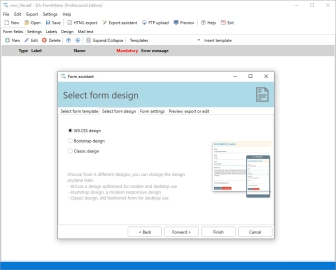
Users of Guests are not allowed to comment this publication.