AnyMP4 DVD Copy 3.1.92
AnyMP4 DVD Copy is an excellent clone program allowing you to back up DVD discs/folder/ISO image files. It lets you copy and save DVD to ISO, DVD to folder, DVD to DVD, ISO to DVD, ISO to folder, folder to ISO, and ISO/folder to DVD. Whether you want to create a DVD backup to the hard drive on Windows 11/10/8.1/8/7 or clone your DVD to a blank DVD for safely keeping DVD movies and TV series, this DVD duplicator will be the best choice.
Languages: Multilingual | File Size: 24 MB
AnyMP4 DVD Copy — отличная программа-клон, позволяющая создавать резервные копии DVD-дисков, папок и файлов образов ISO. Он позволяет копировать и сохранять DVD в ISO, DVD в папку, DVD на DVD, ISO на DVD, ISO в папку, папку в ISO и ISO/папку на DVD.
Over Millions of Users Copy DVD Freely
AnyMP4 DVD Copy allows you to create a backup and keep the DVD files safe and good in various scenarios. That is why it is liked and used by millions of users.
Protect DVDs from damages, losses, degrades, scratches, etc.
Keep DVDs surviving longer by putting in a new DVD.
Watch DVDs anywhere without a heavy DVD player.
Free up more rooms and save space for DVD collections.
Three Copy Modes to Meet All Backup Needs
You can save your DVD as a DVD, ISO file, or DVD folder with 1: 1 ratio copy to maintain the DVD menu, subtitle tracks, audio tracks, and the original quality. Before you copy the DVD, you have 3 copy modes, Full Copy, Main Movie, and Custom.
Full Copy - Copy the entire DVD video including the credits, and the advertising, etc.
Main Movie - Clone the main movie titles without superfluous clips.
Custom - You can determine for yourself which video clips are burned.
50× Copying Speed With GPU Acceleration
AnyMP4 DVD Cloner supports the GPU acceleration of Intel, AMD, and NVIDIA NVEVC, which perform 5000% copying speed to make the DVD copy process super-fast and can complete a DVD duplicate in minutes. The advanced cloud algorithm handles the DVD data read and write, including the bad sectors, making the operations easier.
Compress to DVD-5, DVD-9 to Save Space
As a favored DVD enthusiast for years, you must have large DVD collections in your rooms. To free up more space and occupy less storage in a DVD is to compress it. AnyMP4 DVD Copy is capable of compressing to DVD-9, and DVD-5 discs with high quality, from your original DVD+R, DVD-R, DVD+RW, DVD-RW, DVD-RAM, DVD-10, DVD-14, DVD-18, etc., in a single layer or dual layer.
Feasible Controls and Settings
Whether you want to back up DVD to PC or DVD to DVD, AnyMP4 DVD Copy provides you with several settings and controls to make the best out of it.
Preview DVD
You can preview the video file while making settings to compare the source and output video.
Select Subtitle
Keep or remove the title or titles you want to make the adjustments in the DVD movies.
Choose Audio Track
Select the audio track to erase it and keep the ones you want in the DVD files.
Loop Titles
Set the loop option to repeat the title's playback, and do not miss every classic moment.
Menu
Make the settings, skip the menu, and watch the DVD main movies or TV series directly.
Remove Region Protection
Remove the region code protection to play the copied DVDs on any region without limits.
Home Page - https://www.tipard.com/
Download from file storage
AnyMP4 DVD Copy 3.1.92 + patch-RadiXX11
News article is edited by: 2baksa - 26-03-2025, 13:44
Reason: new version

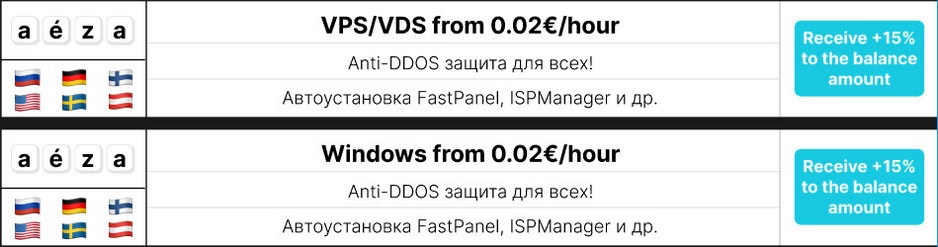
Users of Guests are not allowed to comment this publication.