Directory Monitor Pro 2.16.1.3
Directory Monitor can be used for the surveillance of directories and/or network shares and will notify you of file changes, access, deletions, modifications, new files and inactivity in real-time. Users and processes making the changes can also be detected. Directory Monitor also provides text logs, automation via script/application execution, emailing, writing to a database, sound notifications, printing and more.
Languages: Multilingual | File Size: 7 MB
Directory Monitor можно использовать для наблюдения за каталогами и/или общими сетевыми ресурсами и уведомлять вас об изменениях файлов, доступе, удалениях, модификациях, новых файлах и бездействии в режиме реального времени.
Real-time notifications
Get notified within milliseconds of file modifications, deletions, renames, new files, file access and inactivity on your file system or network shares.
Monitor local directories or network shares including hidden/private shares.
Options to detect all files in subdirectories and changes to file attributes.
Balloon notifications whenever an event is detected.
Include and exclude filter patterns per directory.
Available as a console application (PRO).
Able to capture and process over 400 change events per second.
Accurately detect the user making changes (PRO)
Find out which users are making changes to directories or files in near real-time.
Report on the application process as well for local changes.
Users can be detected locally or network shares in your network.
Automatic configuration of the machine and directories to enable auditing.
Enforce the system audit policy to remain even if malicious users try to disable it.
Ultimate reliability with snapshots (PRO)
Enable snapshots to ensure changes can be detected while the network is down and even during power outages.
Fast snapshots of directory and file statistics.
Ensure you never miss any changes as well as user and process detection.
Windows background service monitoring (PRO)
Directory Monitor can be installed as a Windows service with multiple user configurations.
No need to be logged into the machine to continue monitoring changes.
Simple configuration and installation through the user interface.
Extremely low memory and CPU footprint when running in the background.
Keep your monitoring logs automatically
Use text logs to store your file system change events for later inspection.
Output contextual information based based on the event using macros.
Customize the output format (CSV for example) with only data you require.
Manage log file with built-in renaming to split the log into daily of monthly copies.
All monitoring configurations can log to the same file.
Home Page - https://directorymonitor.com/
Download from file storage
Directory Monitor Pro 2.16.1.3 + patch-pawel97
News article is edited by: 2baksa - 23-05-2025, 01:47
Reason: new version
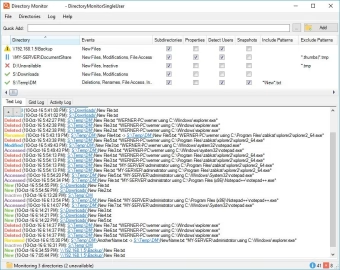
Users of Guests are not allowed to comment this publication.