eM Client Pro 10.3.2040
What is eM Client? eM Client is a fully-featured email client for Windows and macOS with a clean and easy-to-use interface. eM Client also offers features for calendars, tasks, contacts, notes, and chat. eM Client is the best email client for Mac and Windows. 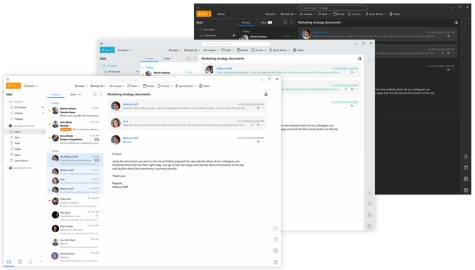
Languages: Multilingual | File Size: 136 MB
Что такое eM Client? eM Client — это полнофункциональный почтовый клиент для Windows и macOS с понятным и простым в использовании интерфейсом. eM Client также предлагает функции для календарей, задач, контактов, заметок и чата. eM Client — лучший почтовый клиент для Mac и Windows.
eM Client supports all technologies
eM Client is the best equipped email client on the market, thanks to its support of virtually all conceivable email technologies (POP3, SMTP, IMAP, Exchange, Office365).
Generative AI integration
Use Artificial Intelligence, powered by ChatGPT, to help you draft replies or new emails based on your prompts. The AI feature can also provide message summaries, proofread your text, translate, change the tone of your message, or help you make your response shorter or longer, and much more.
Message Encryption
Send and receive encrypted messages and protect your privacy with easy-to-set PGP encryption. Use eM Keybook to easily upload your private keys and lookup recipients' keys on it, as well as on keys.openpgp.org and ProtonMail.
Inbox Categories
eM Client can help you categorize your messages into tabs in your Inbox folder, such as Primary, Social, Updates, and more. Use the categories to help you keep your important emails front and center.
You can also move messages into specific categories manually and create your own custom rules to classify your messages based on your preferences.
Quick Actions
This feature allows you to create macros to easily automate and execute numerous actions at once, making email management much faster.
Anti Mail tracking
Protect your privacy by blocking the mail tracking pixels present in your messages - the loading of this pixel is blocked automatically and you can read your message in peace without alerting the sender of your activity.
Snooze
Snooze incoming messages and control your communication flow to enforce an Inbox Zero policy.
Watch for Reply
Keep track of replies to important emails and never miss a thing.
Undo Send
Set up an automatic fail-safe to recall a sent message. With this handy feature, you can take back a message if you sent it accidentally or made a small mistake, such as a typo, missing attachment, or even a wrong recipient. You can then fix your message and send it again, but with no mistakes, and to the right place.
Cloud storage support
Send really large attachments by linking them from your preferred cloud storage service (Dropbox, OneDrive, Google Drive, ownCloud, Nextcloud).
Home Page - https://www.emclient.com/
Download from file storage
eM Client Pro 10.3.2040 + crack-MADARA
News article is edited by: 2baksa - 23-05-2025, 13:39
Reason: new version
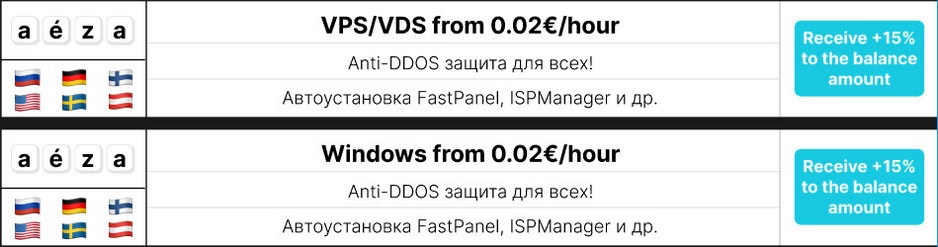
Users of Guests are not allowed to comment this publication.