MadCap Flare 2025 v21.0.9249.40071
Best-in-Class Technical Writing Software. Maximize content reuse and streamline the creation of technical documentation.
Languages: English | File Size: 1.15 GB
Лучшее в своем классе программное обеспечение для написания технических текстов. Максимизируйте повторное использование контента и оптимизируйте создание технической документации.
Manage Your Entire Content Development Workflow with MadCap Flare
From importing and content creation, to subject matter expert contribution and review, to multi-channel publishing, translation and integrated cloud-based workflows, MadCap Flare is much more than a technical writing tool. It is unmatched in its power, versatility, and ability to scale for any size team or organization.
Easy Content Import
Flare offers the industry’s easiest and most advanced import of legacy content, in the industry including support for a wide range of file types using an easy drag-and-drop workflow. Migrate your legacy content – such as Microsoft® Word and Excel, Atlassian Confluence®, Adobe® RoboHelp® and FrameMaker®, DITA, Author-It®, and more – using our patented WYSIWYG XML Editor to author content in a familiar visual user interface. Plus, step-by-step import wizards offer advanced options to customize your import for added control to re-use your legacy content.
Microsoft® Word:
Flare allows you to import any number of MS Word files simultaneously using the drag and drop functionality. For added control, you can import files using the import wizard. The import wizard allows you to break technical content into smaller topics for maximum content reuse and to organize your Flare project quickly and easily. You can also choose to maintain a continuous connection using Easy Sync to automatically re-import Word files once a change has been made to the source file. This ensures any changes made to your Word documents will always be updated in Flare.
Microsoft® Excel:
Easily import Excel files including XLS, XLSX, or CSV files. No need to recreate your spreadsheets as these will be added and converted to tables in Flare. As with Microsoft® Word, you can link Excel files to Flare so that it recognizes when changes have been made to the source documents for a much more effective technical documentation process.
RoboHelp®:
As the original creators of RoboHelp®, nobody imports projects better than MadCap Software. Create a new project or topics by importing your legacy Adobe® RoboHelp® projects.
FrameMaker®:
Create a new project or topics by importing Adobe® FrameMaker® files. Import support for BOOK, FM and MIF files.
Confluence®:
Import Atlassian Confluence® content, including HTM and Resource files, from the cloud and self-managed servers.
Author-it®:
Convert published XML output from Author-it® to a MadCap Flare project while maintaining all technical documentation projects and source files.
DITA:
Create a new project or import it into an existing project by importing DITA files.
Markdown:
Easily import files written in Markdown, including CommonMark, a rationalized version of Markdown syntax.
Home Page - https://www.madcapsoftware.com/products/flare/
Download from file storage
MadCap.Flare.2025.v21.0.9249.40071.x64-CRD
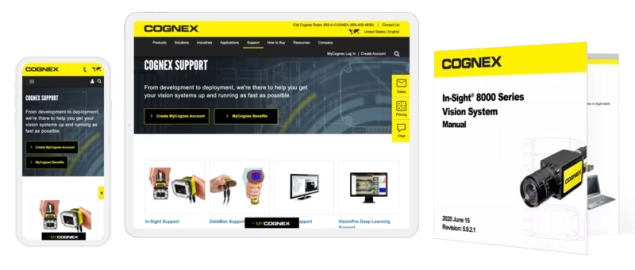
Users of Guests are not allowed to comment this publication.