Solar Fire 9.1
Solar Fire is an exciting culmination of years of hard work and creativity. This astrology program for Windows was first produced in 1992 and has been expanding ever since to become a world leader. Earlier versions brought an unprecedented level of ease to casting and working with astrological charts. The current version adds many more calculations, extra convenience features, more interpretive text, and exciting new kinds of graphic displays.
Languages: English | File Size: 162 MB
Solar Fire — это захватывающая кульминация многих лет упорной работы и творчества. Эта астрологическая программа для Windows была впервые выпущена в 1992 году и с тех пор расширяется, став мировым лидером. Более ранние версии принесли беспрецедентный уровень легкости в составлении и работе с астрологическими картами. Текущая версия добавляет гораздо больше вычислений, дополнительных удобных функций, больше интерпретационного текста и захватывающие новые виды графических дисплеев.
SOLAR FIRE contains something for everyone. For advanced astrologers and professionals, it has a great variety of high-precision astrological calculations, and an exceptional degree of user-customisation. For novices, its innovative point-and-click chart interpretations provide an enjoyable way to learn, while its many easy to explore options are an invitation to experiment with new techniques.
Why the loyal following?
It all begins with the main screen of Solar Fire. Immediately you feel a certain calm and order, a restful respite from information overload. And yet, somehow, it’s all there.
You can immediately see the current state of the program, what charts and options are currently selected and every one of the huge array of program functions is accessible from this deceptively simple main screen’s menu bar. How did such awesome power get packed into so simple and easy an interface? The secret is consistency, and thoughtful, careful planning.
The data files that Solar Fire uses are simple, straightforward and, most important, similar to each other. This means that once you learn how to select an aspect set, for example, selecting any of the myriad of other options is easy.
Entering the place, zone, latitude and longitude also couldn’t be simpler, because Solar Fire comes with the built-in ACS International Atlas. Just type in the data and place and the latitude, longitude and time zone are automatically looked up for you.
Home Page - https://www.esotech.com.au/products/solar-fire/
Download from file storage
Solar Fire 9.1 + keygen-TSRH
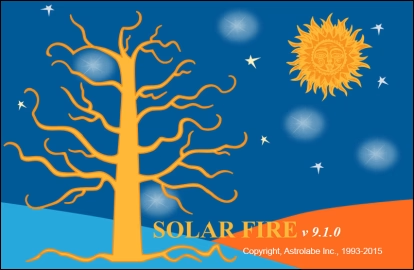
Users of Guests are not allowed to comment this publication.